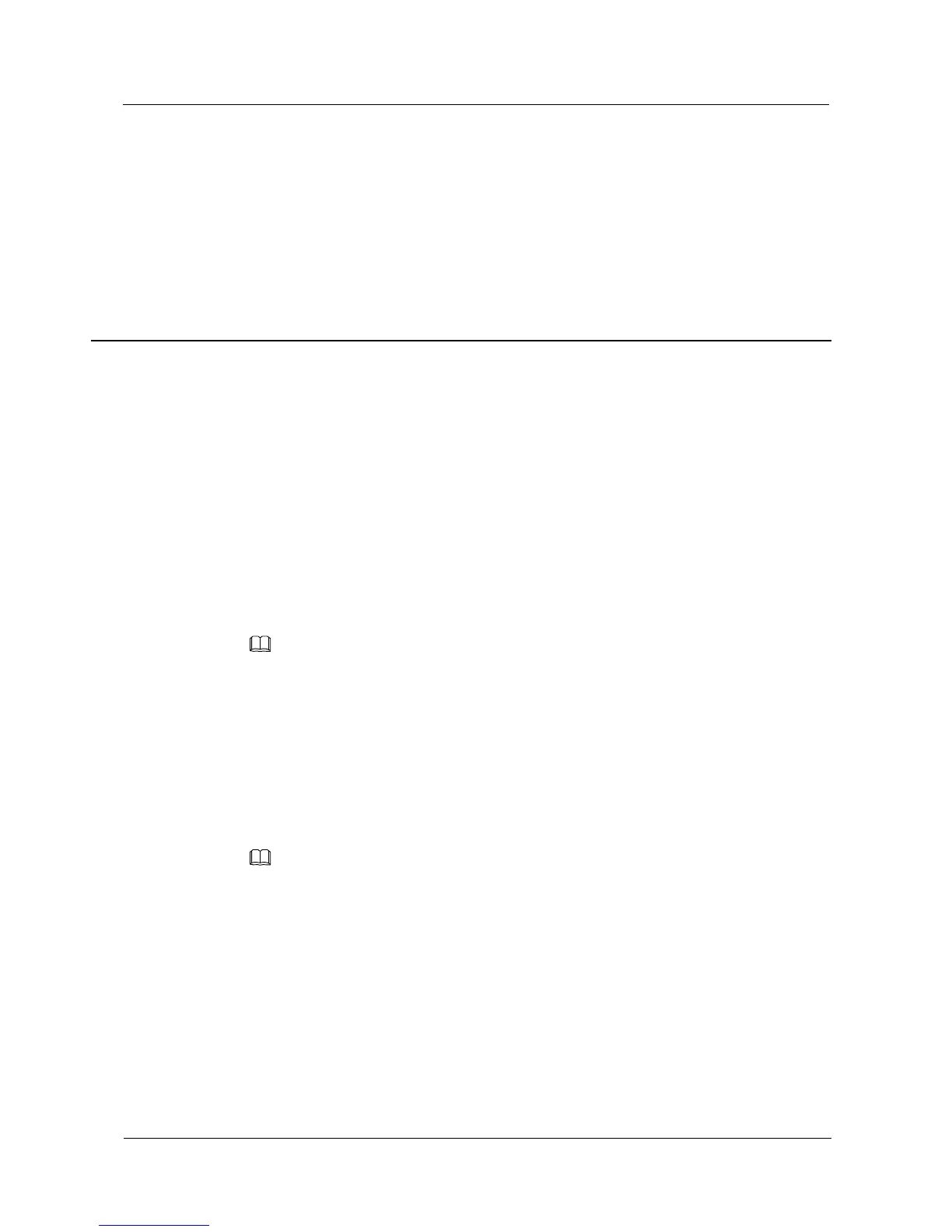Huawei Proprietary and Confidential
Copyright © Huawei Technologies Co., Ltd.
2 Configuring the BIOS
This chapter describes how to configure the basic input/output system (BIOS) parameters of
the server to meet performance requirements for SAP HANA operation.
2.1 Preparations
Step 1 Log in to the iBMC web user interface (WebUI).
Connect a network cable to the management network port on the server. Check that IP
addresses of the management network ports on the server and PC are in the same network
segment. Open Internet Explorer, enter the iBMC IP address (default: 192.168.2.100) in the
address box.
Configure an IP address of the network port on the PC with the same network segment, subnet mask,
and gateway as those of the IP address of the iBMC's network port.
Step 2 On the iBMC login page, enter the default user name (root) and password (Huawei12#$).
Type in English. Otherwise, character "$" may change to "¥" in Chinese or other characters in
other languages.
Step 3 Click Log In, as shown in Figure 2-1.
iBMC supports both English and Chinese. You can choose a language as required.
This document uses screenshots in English.