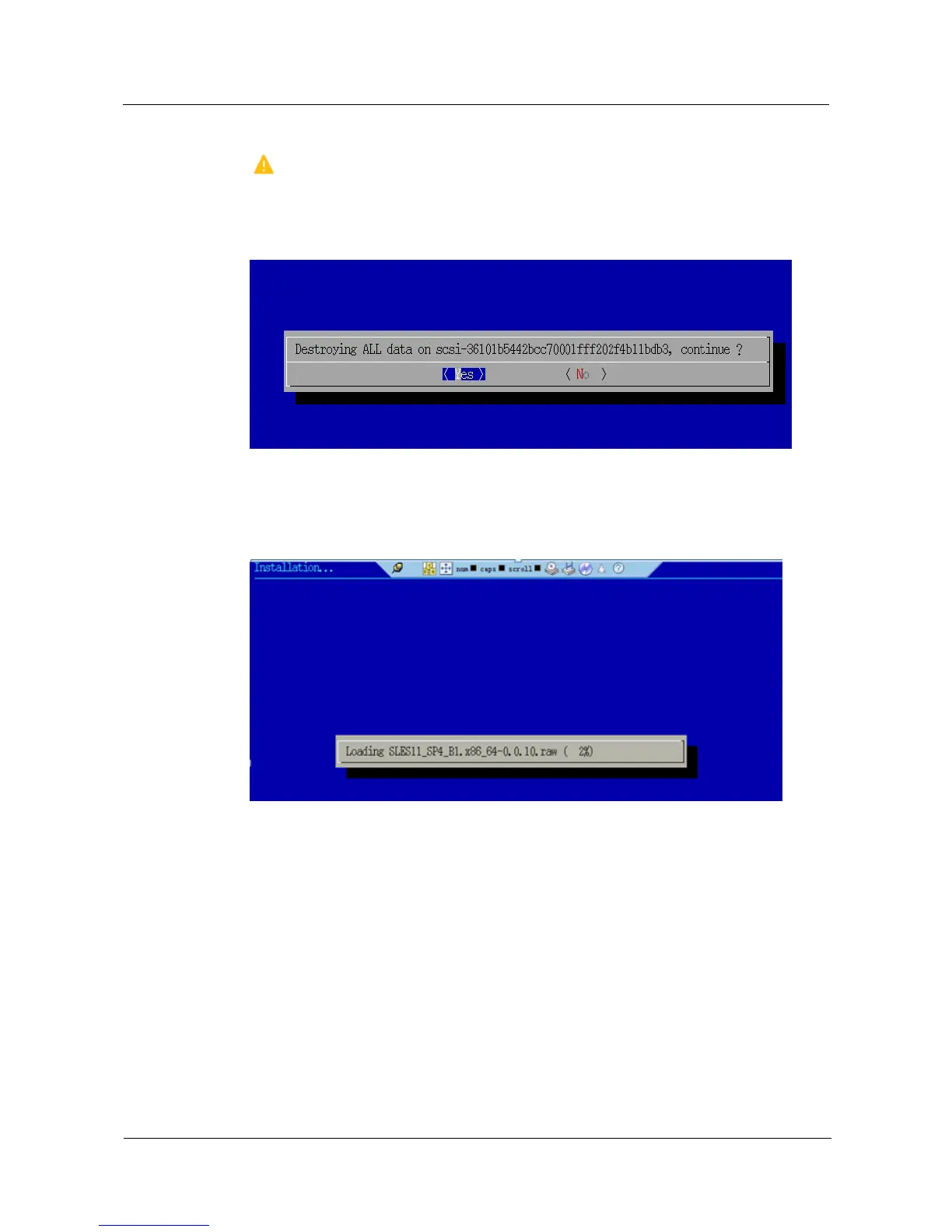Huawei Proprietary and Confidential
Copyright © Huawei Technologies Co., Ltd.
Step 3 Choose Yes to confirm to format the selected disk, as shown in Figure 4-8.
Caution
All data is lost and you cannot abort your installation after the confirmation..
Figure 4-8 format the selected disk
Step 4 The operating system is copied to the selected disk, as shown in Figure 4-9.
Figure 4-9 Copy ISO
Step 5 Agree to the displayed EULA for SLES as follows:
1.Scroll to the end of the agreement or press Q, as shown in Figure 4-10.
2.To accept the agreement, press Y and then press ENTER, as shown in Figure 4-11.