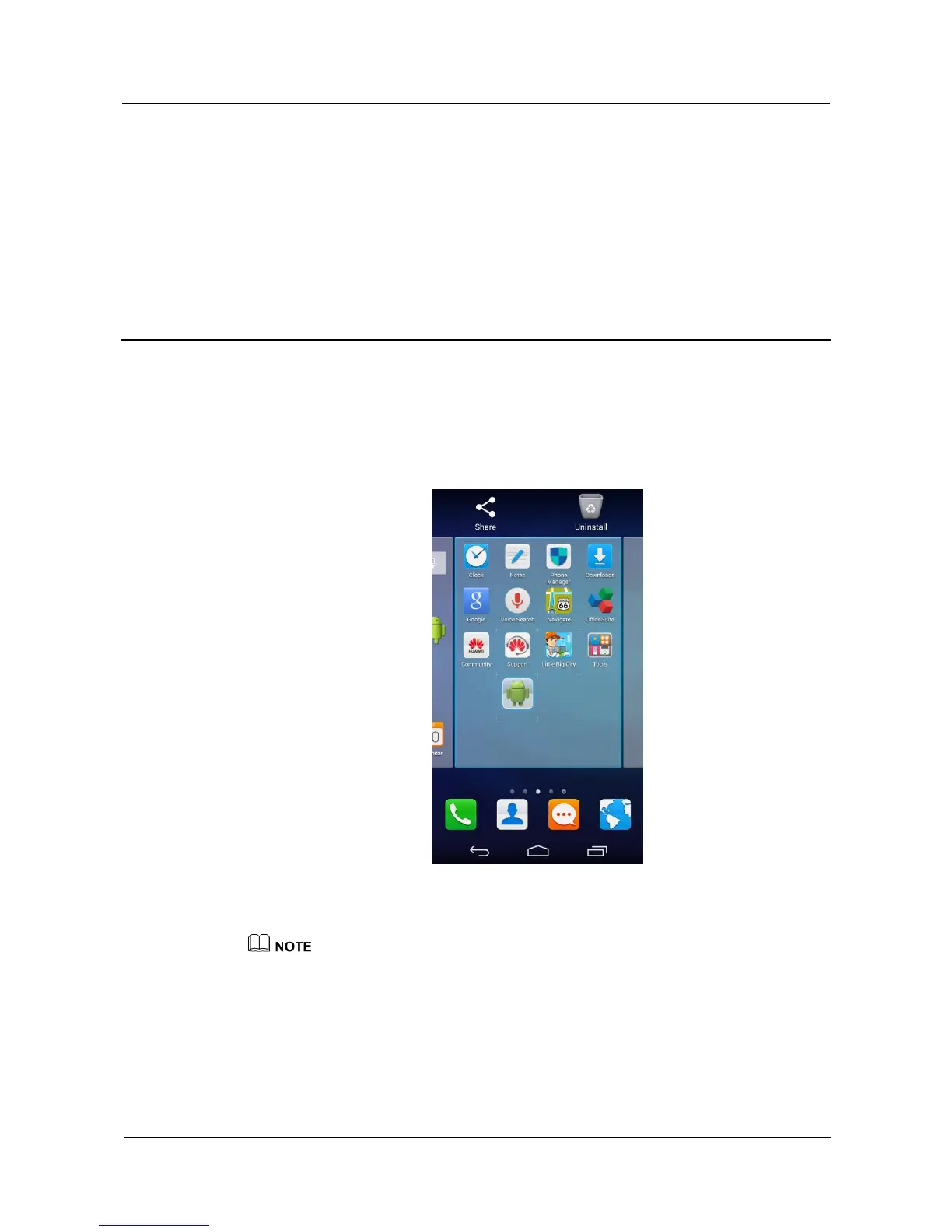Huawei Proprietary and Confidential
Copyright © Huawei Technologies Co., Ltd.
5 Applications
5.1 How do I uninstall pre-installed applications?
Touch and hold the application you want to uninstall, drag it to the trash can icon, and follow
the onscreen instructions to uninstall it.
System applications cannot be uninstalled.
The figures are for your reference only. The actual screens may vary.
5.2 How do I download third-party applications?
A rich selection of applications is available from a variety of sources. You can:
Download applications from Google's Play Store.