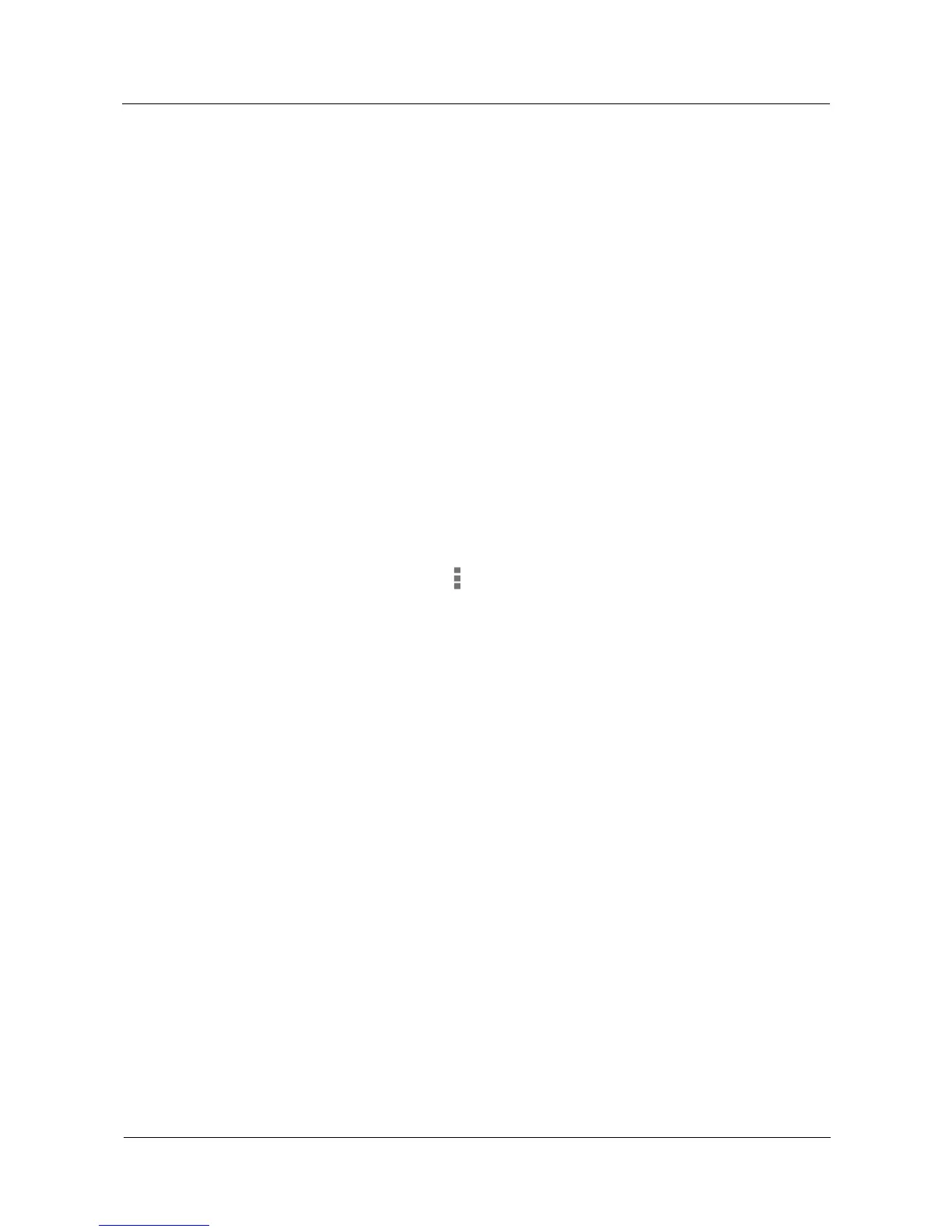Supported image formats include PNG, GIF, JPG, and BMP. Supported video and audio
formats include MP3, WAV, OGG, MID, AMR, MPEG-4, and 3GP.
For files in other formats, you may need to use third-party applications.
The file may have corrupted.
Download another copy of the file and try opening it again.
The file may be copyright-protected.
Obtain a non copyright-protected version of the file.
The battery level may be low.
Connect your phone to a charger and try again.
Unknown error may have occurred.
Restart the applications in question or your phone.
8.6 What can I do if my phone can't play online music or
videos?
Follow the onscreen instructions to install the Adobe Flash Player plug-in before you play the
online music or video.
If the problem persists, perform the following operations:
On the Browser screen, touch > Settings > Advanced > Enable plug-ins, and choose
Always on. Then try again.
