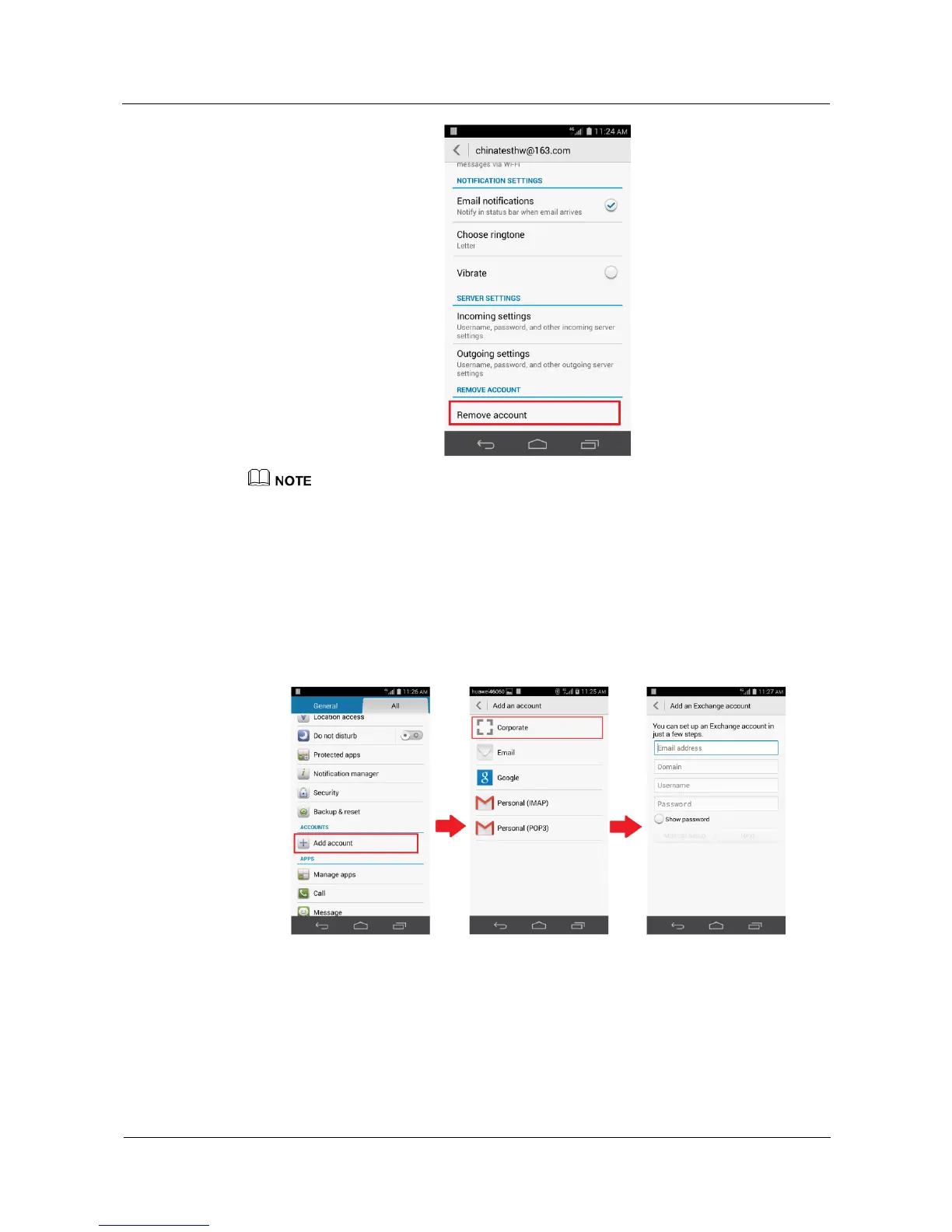Huawei Proprietary and Confidential
Copyright © Huawei Technologies Co., Ltd.
The figures are for your reference only. The actual screens may vary.
11.3 How can I add an Exchange account?
1. On the Settings screen, touch Add account > Corporate.
2. On the Add an Exchange account screen, enter the required information about the
Exchange account you want to add.
For details, contact the server administrator.
3. Touch Next.
The Account setup screen is displayed.
4. Configure the synchronization settings for the account.
5. Touch Next to finish configuring the account settings.
If emails do not synchronize properly, contact the server administrator.
