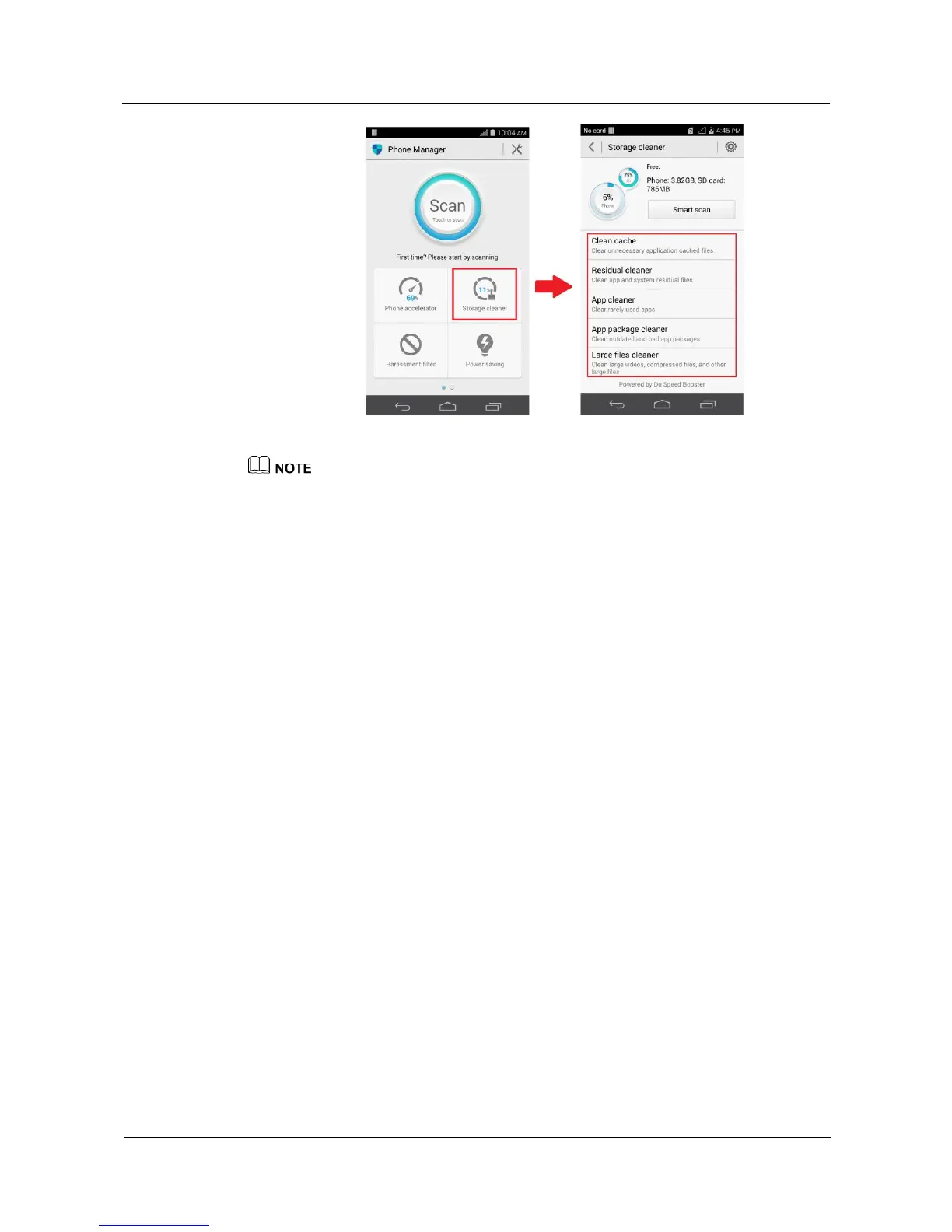Huawei Proprietary and Confidential
Copyright © Huawei Technologies Co., Ltd.
The figures are for your reference only. The actual screens may vary.
8.8 What can I do if the native music player can't scan all
local music files?
Your native music player only supports these audio formats: MP3, WAV, OGG, MID, and
AMR.
8.9 What can I do if my phone's music playback volume is
small?
During music playback, press the volume up button to increase the volume.
Make sure the speaker is not blocked by the phone protective cover or other objects.
Play a ringtone (Huawei Tune in the ringtone list is recommended) with high volume
to check whether the problem resides in the music file.
If the problem persists, contact Huawei technical support.
8.10 How can I use the headset button to control music
playback?
Press the headset button to play or pause a song.
Press and hold the headset button to skip to the next song.
