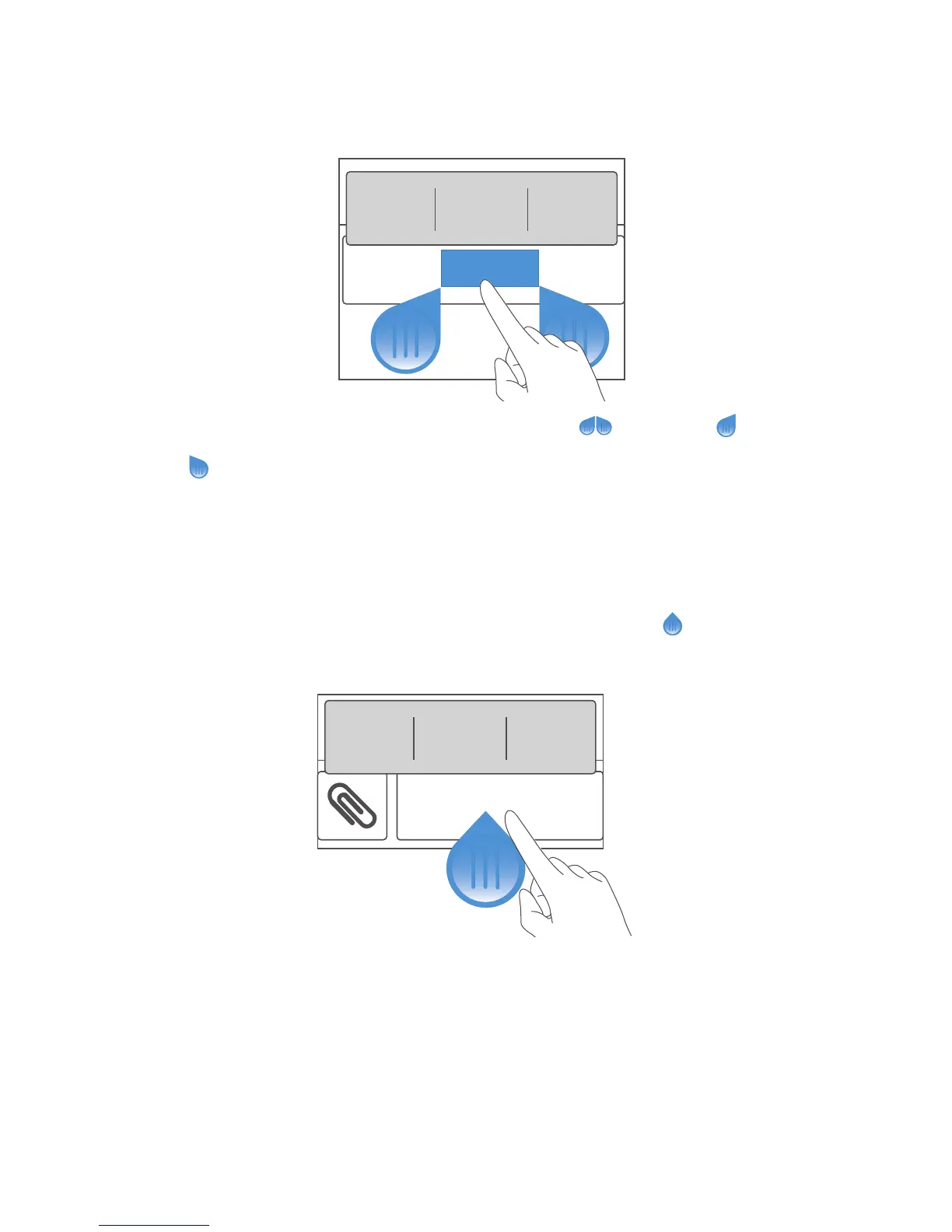Basic operations
12
Editing text
Discover how to select, cut, copy, and paste text on your phone.
•
Select text
: Touch and hold the text to bring up . Then drag and
to select more or less text, or touch
Select all
to select all text in a text
box.
•
Copy text
: Select text and touch
Copy
.
•
Cut text
: Select text and touch
Cut
.
•
Paste text
: Touch where you want to insert the text, drag to move the
insertion point, then touch
Paste
to paste the text you copied or cut.
