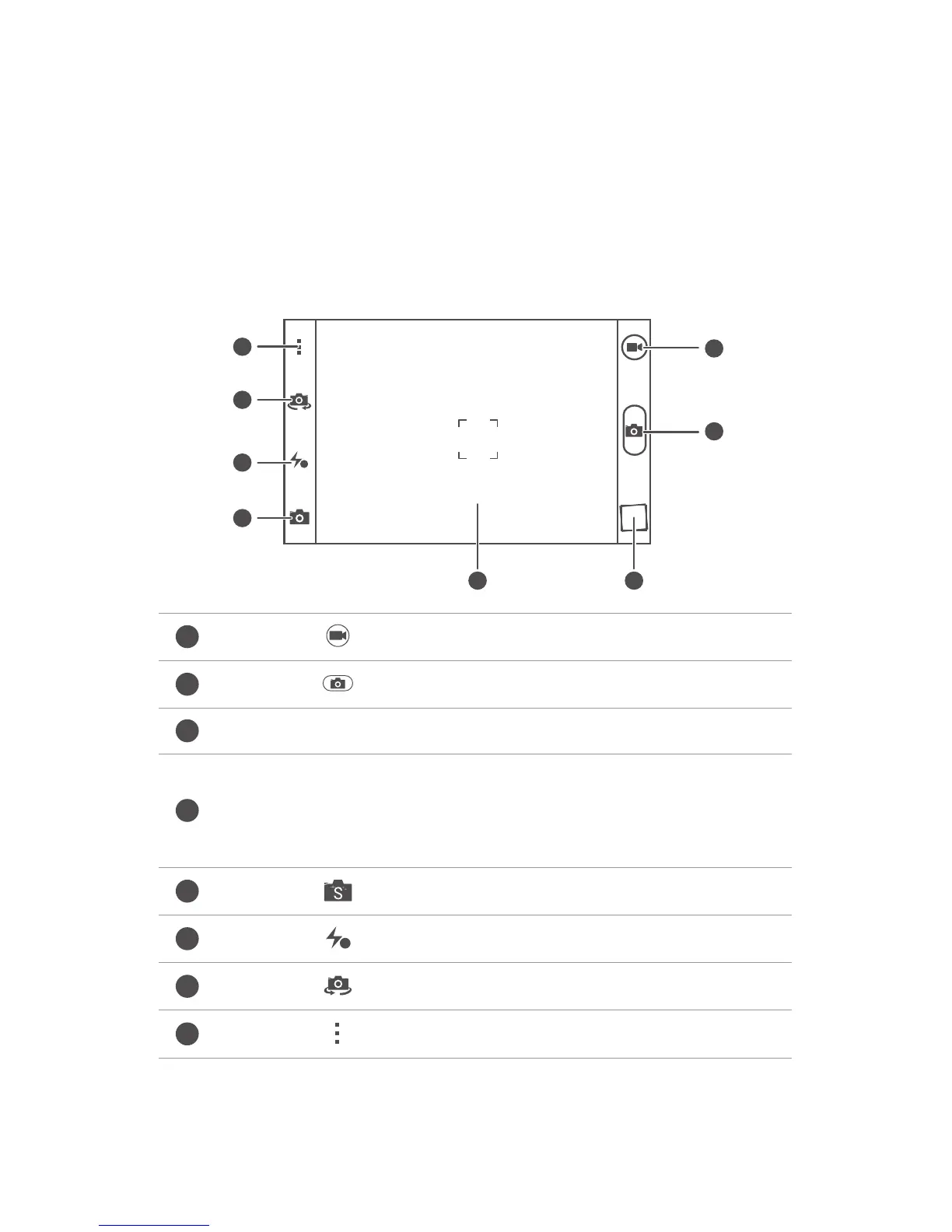33
Multimedia
Multimedia
Camera
Capture screen
Touch to switch to video mode.
Touch to switch to photo mode.
Touch the thumbnail to view your photos and videos.
•
Touch an object on the viewfinder to focus the camera.
•
Spread two fingers apart to zoom in or pinch them together to
zoom out.
Touch to select a capture mode.
Touch to set the flash mode.
Touch to switch between the rear and front cameras.
Touch for more options.
