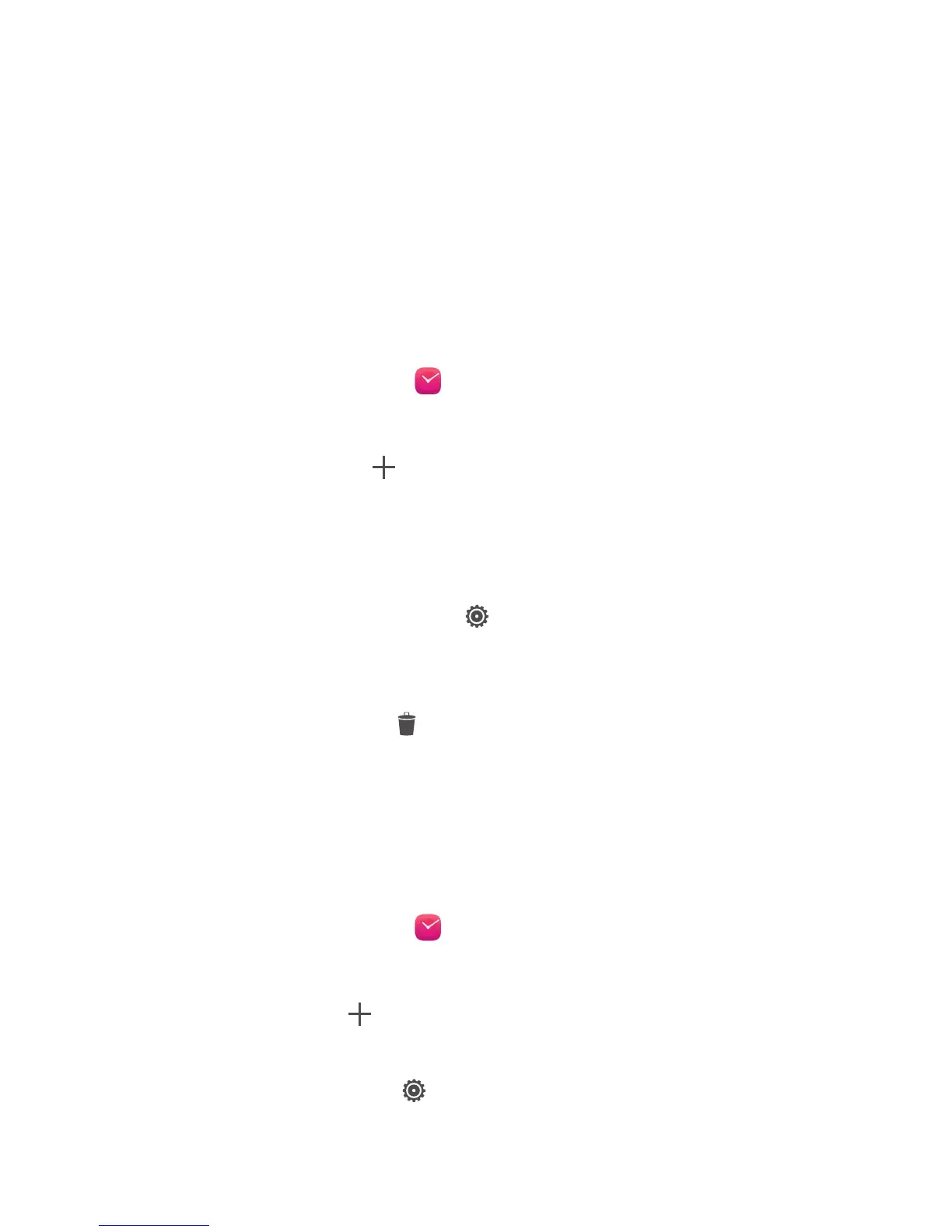57
Tools
Tools
Clock
Clock lets you view the local time from around the world, keep track of time
with the stopwatch or timer, and set an alarm for your morning wake-up call.
Alarm
1.
On the home screen, touch .
2.
Under
Alarm
, you can:
•
Add an alarm: Touch , and set the alarm time, ringtone, how often it
repeats, and more. Then touch
DONE
.
•
Turn an alarm on or off: Touch the switch button to the right of an alarm
to turn it on or off.
•
Configure alarm settings: Touch , and set whether the alarm rings in
silent mode, the snooze duration, and what the volume buttons do when
pressed.
•
Delete an alarm: Touch , select the alarm you want to delete, then
touch
DELETE
.
When an alarm rings, touch
5 Min Nap
to snooze or flick
Close
right to stop
the alarm.
Using the world clock
1.
On the home screen, touch .
2.
Under
World clock
, you can:
•
Add a city: Touch , enter a city name or choose a city from the city
list, then touch the city you want to add.
•
Set the home city: Touch to set your home time zone and system date
and time.
