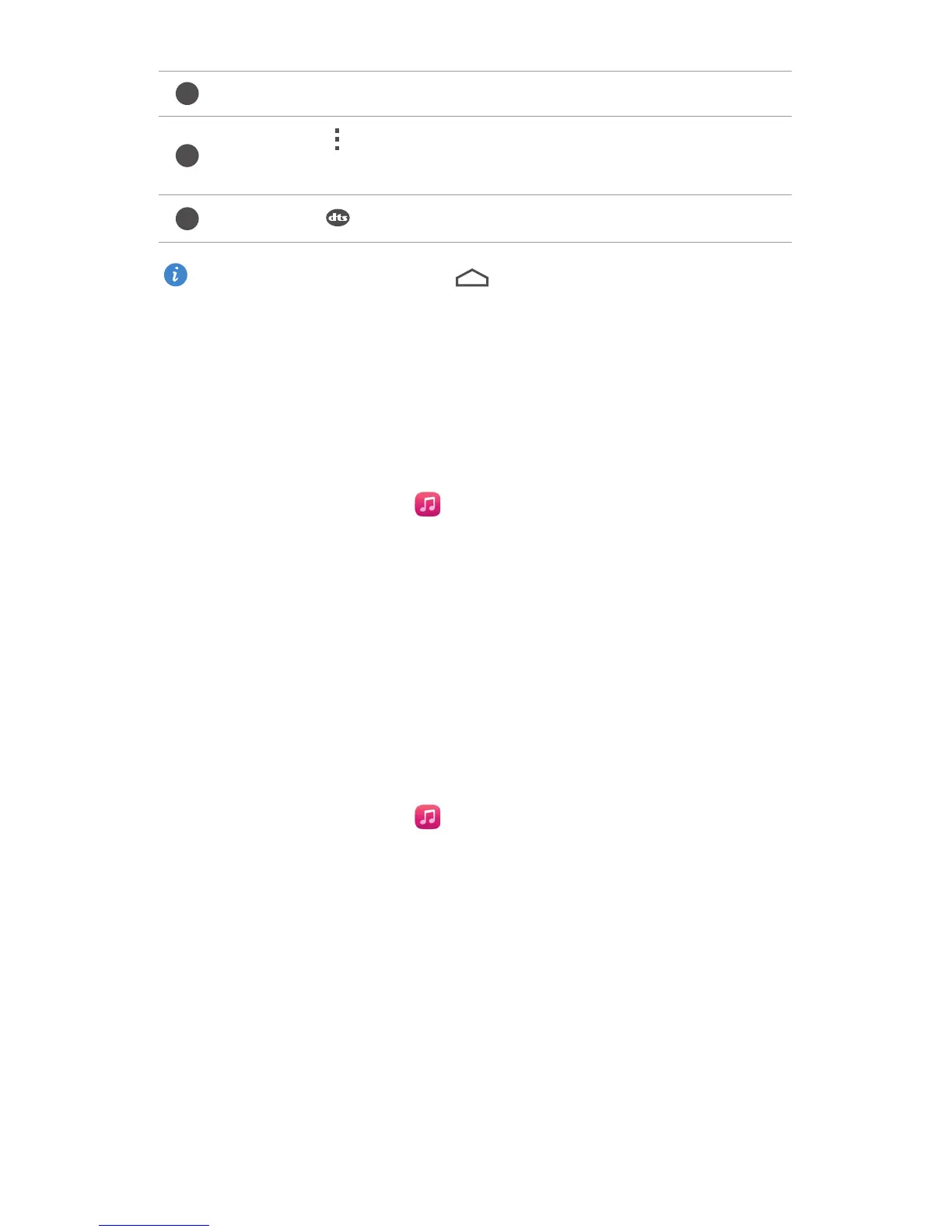Multimedia
38
When a song is playing, touch to exit the playback screen without
stopping the song. To return to the music playback screen, open the
notification panel and touch the playing song.
Creating a playlist
Creating playlists lets you be creative with your songs and organise them into
groups. You'll be able to listen to the playlist that best fits your mood.
1.
On the home screen, touch .
2.
Touch
Playlists
>
Create new playlist
.
3.
Touch the text box to name the playlist, then touch
Save
.
4.
In the displayed dialogue box, touch
OK
.
5.
Select the songs you want to add.
6.
Touch
ADD
.
Playing a playlist
1.
On the home screen, touch .
2.
Touch
Playlists
.
3.
Touch and hold the playlist you want to play, then touch
Play
.
Drag the slider to control the playback.
Touch to display the option menu from which you can
perform additional operations.
Touch to enable or disable DTS audio.
