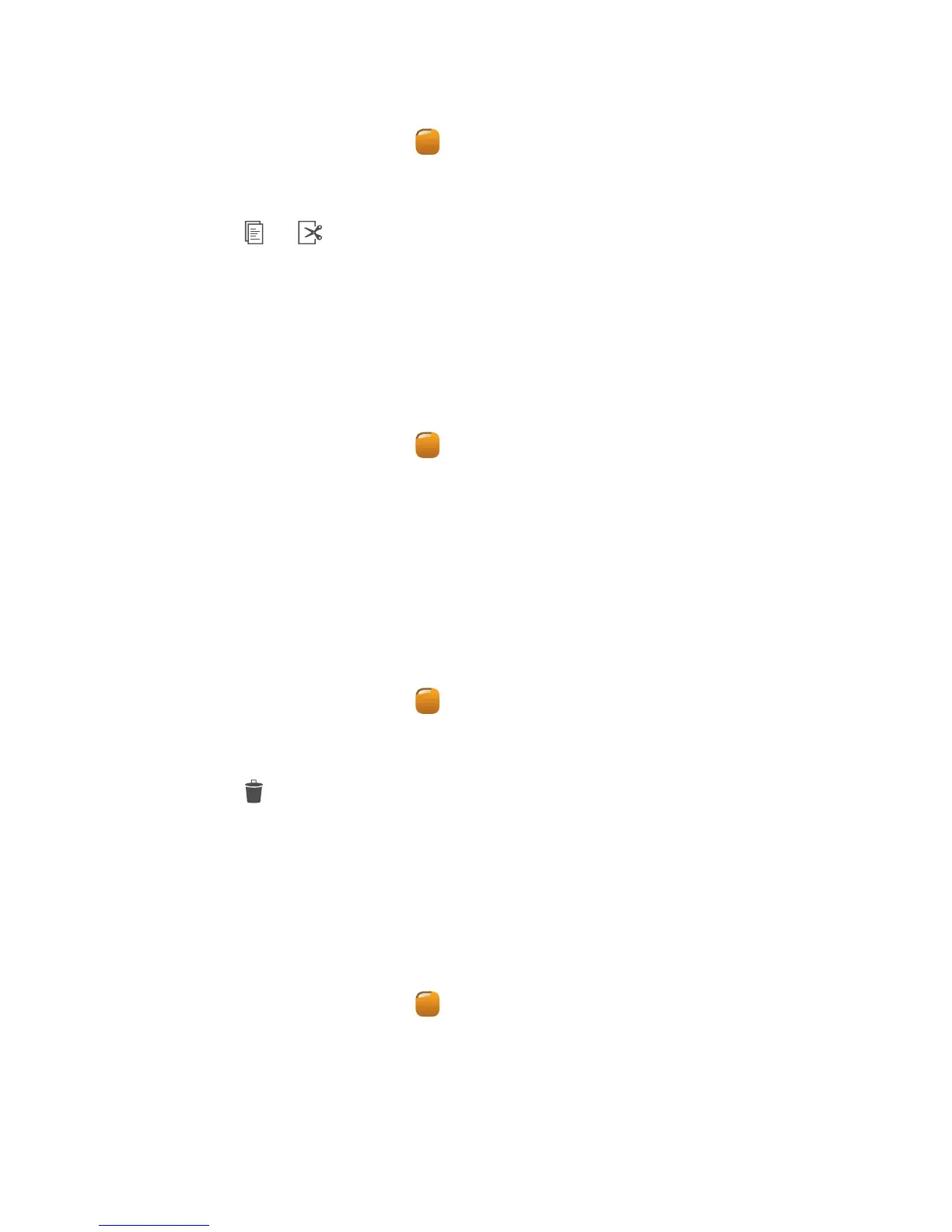49
File Manager
Copying, cutting, and pasting a file
1.
On the home screen, touch .
2.
Touch
Internal
or
SD card
.
3.
Touch or .
4.
Touch the file you want to copy or cut, then touch
COPY
or
CUT
.
5.
Select where you want to paste the file, then touch
PASTE
.
Renaming a file
1.
On the home screen, touch .
2.
Touch
Internal
or
SD card
.
3.
Touch and hold the file you want to rename, then touch
Rename
.
4.
Rename the file and touch
OK
.
Deleting a file
1.
On the home screen, touch .
2.
Touch
Internal
or
SD card
.
3.
Touch .
4.
Select the file you want to delete, then touch
DELETE
.
5.
Touch
OK
.
Creating a shortcut for a file or folder
1.
On the home screen, touch .
2.
Touch
Internal
or
SD card
.
3.
Touch and hold the file or folder you want to create a shortcut for, then
choose
Desktop shortcuts
from the displayed option menu.
