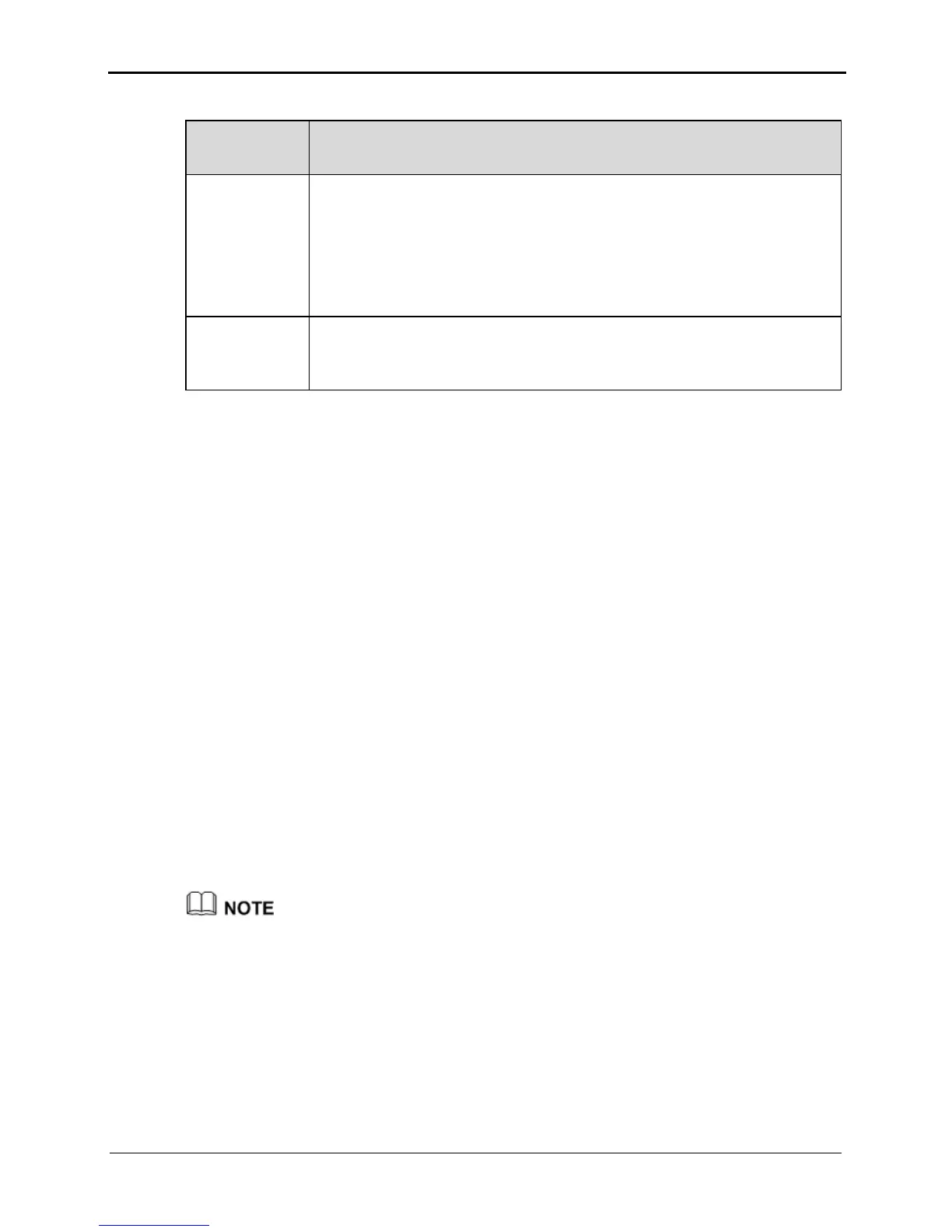HUAWEI HG231f Wireless-N Router
User Guide
6 Configuring Frequently Used Functions
Issue 01 (2010-04-01) 6-5
Table 6-1 Rules for setting the password used for accessing a WLAN
Security
Mode
Password Setting Rule
WEP
encryption
z
It uses 64-bit encryption (also referred to as 40-bit encryption).
The password consists of five visible ASCII characters entered
through a keyboard or 10 hexadecimal characters.
z
It uses 128-bit encryption (also referred to as 104-bit encryption).
The password consists of 13 visible
ASCII characters entered
through a keyboard or 26 hexadecimal
characters.
WPA-PSK
or
WPA2-PSK
The password consists of 8–63 visible ASCII characters entered
through a keyboard or 64 hexadecimal characters.
Configuration Example
If you use the router at home, to select an optimum security mode, plan the parameters as
follows:
z
Set the security mode to WPA-PSK/WPA2-PSK.
z
Set the encryption mode to AES.
z
Set the password used for accessing the WLAN to MyPassword@2009.
To set the preceding parameters, do as follows:
Step 1
Log in to the Web-based configuration utility.
Step 2
In the navigation tree, choose
Basic
>
WLAN
.
The WLAN configuration page is displayed.
Step 3
Select
WPA-PSK/WPA2-PSK
for
Security Mode
.
Step 4
In
WPA Pre-Shared Key
, enter
MyPassword@2009
.
Step 5
Select
AES
for
WPA Encryption
.
Step 6
Click
Submit
.
----End
After the password used for accessing a WLAN is changed, you need to enter the new
password when connecting a PC to the WLAN.
6.3.4 Allowing Only Specified PCs to Be Connected to a WLAN
Function Overview
After the SSID is hidden and an optimum security mode is used, your WLAN is in a
secure state. You can prohibit certain PCs from being connected to the WLAN or allow
