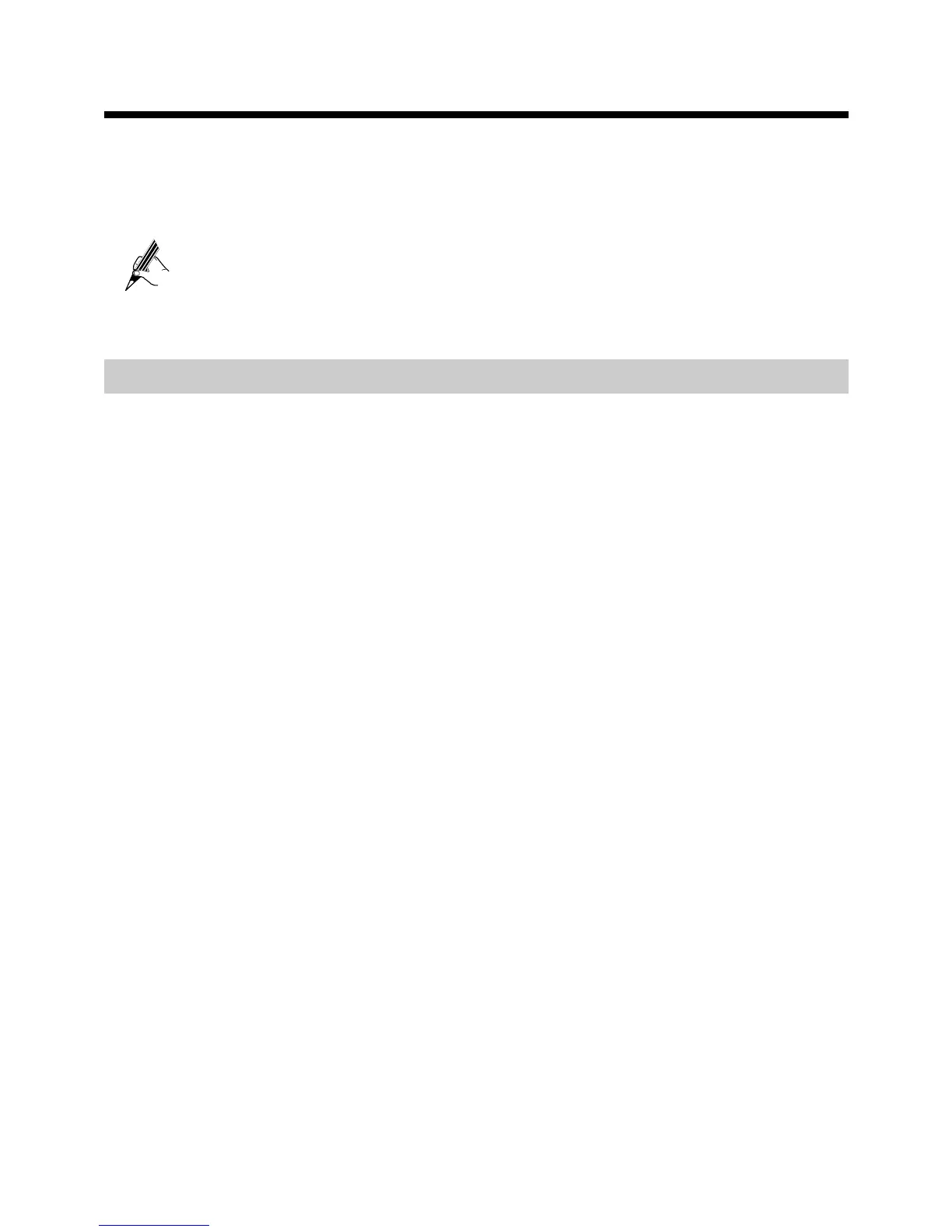3
3 Accessing the Internet
The HG655d supports VDSL2 uplink and High-Speed Packet Access (HSPA) uplink
through Huawei HSPA data card. You can access the Internet through the DSL link and
HSPA link.
Please use the parameters provided by your internet service provider (ISP)
for configuration. If the configuration is wrong, you will not be able to
access the Internet.
Configuring the HSPA uplink
When the HG655d is working through the Huawei HSPA data card, you need to install
the Huawei HSPA data card on the HG655d. To create a HSPA uplink connection, do
as follows.
Step 1
Step 2
Step 3
Setting the WAN Parameters.
1. Launch the Internet Explorer and enter http://192.168.1.1 in the address
bar, and then press Enter.
2. Enter the user name and the password (admin and admin by default), and
then click Login.
3. Click Basic > WAN.
4. Click New.
5. Select UMTS1 from the Connection device drop-down combo box.
6. Select Enable for WAN connection.
7. Select IP_Route(PPP) from the Connection type drop-down combo box
8. Enter the user name and password in the User name and Password text
boxes.
9. Enter the APN and the Dial number that are provided by the Interner
Service Provider (ISP) in the APN and Dial number text boxes.
10. Keep the default vale for other parameters and click Submit.
Insert the Huawei HSPA data card that the ISP specified to the USB interface
on the HG655d.
Verify the PIN Code of SIM Card.
1. Click Advanced > PIN.
2. Enter the original PIN number in the PIN text box.
3. Click Submit.