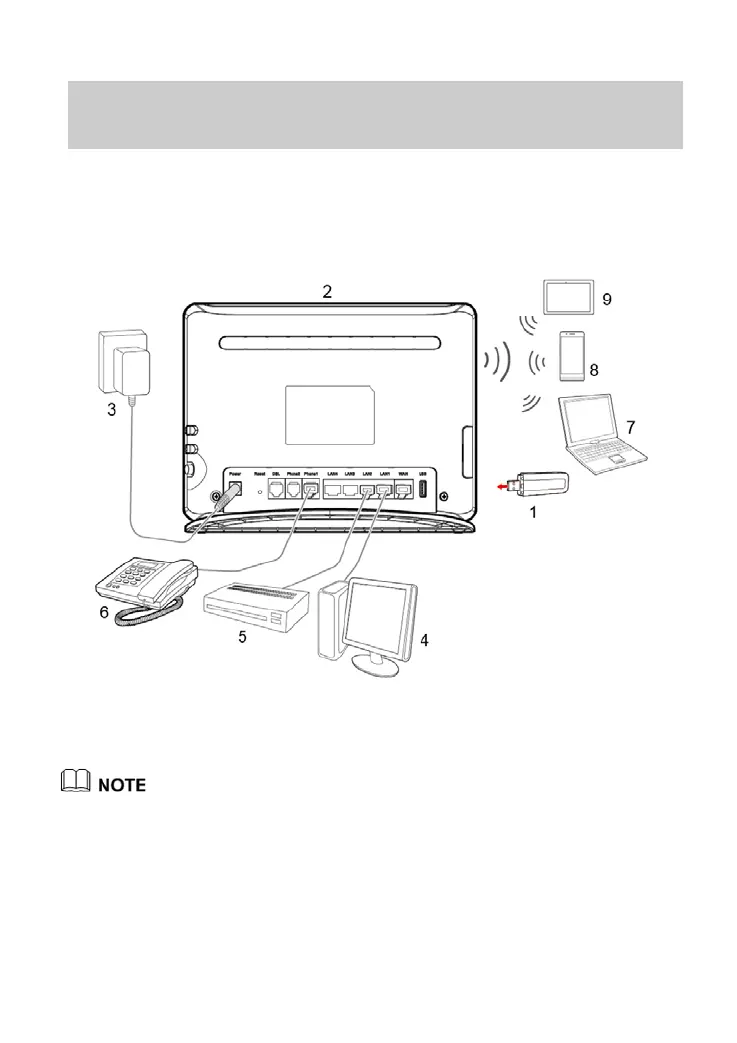9
2.4 Installing USB Mobile Broadband
on the HG659b
If you wish to use 3G mobile broadband to access the Internet, plug in
a supported 3G USB Mobile Broadband T-Stick into the USB interface
in the rear of the HG659b.
Connect your devices in the sequence indicated in the following figure.
Using 3G Mobile Broadband incurs mobile broadband data
charges. Ensure your mobile broadband data plan is correct for
your needs before using.