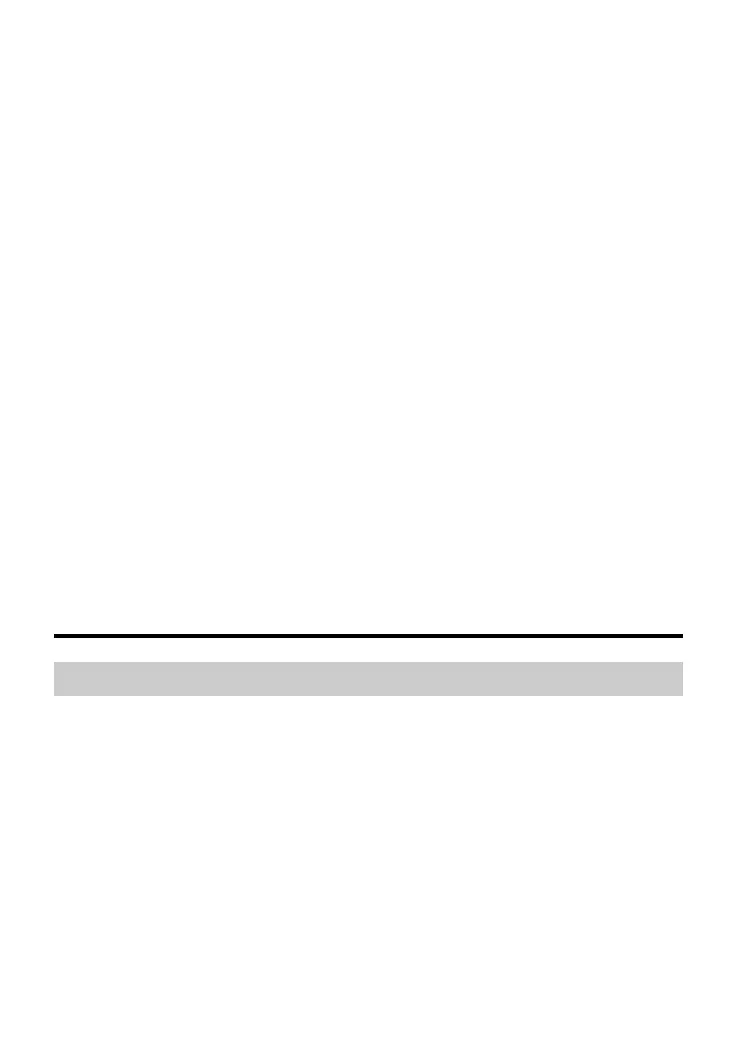28
3. Select IP Printer on the Printer Browser.
4. Set the printer information as follows:
− Protocol: Internet Printing Protocol-IPP
− Address: 192.168.1.254:631
− Queue: printers/myHG659bPrinter
The printer name myHG659bPrinter is the
customized name of the printer, which can be any text
string up to 40 characters.
− Print Using: Select a correct driver for the printer.
5. Click Add.
Then check the status of new printer from Print & Fax,
status should be shown ready.
After you complete the preceding settings, open the files you want to
print on your computer. Then you can choose the printer just installed
to print your files.
6 IP Telephony
6.1 Introduction to IP Telephony
IP telephony, namely voice over Internet Protocol (VoIP), is also called
broadband telephony or Internet telephony. It utilizes Internet
Protocol (IP) network technologies to implement voice
communication. During a VoIP call, voice signals are digitized,
encoded, packetized, and transmitted as packets over a network. On
the receiving side, the packets are then decoded, and digital signals
are converted to reproduce the original voice streams, which can be
heard by the called party. Different from traditional PSTN calls, VoIP
calls are transported over IP networks, meaning voice streams are