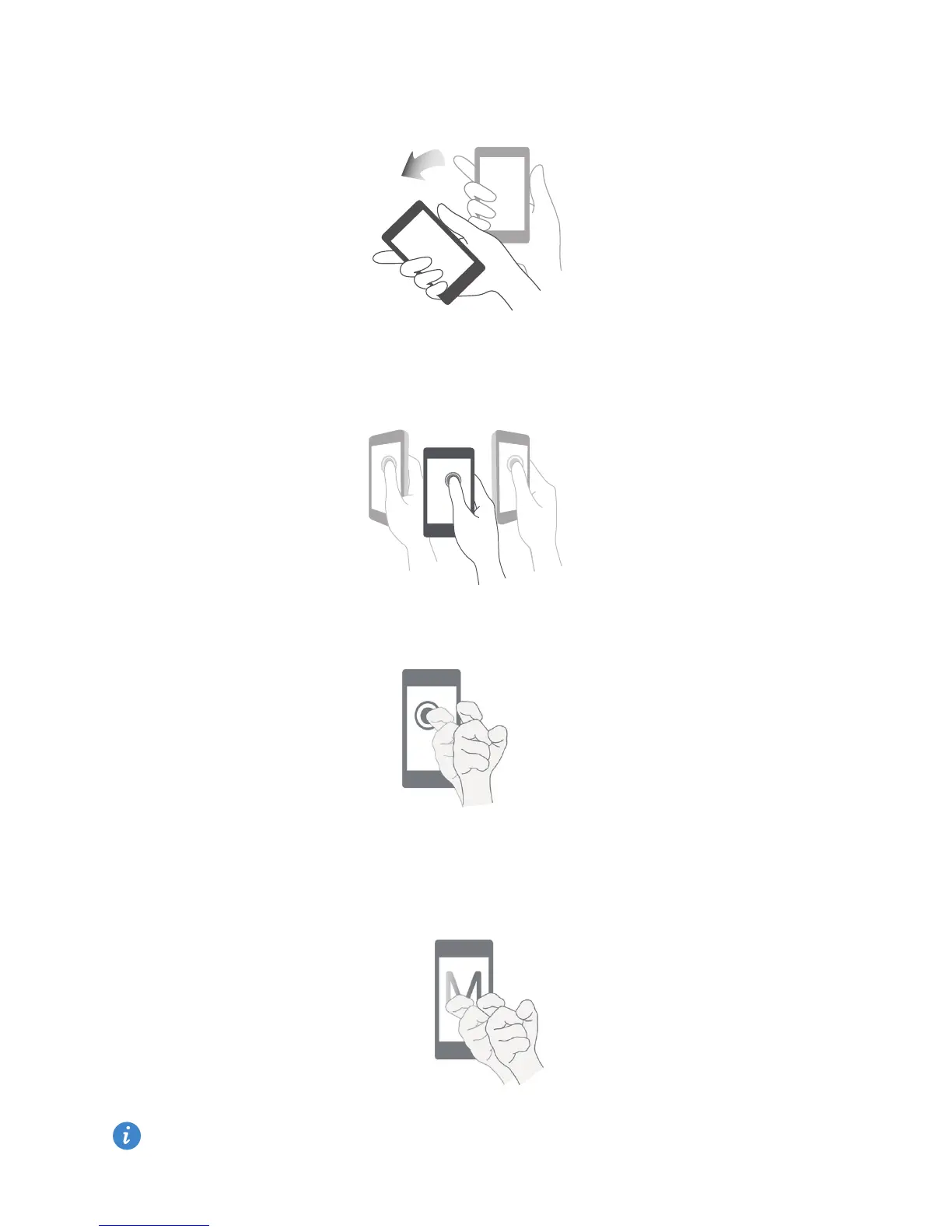Getting started
15
•
Shake
: Touch and hold a blank area on the home screen to enter editing mode.
Shake your phone to organise your icons.
•
Tilt
: In home screen editing mode, touch and hold an icon or widget and tilt your
phone to the left or right to move the icon or widget to the next screen.
•
Double touch
: Touch the screen twice to turn it on.
•
Draw
: When your phone's screen is turned off, draw a letter to open the
corresponding application.
Your phone may not feature all of these gestures.
