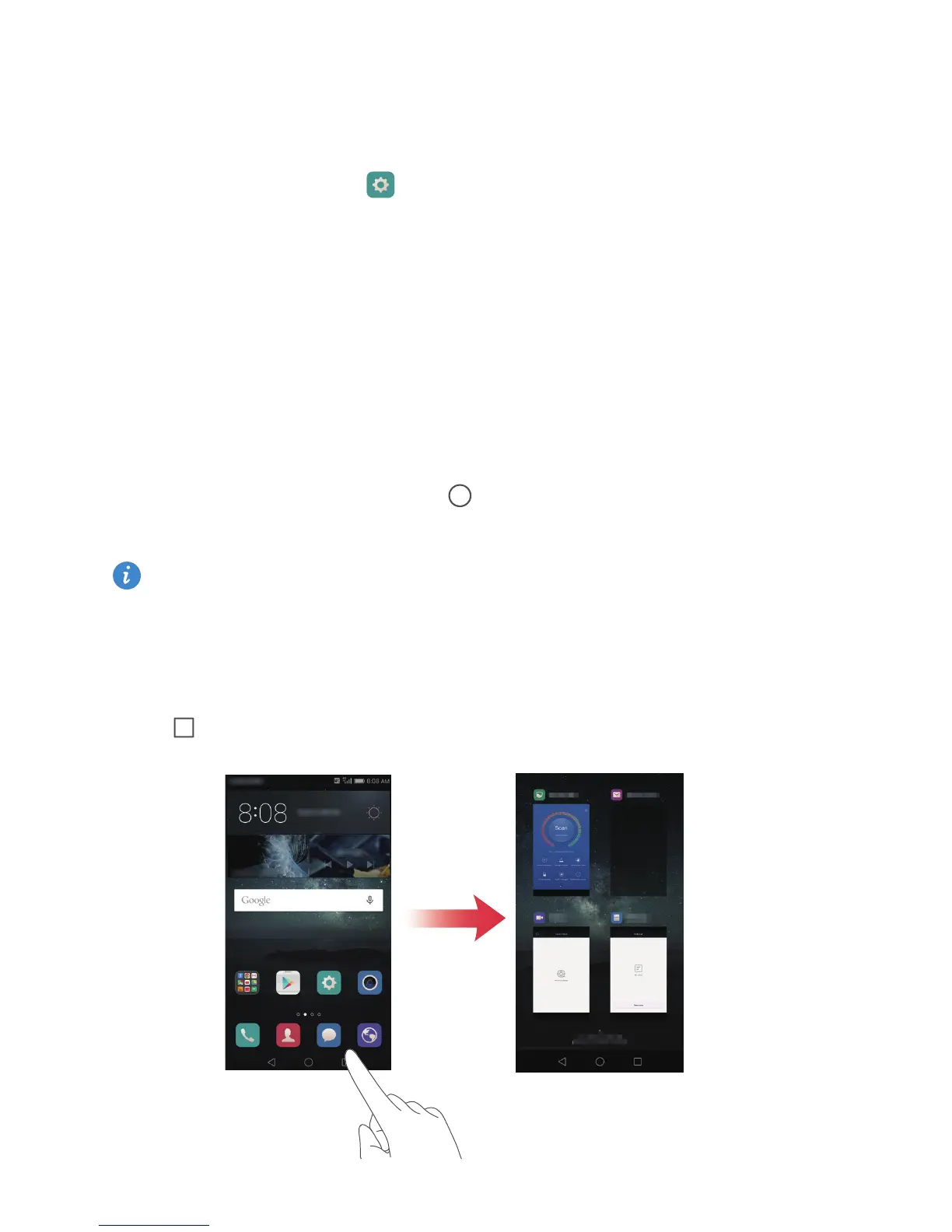Getting started
22
Lock screen notifications
Use the lock screen notifications feature to place new messages, missed calls and other
notifications on the lock screen.
1
On the home screen, touch
Settings
.
2
Under
General
, touch
Screen lock
&
passwords
.
3
Touch the
Show detailed notifications
switch to enable lock screen notifications.
Accessing applications
Opening and switching between applications
On the home screen, touch an icon to open the corresponding application.
To switch to another application, touch
Home
to return to the home screen and
touch the icon of the application you want to open.
If you have installed many applications on your phone and you can't find the
application you want quickly on the home screen, swipe down from the top of the
screen and search for the application in the search bar.
Viewing recently used applications
Touch
Recent
to display the list of recently used applications. Then you can:
