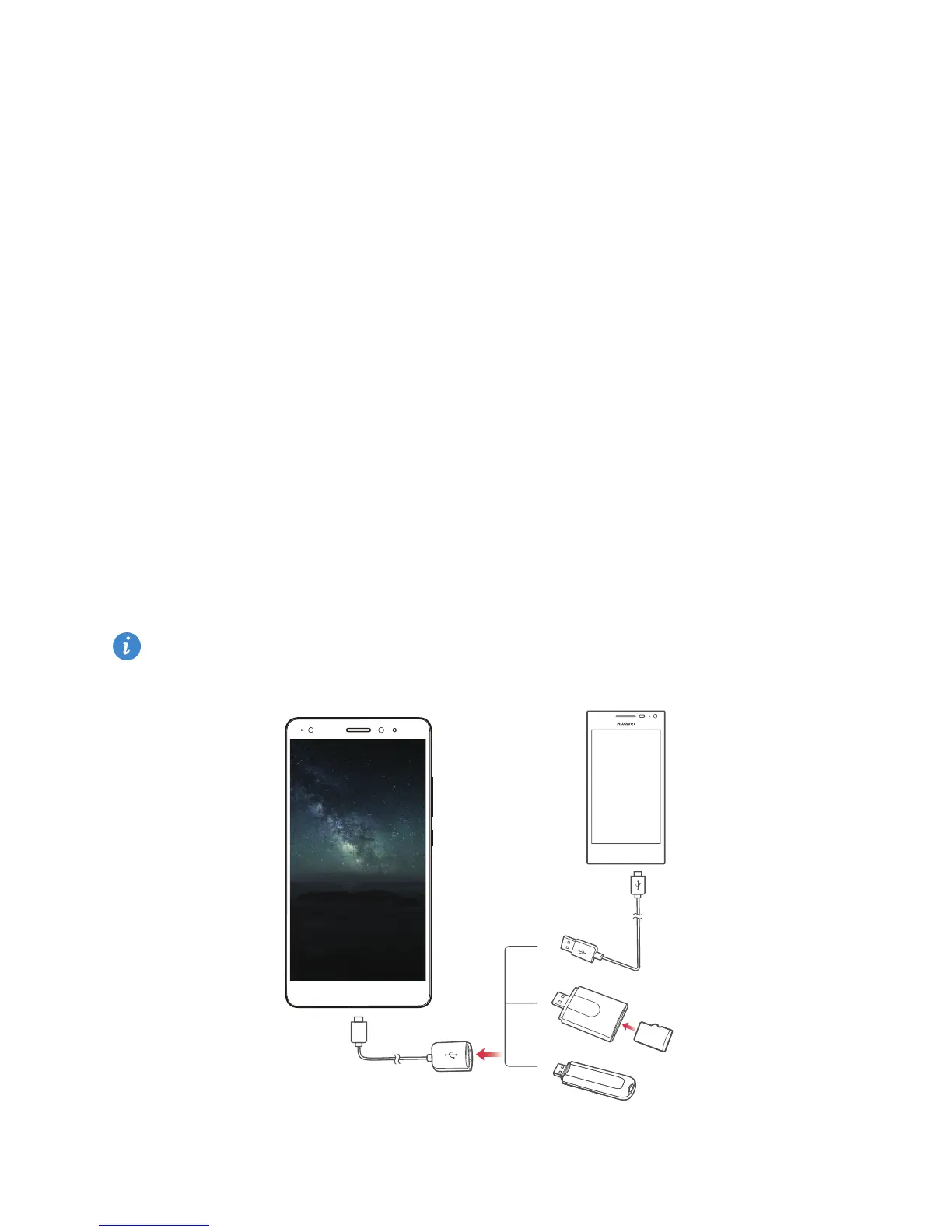Network and sharing
63
Connecting in USB flash drive mode
If you have a microSD card in your phone, you can use your phone as a USB flash drive
and transfer files between the microSD card and a computer.
1
Use a USB cable to connect your phone to the computer.
2
Swipe down from the status bar to open the notification panel. Set
USB connected
to
USB drive
. Any drivers required will be installed automatically on the computer.
Once the drivers are installed, the computer will recognise the phone as a USB flash drive.
Double-click the new drive icon that appears on your computer to view the files on your
phone's microSD card.
Transferring data between your phone and a
USB storage device
You can connect your phone to a USB storage device directly using a USB OTG cable. This
lets you transfer data without using a computer. Compatible USB storage devices include
USB flash drives, card readers and phones that have a microSD card inserted.
Use only USB OTG cables certified by Huawei. To purchase a cable, please contact
your device vendor.
USB OTG cable
USB cable
