
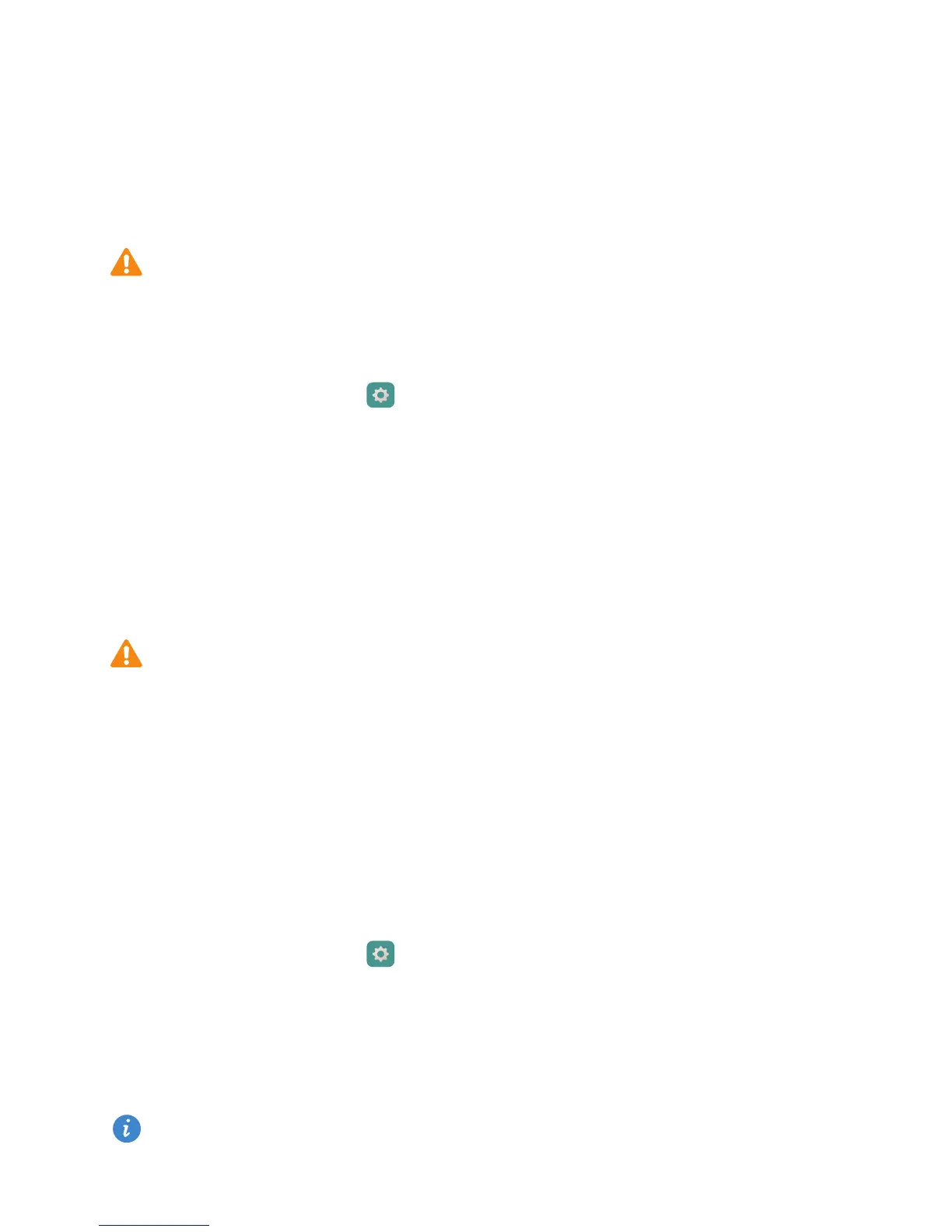 Loading...
Loading...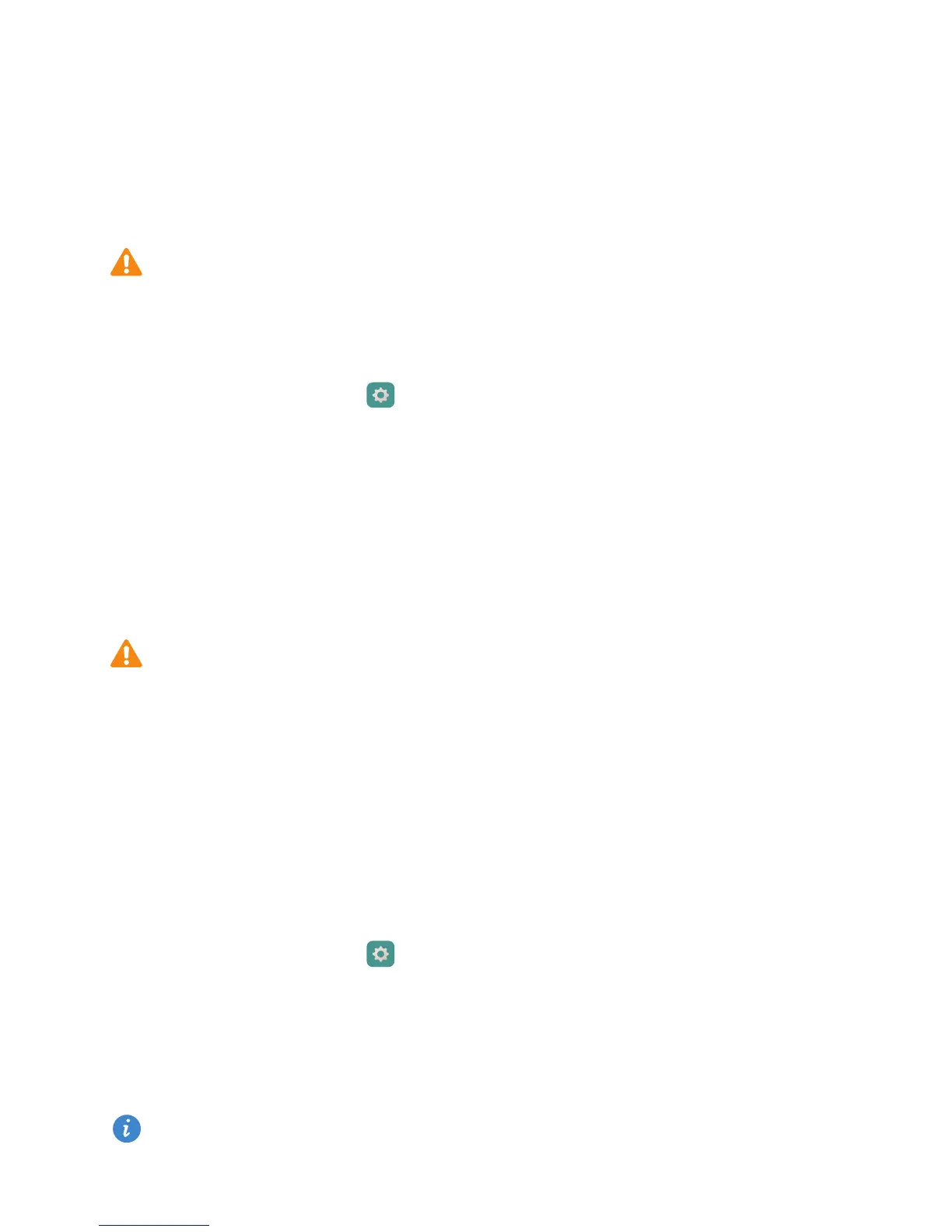
Do you have a question about the Huawei MATE S and is the answer not in the manual?
| Resolution | 1080 x 1920 pixels |
|---|---|
| Processor | HiSilicon Kirin 935 |
| RAM | 3 GB |
| Rear Camera | 13 MP |
| Rear Camera Video | 1080p@30fps |
| Front Camera | 8 MP |
| Front Camera Video | 1080p@30fps |
| Operating System | Android 5.1.1 (Lollipop), upgradable to 6.0 (Marshmallow), EMUI 3.1 |
| Dimensions | 149.8 x 75.3 x 7.2 mm (5.90 x 2.96 x 0.28 in) |
| Weight | 156 g (5.50 oz) |
| Build | Glass front, aluminum back, aluminum frame |
| SIM | Single SIM (Nano-SIM) or Dual SIM (Nano-SIM, dual stand-by) |
| Protection | Corning Gorilla Glass 4 |
| Chipset | HiSilicon Kirin 935 |
| CPU | Octa-core (4x2.2 GHz Cortex-A53 & 4x1.5 GHz Cortex-A53) |
| GPU | Mali-T628 MP4 |
| Loudspeaker | Yes |
| 3.5mm jack | Yes |
| WLAN | Wi-Fi 802.11 a/b/g/n/ac, dual-band, Wi-Fi Direct, hotspot |
| NFC | Yes |
| Radio | FM radio |
| USB | MicroUSB 2.0 |
| Sensors | Fingerprint (rear-mounted), accelerometer, gyro, proximity, compass |
| Display | 5.5 inch AMOLED |
| Storage | 32/64/128 GB |
| Rear Camera Features | HDR, panorama |
| Battery | 2700 mAh |
| Bluetooth | A2DP, LE |
| GPS | Yes, with A-GPS, GLONASS/ BDS (market dependent) |
| Colors | Mystic Champagne, Titanium Grey |