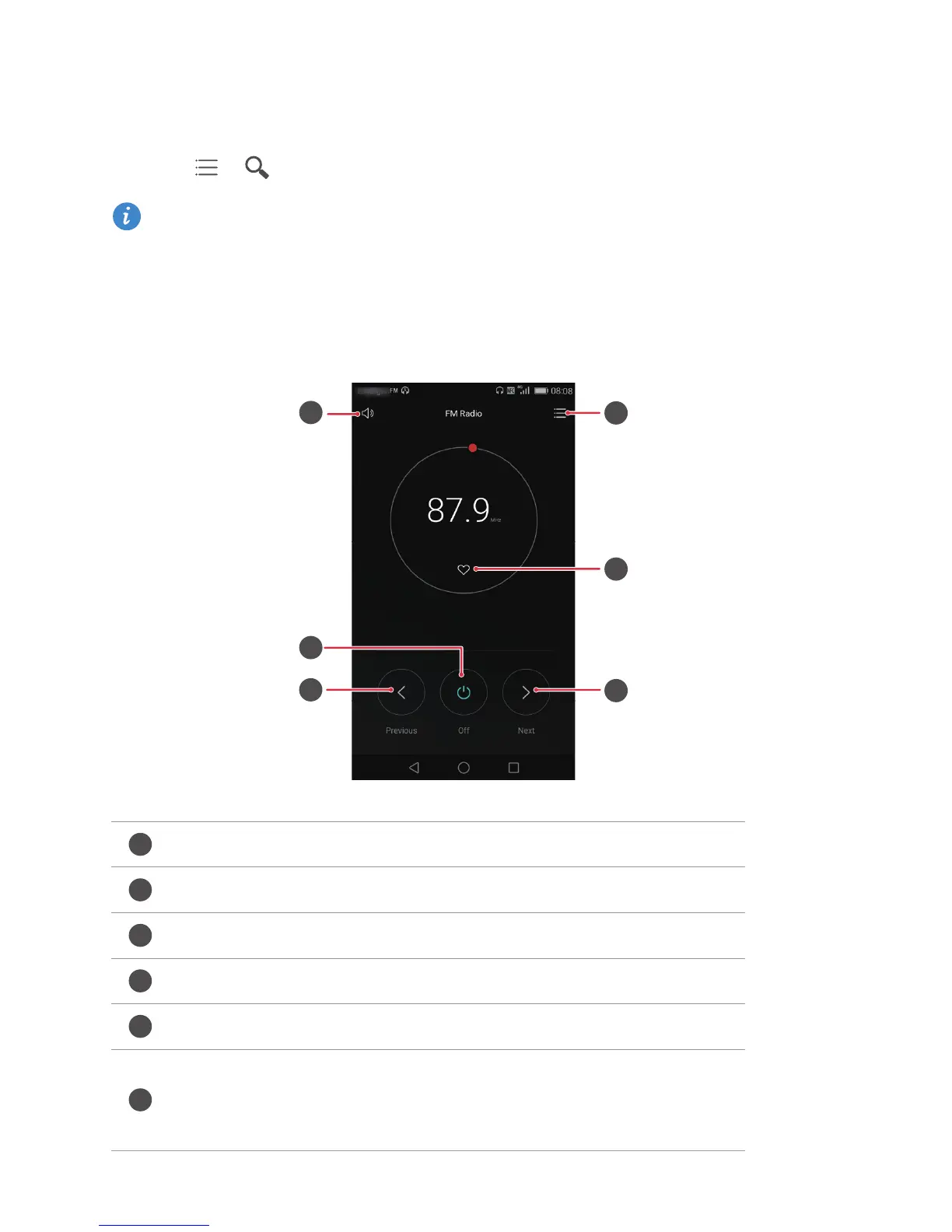Apps
75
Searching for stations
1
On the home screen, touch
Tools
>
FM Radio
.
2
Touch > . The FM Radio will automatically search for and save stations it finds.
Your phone will automatically search for and save stations the first time you open
the FM radio.
Listening to FM radio
On the home screen, touch
Tools
>
FM Radio
.
Turn the speaker on or off.
Turn the FM radio on or off.
Return to the previous station.
Skip to the next station.
Add the current station to your favourites.
Enter the settings interface: view and search the station list,
view your favourite stations and set a timer to turn off the FM
radio automatically.
