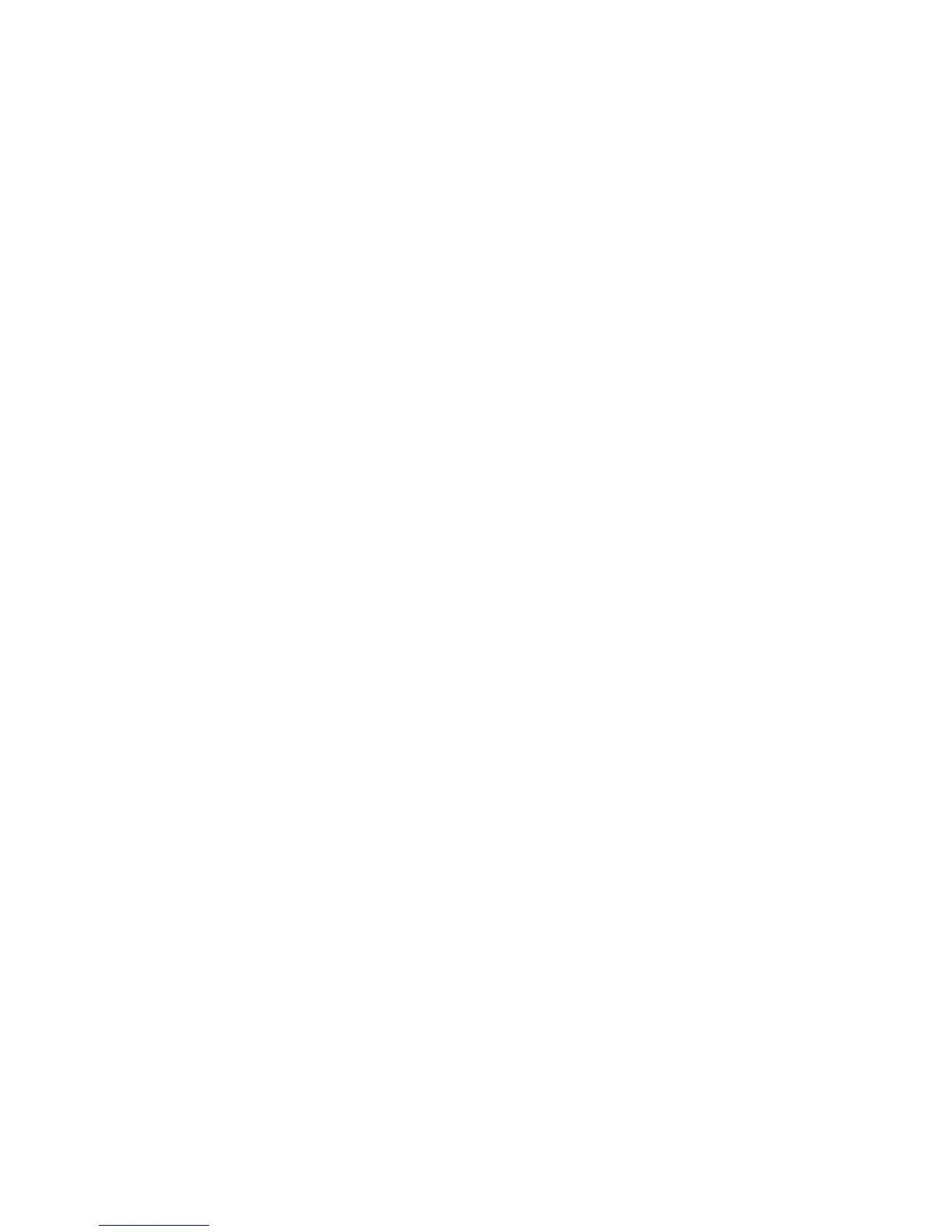1 About this document ...................................................... 1
2 Getting started ................................................................. 2
Enrolling a fingerprint ...................................................................... 2
Fingerprint recognition ..................................................................... 2
Fingerprint sensor touch gestures ................................................... 2
M-Pen features ................................................................................ 3
Locking and unlocking the screen ................................................... 3
Notification and status icons ............................................................ 3
Common keys ................................................................................. 4
Home screen operations ................................................................. 4
Multitask windows gestures ............................................................. 6
3 Text input ......................................................................... 7
Editing Text ...................................................................................... 7
Selecting an input method ............................................................... 7
4 Network connection ........................................................ 8
Connecting to a Wi-Fi network ........................................................ 8
Connecting to a Wi-Fi network using WPS ...................................... 8
Turning on your mobile data connection (Applicable to selected
models) ........................................................................................... 8
5 Network sharing .............................................................. 9
Sharing your data connection using a Wi-Fi hotspot (Applicable to
selected models) ............................................................................. 9
Sharing your data connection through USB tethering ..................... 9
Sharing your data connection through Bluetooth tethering
(Applicable to selected models) .................................................... 10
6 Contacts ......................................................................... 11
Creating a contact ......................................................................... 11
Synchronizing contacts ................................................................. 11
Importing contacts ......................................................................... 11
Backing up contacts ...................................................................... 12
Sharing contacts ............................................................................ 12
7 Calls (Applicable to selected models) ......................... 13
Making an emergency call ............................................................. 13
Making a conference call ............................................................... 13
Adding an unknown number to your contacts................................ 13
Clearing call logs ........................................................................... 14
