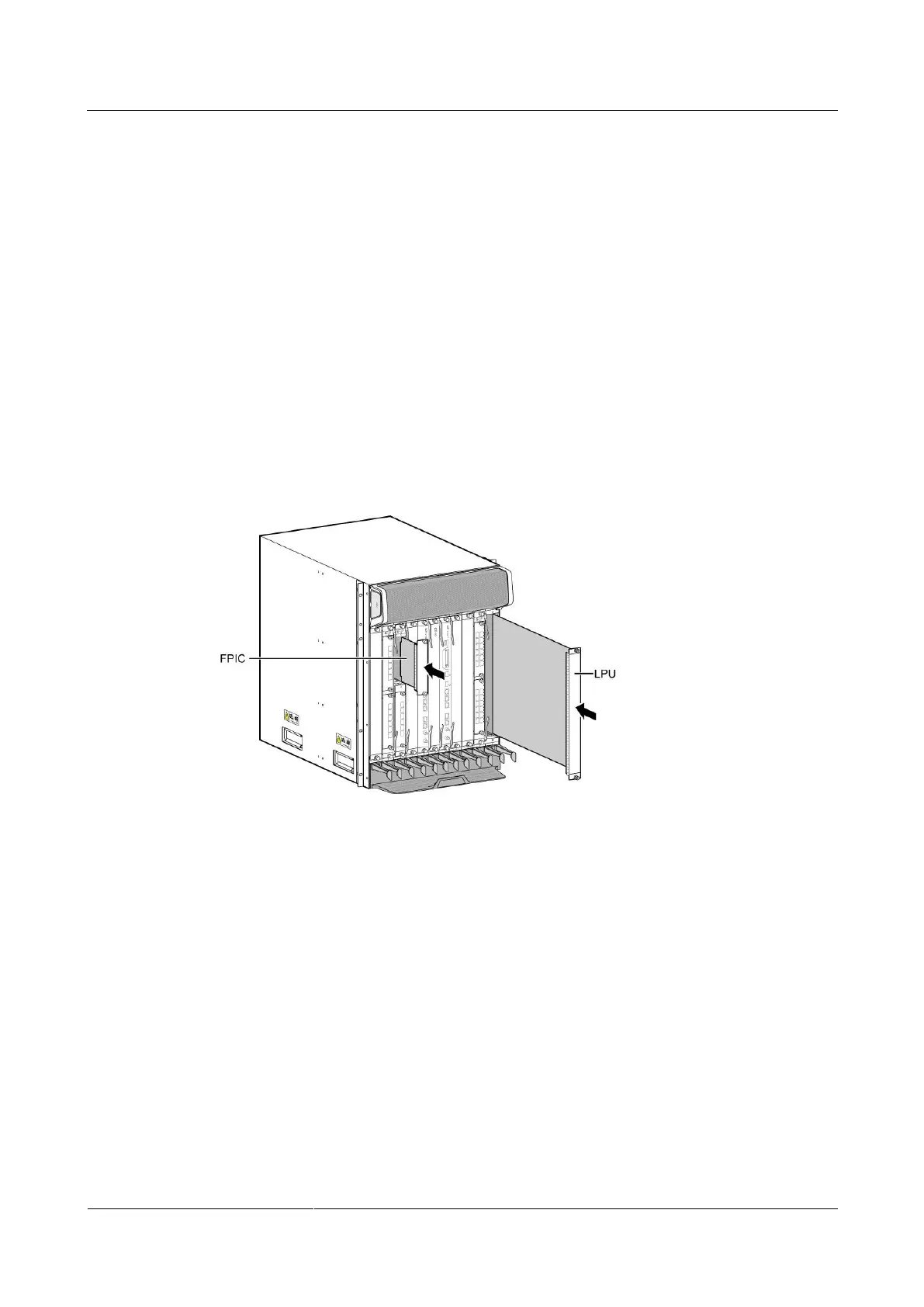Filler Panel Functions
The main functions of a filler panel are described as follows:
Provides electromagnetic shielding performance to protect the chassis against
electromagnetic radiation.
Fills the idle slots to ensure normal operation of the heat dissipation system.
Frees the chassis from dust.
Covers the internal circuits.
Example
All the LPU slots on the chassis are equipped with filler panels by default. One filler panel is
removed only when a board is to be installed in the slot.
Use the NE40E-X8 as an example. Figure 1-103 shows how filler panels are installed on the
chassis.
Figure 1-103 Filler panels on the NE40E-X8
1.10.1.4 Rules for Numbering Slots and Interfaces
This section describes the rules for numbering slots and interfaces.
Numbering rules
Slots are numbered in left-right and top-down order. The slot number is marked on the
slots.
Use the NE40E-X8 as an example. Slot numbers start from 1 and range from 1 to 8, as
shown in Figure 1-104.
