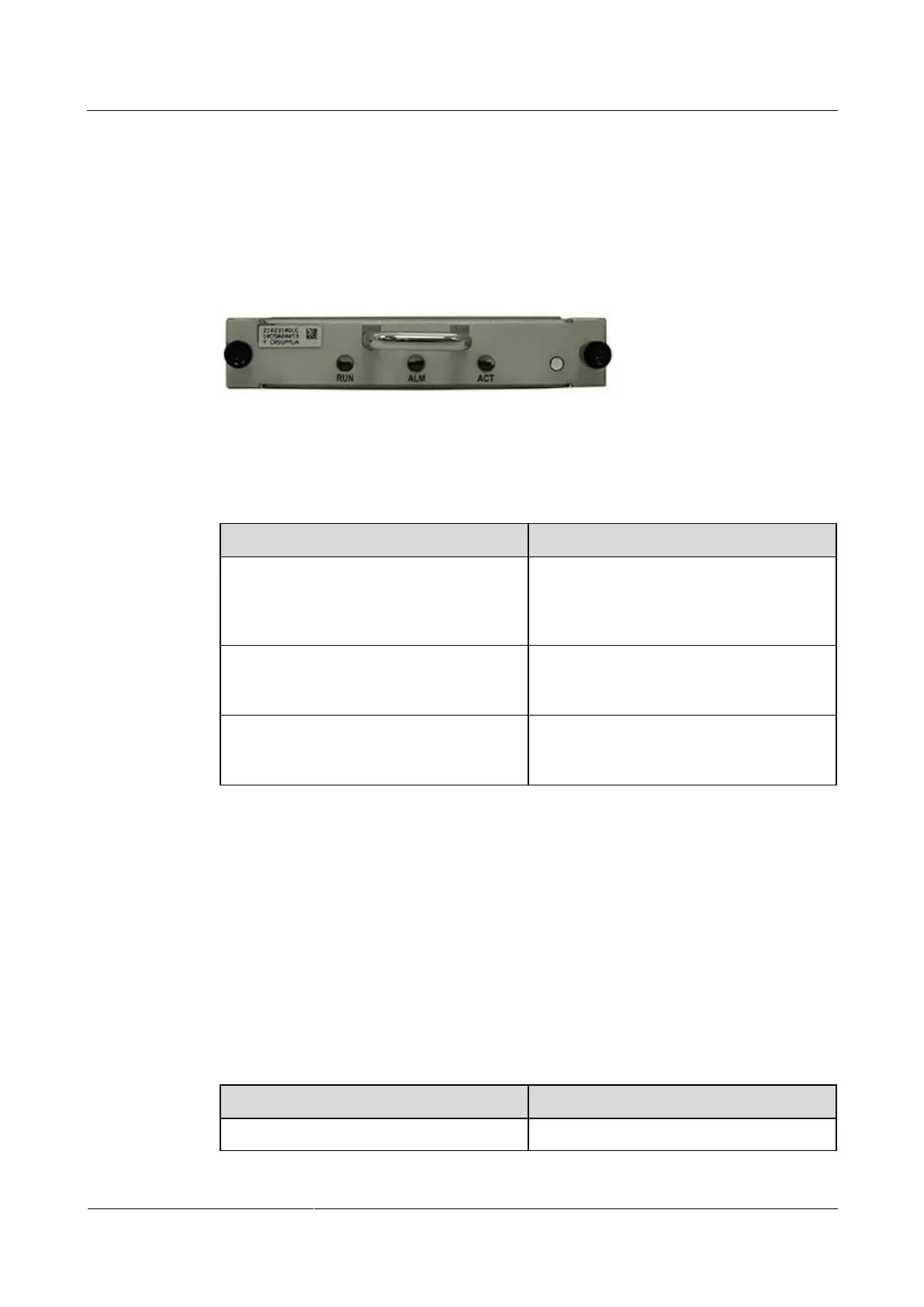1.8.4.10 PMU
Appearance
The PMU is used to manage the power module and the power access module, monitor their
working status, and report the status to the host.
Figure 1-53 PMU power monitoring module
Panel
Table 1-57 PMU Panel
If the indicator blinks green slowly, the
board is working properly. If the indicator
blinks green quickly, the board fails to
communicate with the main control board.
If the indicator is steady red, the PM or
PMU is not working properly. If the
indicator is off, no alarms are reported.
If the indicator is steady green, the board is
in the active state. If the indicator is off, the
board is in the standby state.
Function
Supporting flexible configuration, dynamic management, and voltage and current detection
functions
Providing power alarms and supporting 485 communication
1.8.4.11 Power System Technical Specifications
-48 V DC
Table 1-58 -48 V DC power system specifications
