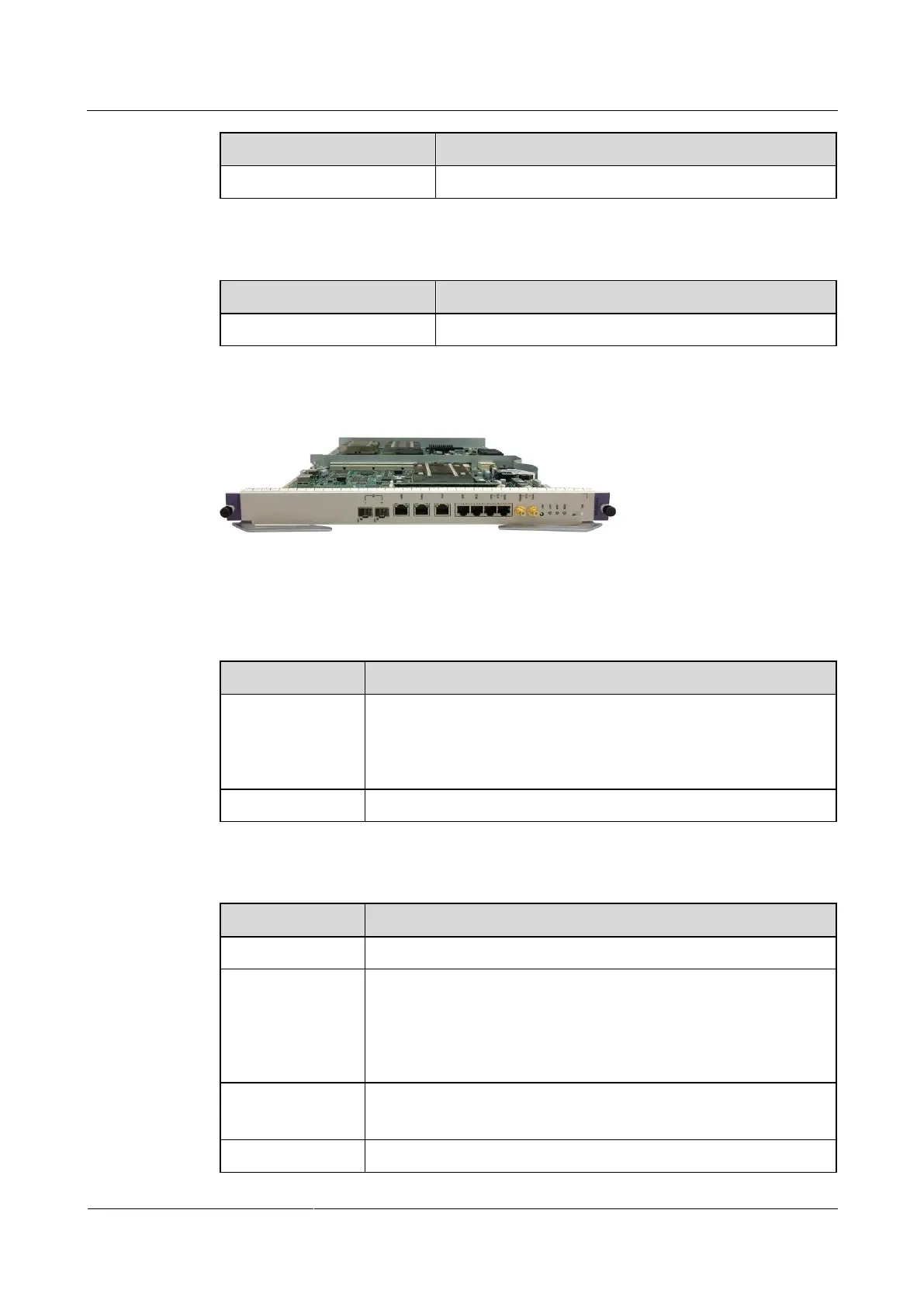Table 1-168 Mapping products and versions
Earliest Software Version
Appearance
Panel
Table 1-169 Buttons
Before removing a board, press and hold the OFL button for about 6
seconds until the OFL indicator turns on. Then, you can remove the
board.
This button takes effect only on the slave MPU.
When this button is pressed, the board is reset.
Table 1-170 Indicators
If this indicator is on, you can remove the board.
Before the board is powered on and registers, this indicator status
changes in the following sequence: off > blinks quickly > steady
on > blinks quickly > steady on > blinks slowly (0.5 Hz).
After the board is powered on and registers, if this indicator blinks at
0.5 Hz, the system is working properly.
If this indicator is steady on, an alarm is generated.
If this indicator is off, no alarm is generated.
If this indicator is steady on, the board functions as the master one.
