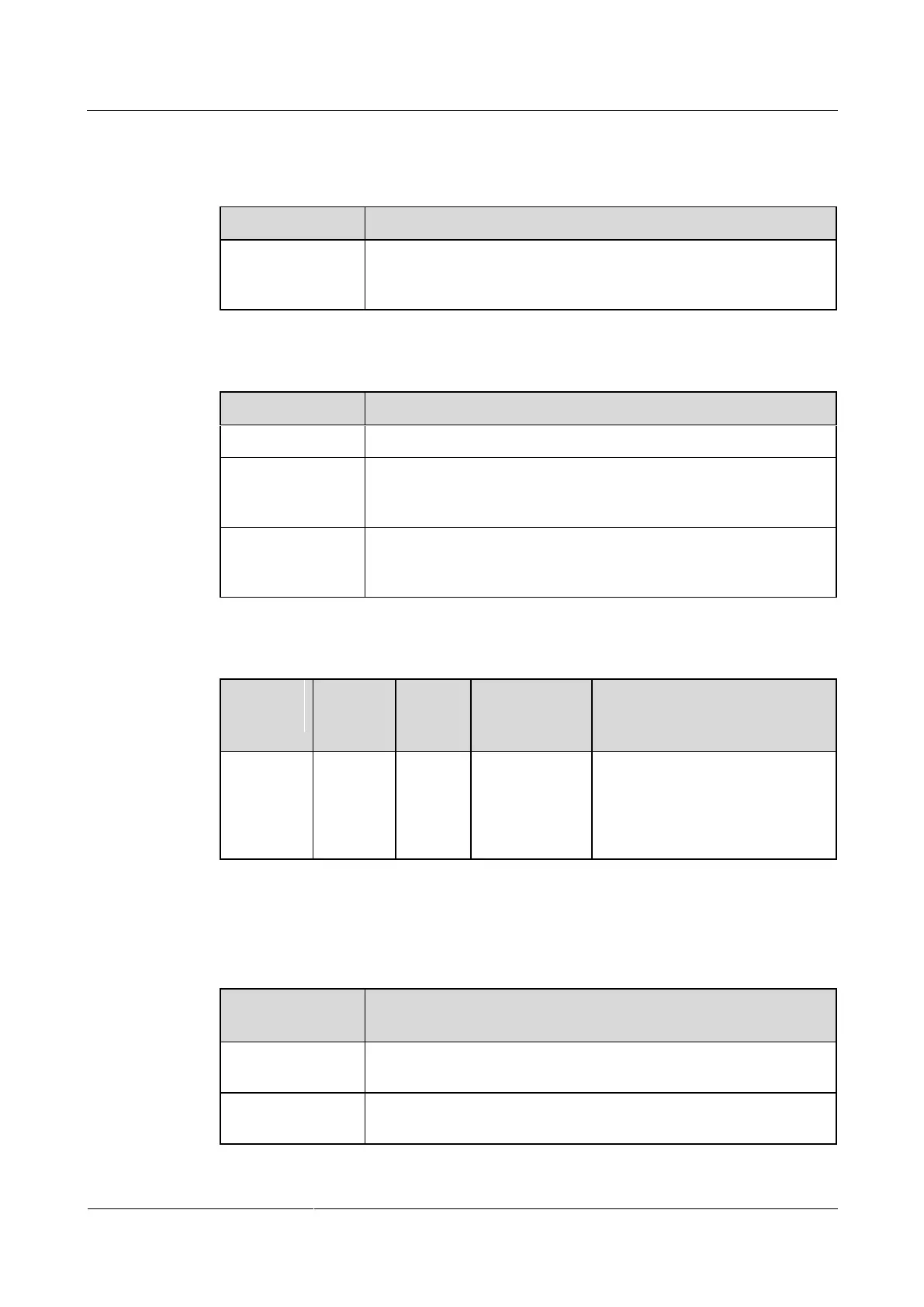Panel
Table 1-1145 Buttons
Board removal button. To remove a board, hold down the OFL
button for about 6s until the OFL indicator turns on, and then remove
the board.
Table 1-1146 Indicators
If the indicator is steady on, the board can be removed.
If the indicator blinks once every 2s (0.5 Hz), the system is running
properly. If the indicator blinks twice every second (2 Hz), the board
is starting and has not completed registration.
If the indicator is steady on, the link is Up. If this indicator blinks,
data is being transmitted or received. If the indicator is off, the link is
Down.
Table 1-1147 Service interfaces
Interface for
inputting and
outputting
100GE optical
signals
Functional Specifications
Table 1-1148 Functions and features
Supports 120G line-rate forwarding. It supports one 100G interfaces
for line-rate forwarding.
Reliability and
availability
