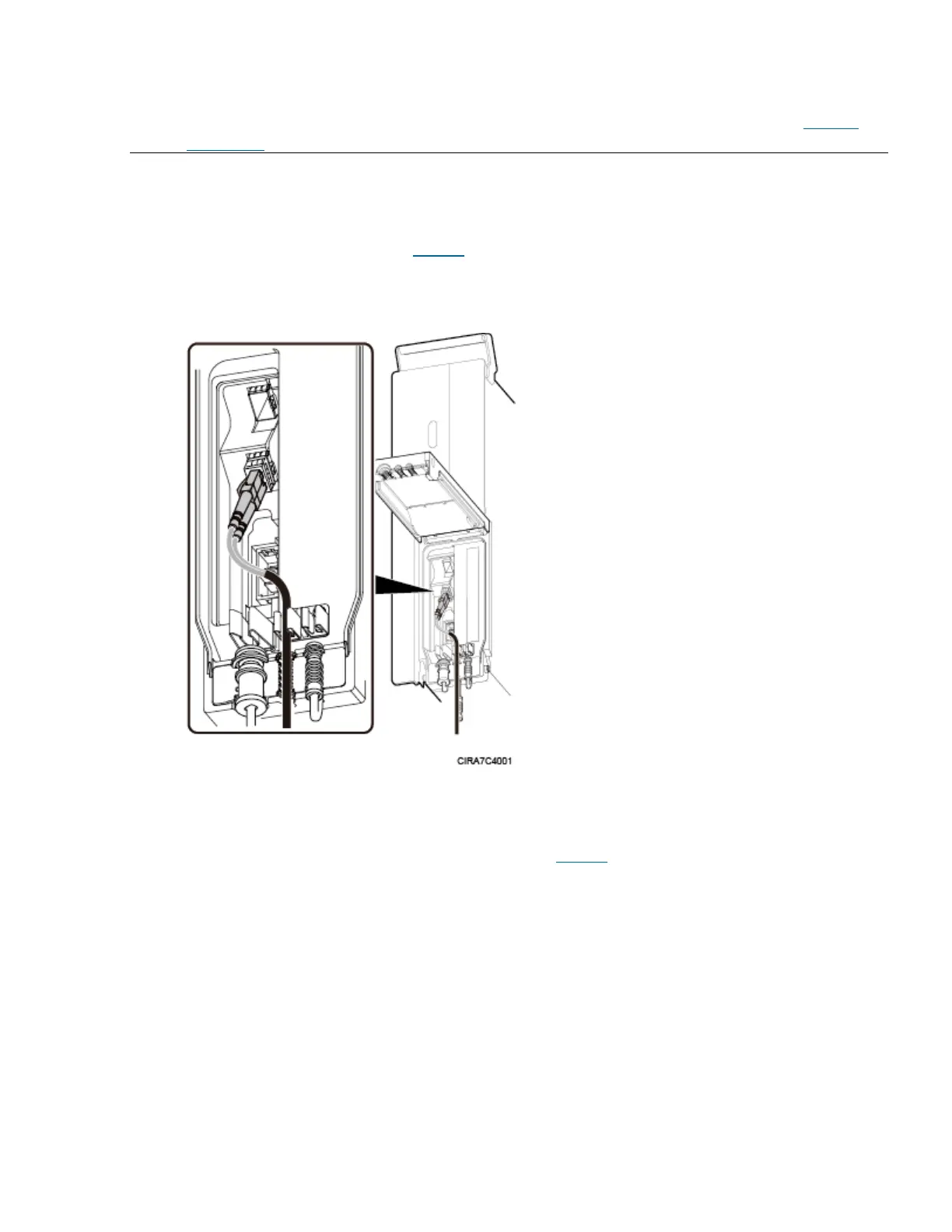• To avoid any damage to optical fibers, the fibers connected to the RRU must be installed
according to the installation process. For details about the installation process, see Installing
RRU Cables.
• When installing CPRI optical fibers for dual-fiber bidirectional optical modules, remove the
dustproof caps from the ports on the optical module and those from the optical fiber
connector, and connect the end labeled 1A and 1B on the optical fiber to the optical modules
on the RRU side, as shown in Figure 2. Connect the DLC ends labeled 2A and 2B to the CPRI
port on the main control board (such as the GTMU) or baseband processing board (such as
the WBBP) in the BBU.
Figure 2 Installing CPRI optical fibers for dual-fiber bidirectional optical modules
• When installing CPRI optical fibers for single-fiber bidirectional optical modules, remove
the dustproof caps from the ports on the optical module and from the LC end labeled 1A on
the optical cable, divide the DLC end into two LC ends, and connect the end labeled 1A to
the optical module on the RRU side, as shown in Figure 3. Connect the other LC end labeled
2A to the CPRI port on the main control board (such as the GTMU) or baseband processing
board (such as the WBBP) in the BBU.
