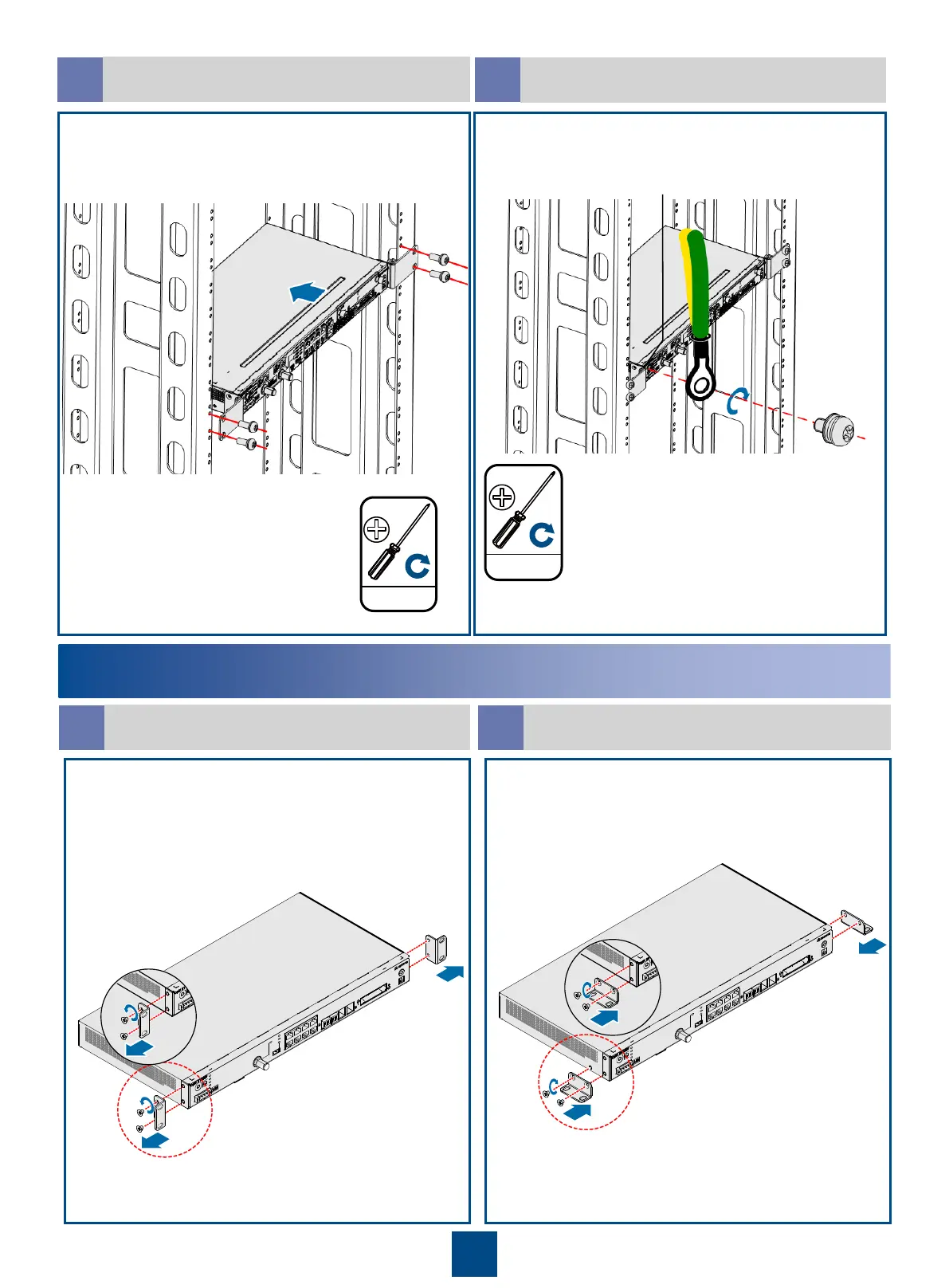14
Remove the mounting ears.
a
Install the mounting ears.
b
4
Wall Mounting the Chassis
Rotate the mounting ears 90 degrees and install them as
shown in this figure.
d
Install the PGND cable.
c
Install the chassis in the cabinet.
Secure the PGND cable with the
ground screw.
1.4±0.14 N·M
M4
To a ground point on the cabinet column or to the
indoor ground bar
2.0±0.2 N·M
M6
