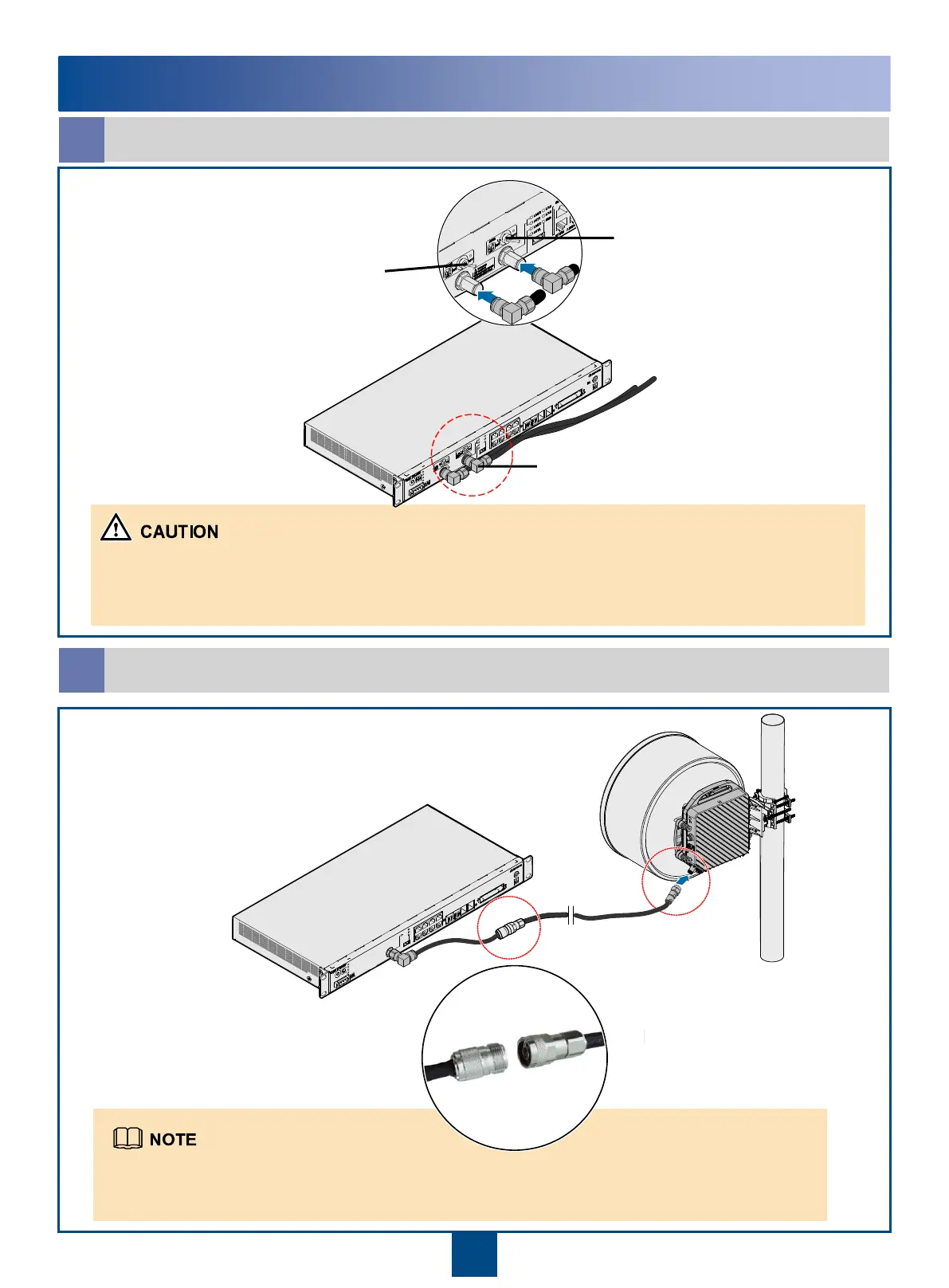22
5
Install IF cables.
Install IF jumpers.
a
Connect IF jumpers and IF cables.
b
For the RTN 905 1A/1C/1E, power off the IDU before you install IF jumpers.
For the RTN 905 2A/2E, power off the ODU before you install IF jumpers.
If RG-8U or 1/2-inch IF cables are used, use IF jumpers to connect IF cables and the IDU. If 5D IF cables are
used, connect IF cables directly to the IDU.
N type (5/8"), 0.8 to 1.1 N/M
Test the connectivity of the IF cable when you connect a cable to an IF jumper.
For the RTN 905 2A/2E/2F, connect an IF jumper and an IF cable based on engineering design
documents and the network plan.
IF jumper
IF cable
OFF
OFF