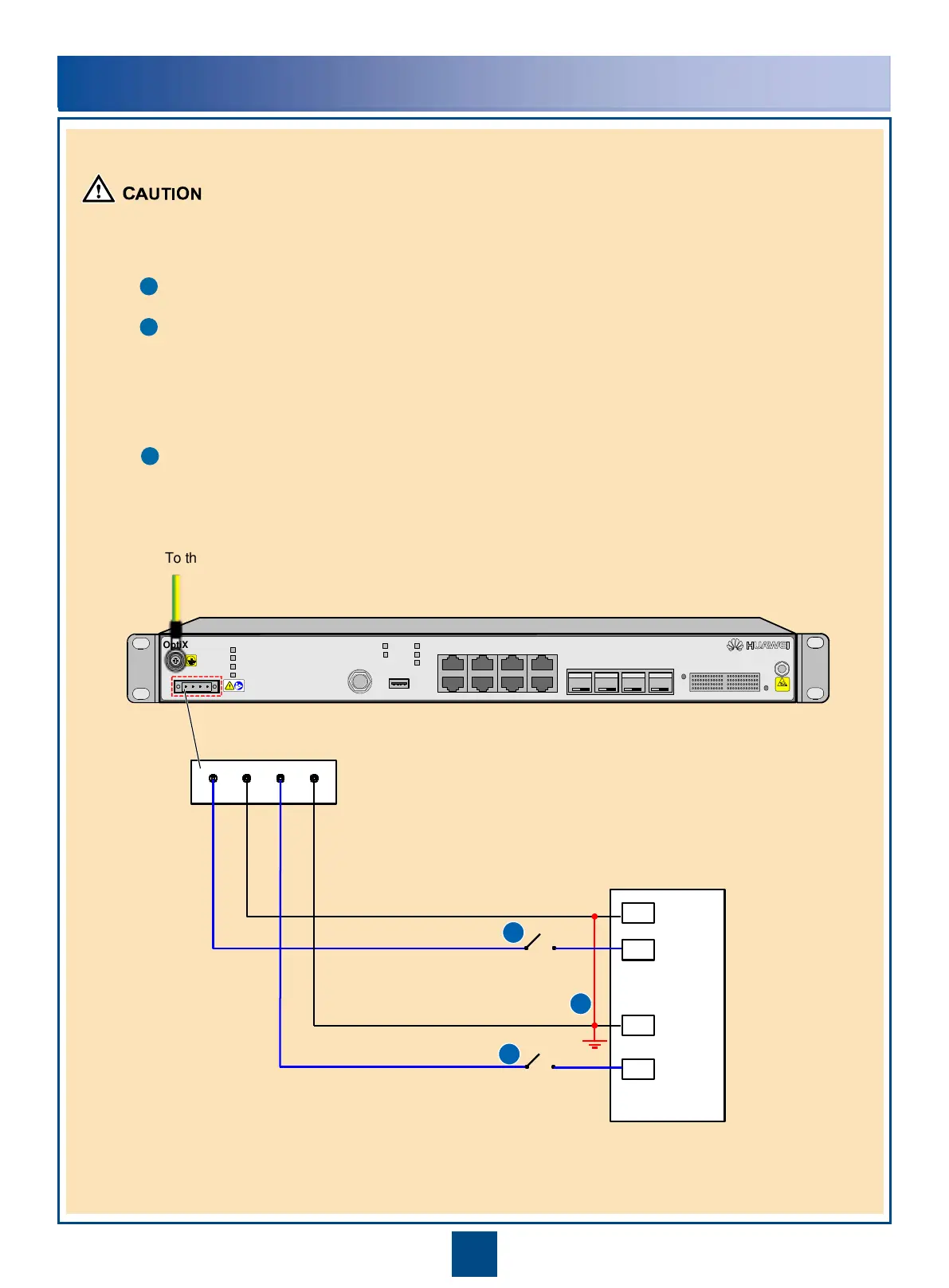3
Prior to installing power cables on the RTN 905, confirm that the following conditions are met.
The ground point on the column of the cabinet or the indoor ground bar is properly grounded.
The power cables are connected correctly to the positive and negative terminals of the power supply device.
If a power cable is connected to the positive terminal of the RTN 905 and the negative terminal of the
power supply device, there will be a short circuit that damages the power cable and devices. To prevent
short circuits, install a circuit breaker on each negative terminal of the power supply device. The
recommended fuse capacity is 10 A (1A/2A/1C/1E/2F) or 16 A (2E).
The positive terminals of the power supply device connected to the RTN 905 are grounded. If terminals are
not properly grounded, the devices may be damaged.
PSU
PGND
Precautions for Handling Power Cables