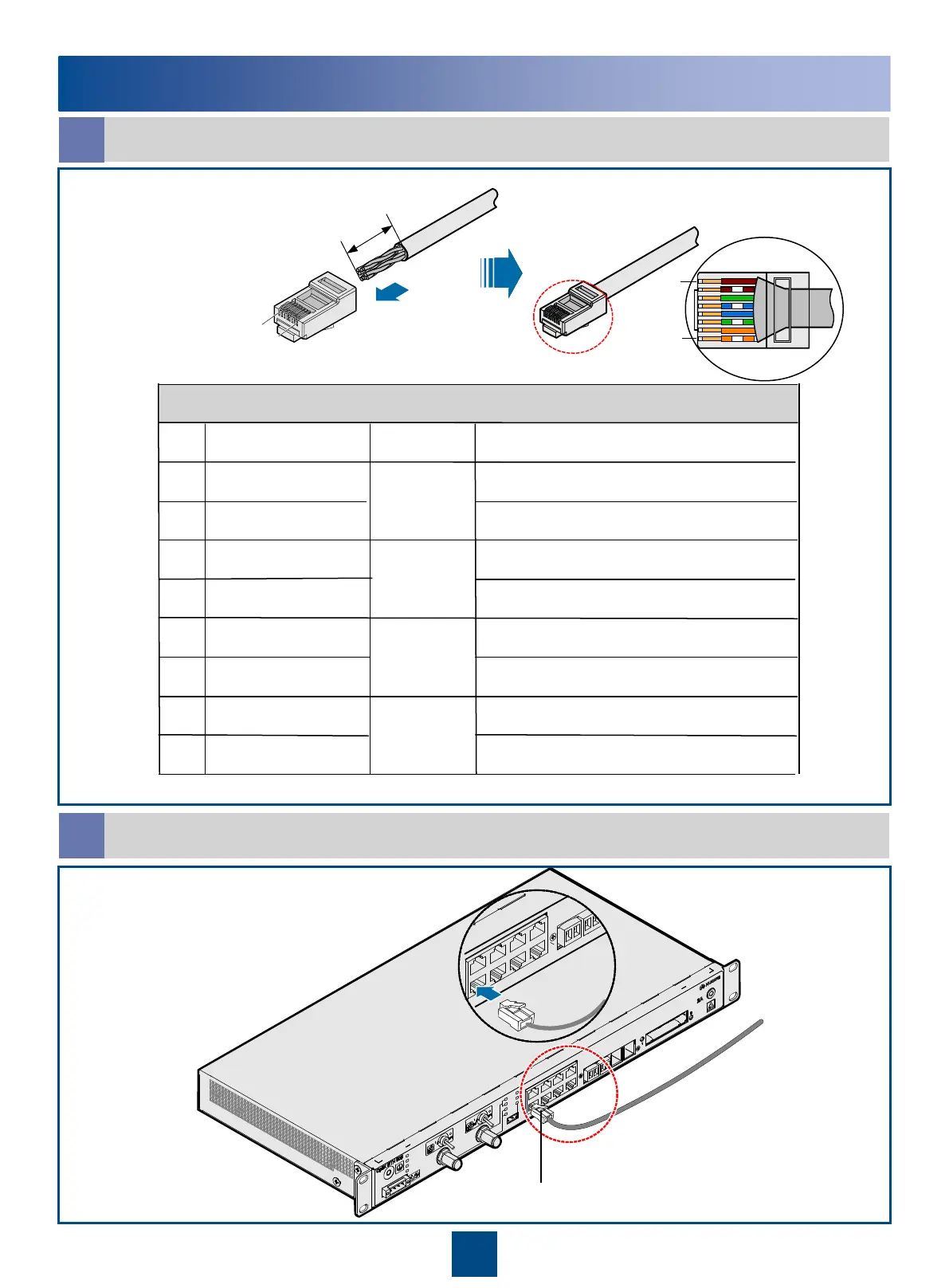27
9
Preparing and Installing Asynchronous Data Cables
Make an asynchronous data cable according to the pin assignment.
a
Install asynchronous data cables on the RTN 905.
b
To a
asynchronous
data
communication
device
EXT/S1
Positive for transmitting data by the NMS
cascading port
Pin assignments for Asynchronous Data Cables
Pin
Color
Function
White/Orange
Orange
White/Green
Green
Blue
White/Blue
White/Brown
Brown
1
2
3
6
4
5
7
8
Negative for transmitting data by the NMS
cascading port
Positive for receiving data by the NMS
cascading port
Negative for receiving data by the NMS
cascading port
Ground for the 19.2 kbit/s asynchronous
data port
Reserved
Receiving data by the 19.2 kbit/s
asynchronous data port
Transmitting data by the 19.2 kbit/s
asynchronous data port
Twisted pair
Twisted pair
Twisted pair
Twisted pair
Relationship