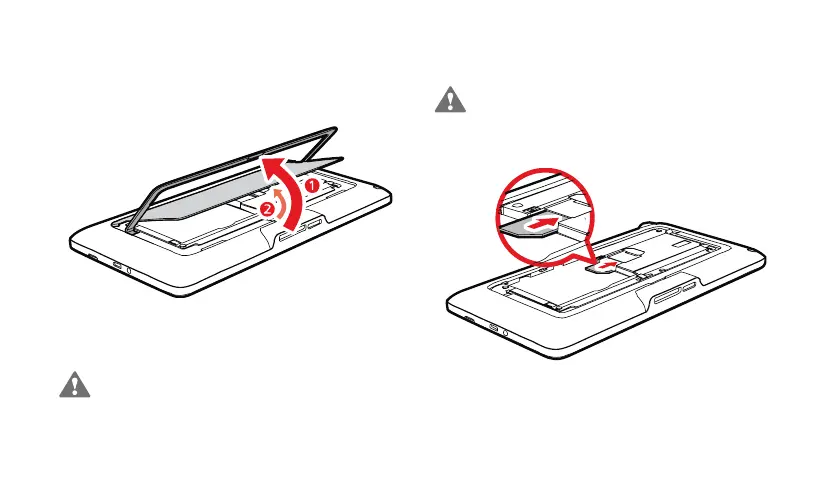3
1.4 Installation
1.4.1 To remove the back cover
To remove the back cover, refer to the following figure and steps.
1. Unfold the bracket.
2. Open and remove the back cover.
To prevent injury, properly place the back cover after you
remove the back cover because it may have sharp edges and
angles.
1.4.2 To install or remove the SIM card
Before installing or removing the SIM card, power off the
tablet .
Insert your SIM card into the SIM card slot as shown in the following
figure until the SIM card is completely in position.
To remove the SIM card, do the opposite as shown in the following
figure.
