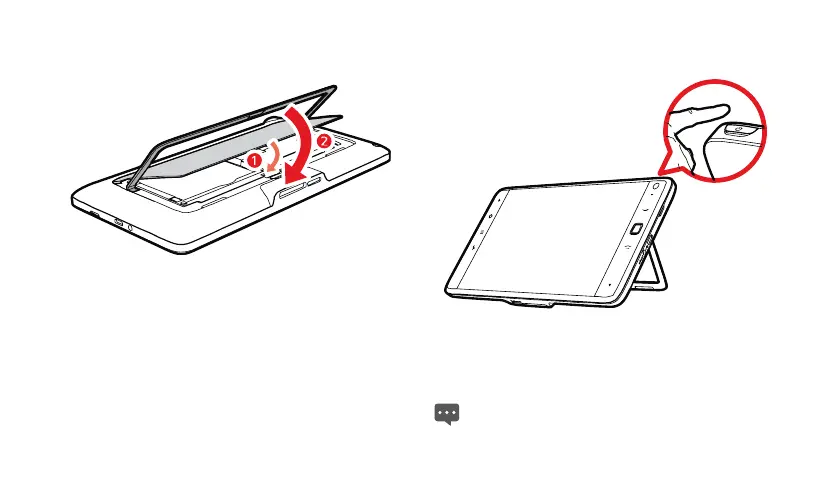5
1.4.4 To install the back cover
To install the back cover, refer to the following figure and steps.
1. Install the back cover.
2. Fold the bracket.
1.5 Turning the tablet on or off
1.5.1 To turn the tablet on
Before you turn the tablet on, ensure that the SIM card has been
correctly installed and that the battery is correctly installed or the
tablet has been properly connected to the power supply.
To turn the tablet on, press and hold the
Power
key for about two
seconds.
1.5.2 PIN protection
If your SIM card is preset with a PIN, the tablet prompts you to enter
the PIN.
The PIN may have been provided by your service provider with
