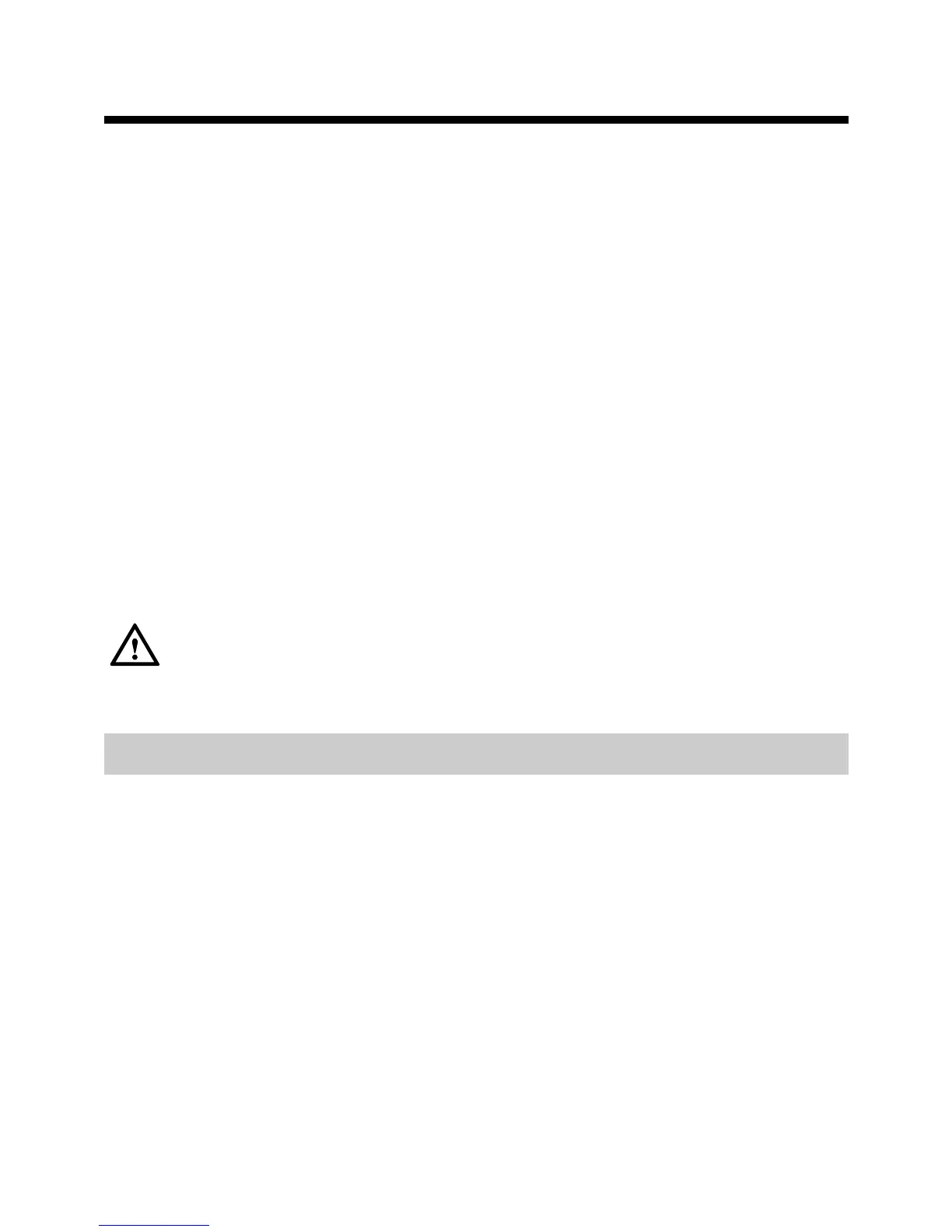7
3 Installing the USB Driver
Of the SmartAX series, the MT882a also provides a USB port in addition to an Ethernet
interface.
z
If your PC does not provide any Ethernet interface, you can connect the PC through
a USB cable to the MT882a.
z
If you have two PCs, you can connect the Ethernet interface and the USB port on
the MT882 to the two PCs respectively. After you enable the routing function of the
MT882a, both PCs can access the Internet.
If you hope to connect your PC through the USB port to the MT882a, you need to
install the USB driver on the PC. The USB driver of the MT882a supports the following
types of operating systems (OSs):
z
Linux
z
MAC OS 9 or MAC OS 10
z
Windows
The installation process of the USB driver varies according to the specific OS, as
described in the following sections.
Before installing the USB driver on the PC, do not connect the MT882a
through a USB cable to the USB port on the PC.
3.1
Installing the USB Driver on the Linux OS
Take the RedHat 8.0 as an example. To install the USB driver on the Linux OS, perform
the following steps:
Step 1
Start the RedHat 8.0 and log in with the account
root
.
Step 2
Open the
USB Driver\Linux directory
on the compact disk-read only
memory (CD-ROM) of the MT882a and find the source code file of the Linux
OS driver.
Step 3
Copy the source code file of the Linux OS driver to the
usb_driver_for_linux
directory on the PC.
Step 4
Run the following commands:
# sb_driver_for_linux cd u
#
make
# make install