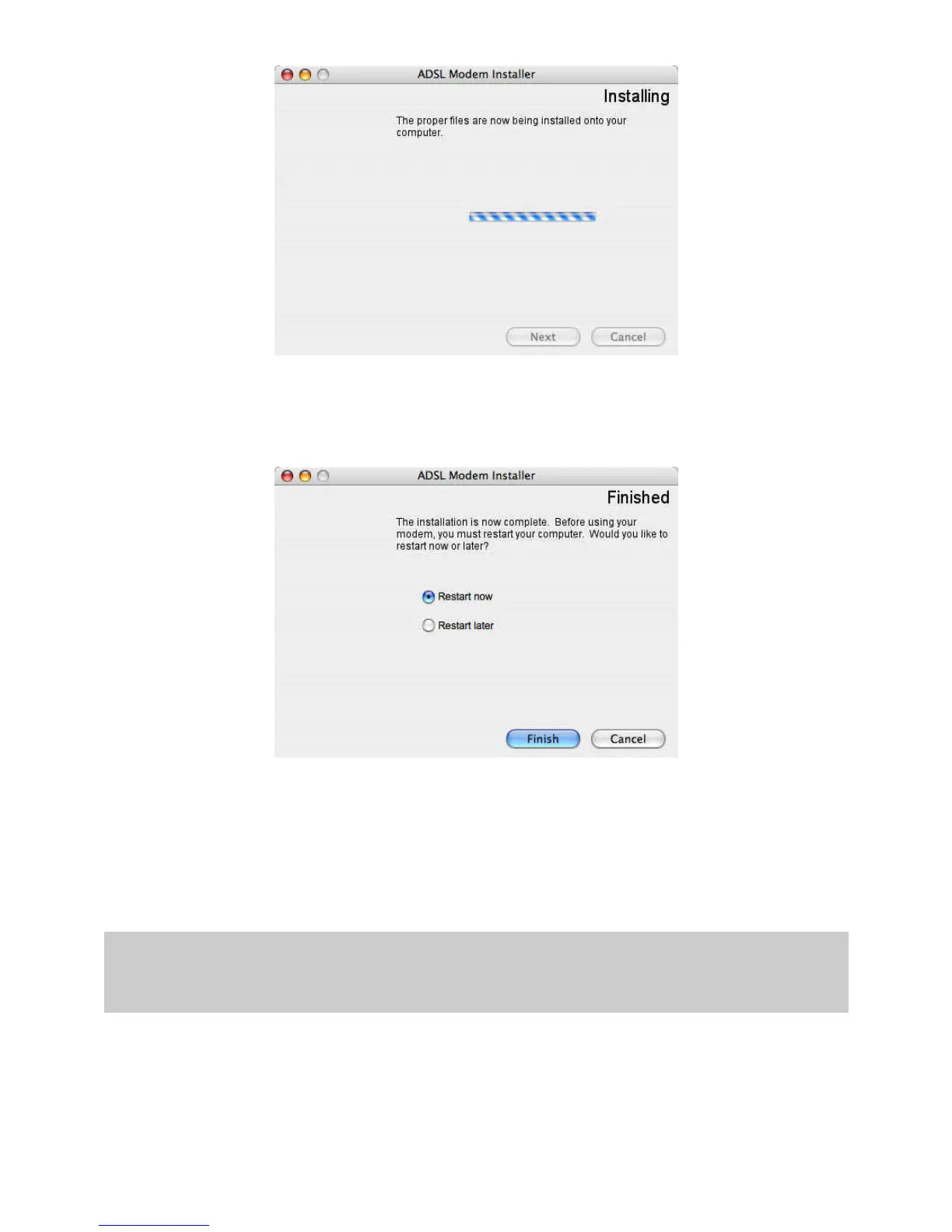11
Step 6
Wait for the installation to end.
A dialog box is displayed, indicating that the installation is complete.
Step 7
Select
Restart now
and click
Finis
h to restart the PC.
Step 8
Connect the MT882a through a USB cable to the PC, and then power on the
MT882a.
3.3
Installing the USB Driver on the Windows
OS
To install the USB driver on the Windows OS, perform the following steps:
Step 1
Open the
USB Driver\Windows
directory on the compact disk-read only
memory (CD-ROM) of the MT882a and find the driver of the Window OS.
Step 2
Double-click the
installer
to start the installation program.