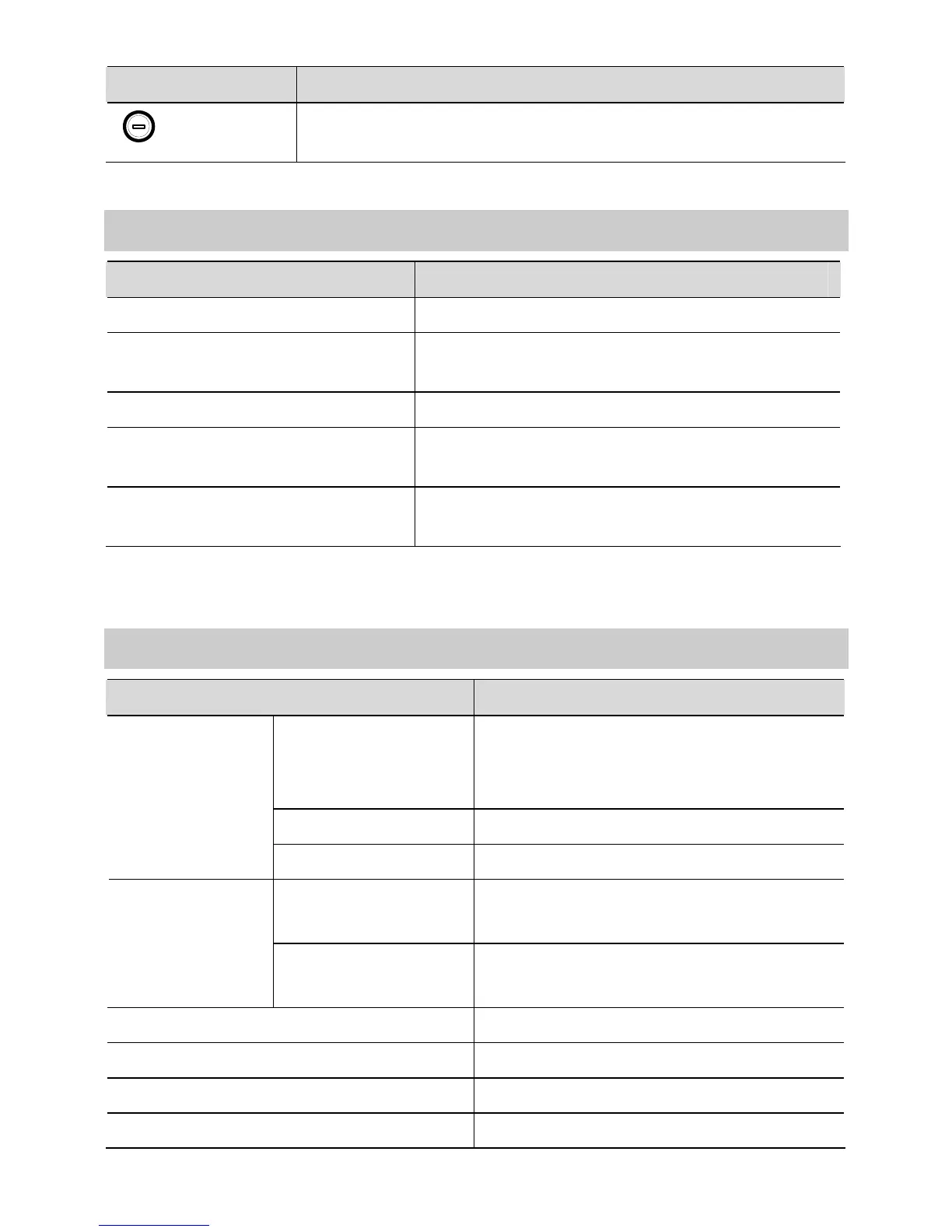23
Interface/Button Description
It is the power button on top of the MT882a and is used to
power on or power off the MT882a.
7.3
Default Settings
Parameter Setting
IP address of the LAN interface 192.168.1.1
Subnet mask of the LAN
interface
255.255.255.0
DHCP server Enable
User name used to log in to the
Web configuration page
admin
Password used to log in to the
Web configuration page
admin
7.4
Technical Specifications
Item Specification
ADSL standards ITU G.992.1 (G.dmt) Annex A
ITU G.994.1 (G.hs)
ANSI T1.413 Issue 2
ADSL2 standard ITU G.992.3 (G.dmt.bis) Annex A
Standards
ADSL2+ standard ITU G.992.5 Annex A
G.dmt
T1.413
z Maximum downstream rate: 8 Mbit/s
z Maximum upstream rate: 896 kbit/s
Data
transmission
G.992.5 (ADSL2+)
z Maximum downstream rate:24 Mbit/s
z Maximum upstream rate: 1024 kbit/s
Power supply for the MT882a 5V DC; 1A
Power consumption < 3 W
Ambient temperature for operation 0°C to 40°C
Ambient humidity for operation 5% to 95% (non-condensing)