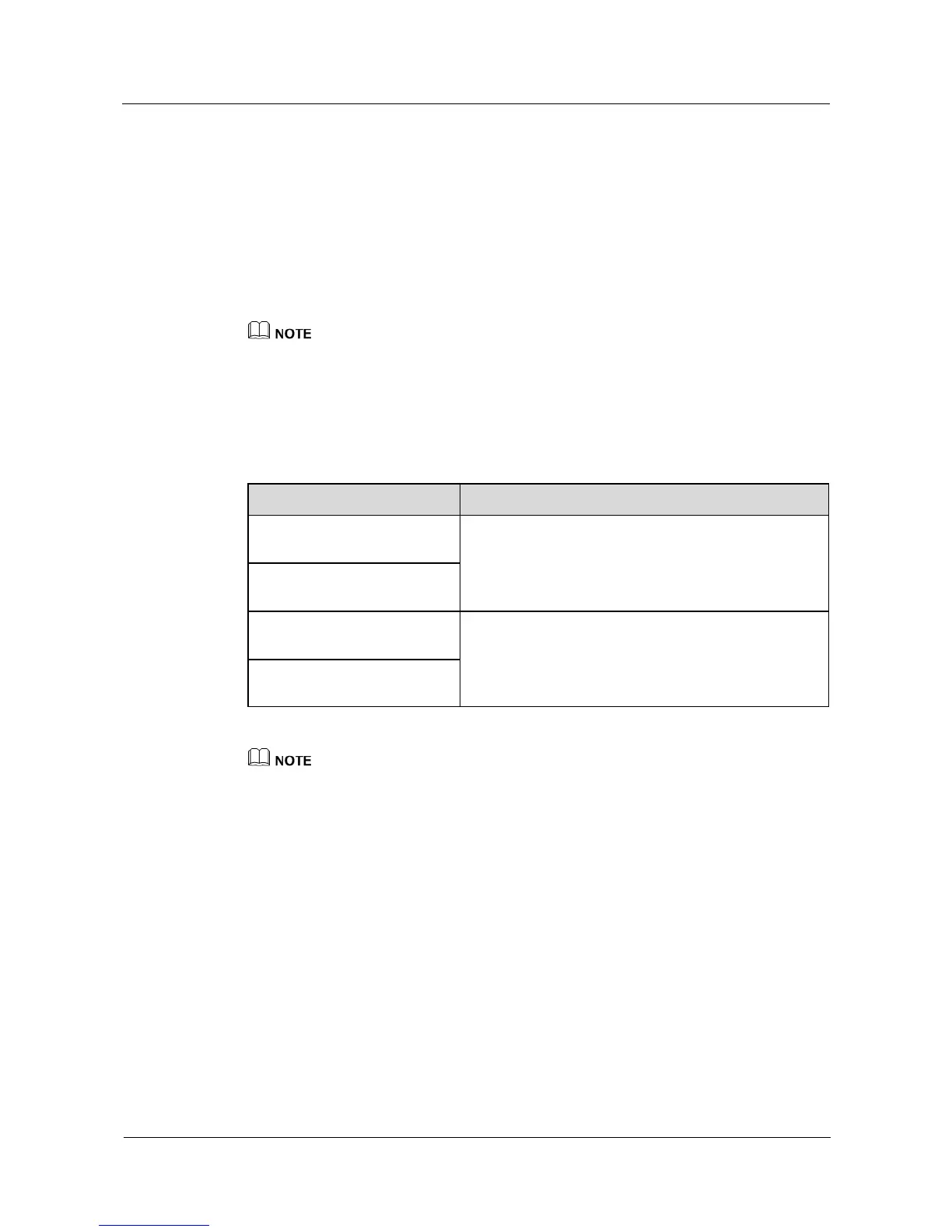SUN2000-(33KTL-A, 36KTL, 42KTL)
User Manual
7 Man-Machine Interactions
Huawei Proprietary and Confidential
Copyright © Huawei Technologies Co., Ltd.
7.1.4 Upgrading
Context
Upgrade delay is mainly used in the upgrade scenarios where the PV power supply is
disconnected at night due to no light or unstable at dawn or dusk due to poor sunlight.
After the SUN2000 upgrade starts, if Upgrade delay is set to Enable, the upgrade package is
loaded first. After the PV power supply recovers and the activation conditions are met, the
SUN2000 automatically activates the upgrade.
Upgrade delay is set to Enable by default, which means that the upgrade can take place at day or night.
After enabling Upgrade delay, start the SUN2000 upgrade over a USB flash drive, SmartLogger, or
NMS. The SUN2000 upgrade process contains the following two stages:
1.
The monitoring component caches and loads the upgrade package.
2.
Upgrade package activation starts when the following conditions are met.
Table 7-4 Conditions for starting delayed activation
Activation Start Condition
Local upgrade over a USB
flash drive
The CAN communication is normal.
The PV power supply is normal.
The activation starts when either of the preceding two
conditions is met.
Local upgrade of the SUN2000
APP
Remote upgrade over the
SmartLogger
The PV input voltage is greater than 500 V.
The output power is greater than 1 kW.
The activation starts when either of the preceding two
conditions is met.
Remote upgrade over the NMS
When upgrading the SUN2000 remotely, do not perform local operations for the SUN2000.
Procedure
Step 1 Obtain the required upgrade package from Huawei technical support website (for example,
SUN2000 V200R002C00SPCXXX).
Step 2 Decompress the upgrade package.
After obtaining the upgrade package SUN2000V200R002C00SPCXXX_package.zip,
decompress the package and ensure that the extracted files include:
config.txt
config_arm9.txt
sun_lmt_mgr_cmd.emap (This is a boot script file.)
SUN2000.bin
SUN2000_CPLD.bin
SUN2000_FE.bin