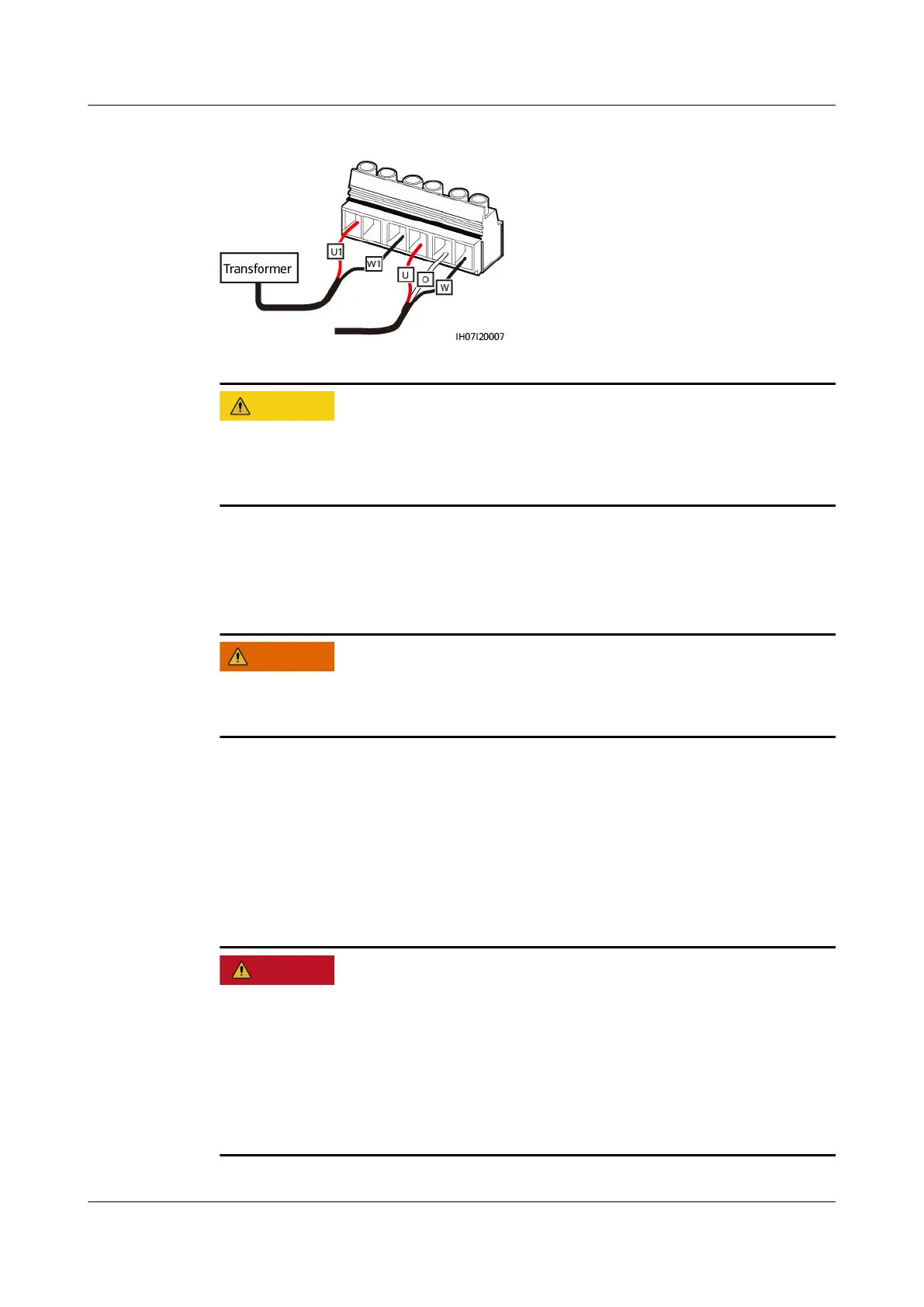Figure 5-9 Connecting a 202 V AC self-supporting output power cable
When connecting the 202 V self-supporting output power cable (single-phase
three-wire), connect it to the transformer rst. Otherwise, the device may be
burnt.
----End
Follow-up Procedure
Before removing the AC wiring terminal, ensure that the DC switch on the left side
of the SUN2000 and all the switches connecting to the SUN2000 are OFF.
To remove the AC wiring terminal from the SUN2000, perform the operations in
the reverse order.
5.6 Installing DC Input Power Cables
Precautions
● Before connecting the DC input power cable, ensure that the DC voltage is
within the safe range and that the DC switch on the inverter is set to OFF.
Failure to do so may result in electric shocks.
● When the inverter operates, do not perform maintenance or operations on the
DC circuit, such as connecting or disconnecting a PV string or a PV module in
the PV string. Failure to do so may cause electric shocks or arcing, which may
also cause
re.
SUN2000-4.95KTL-JPL1
User Manual 5 Electrical Connections
Issue 05 (2023-02-17) Copyright © Huawei Technologies Co., Ltd. 48