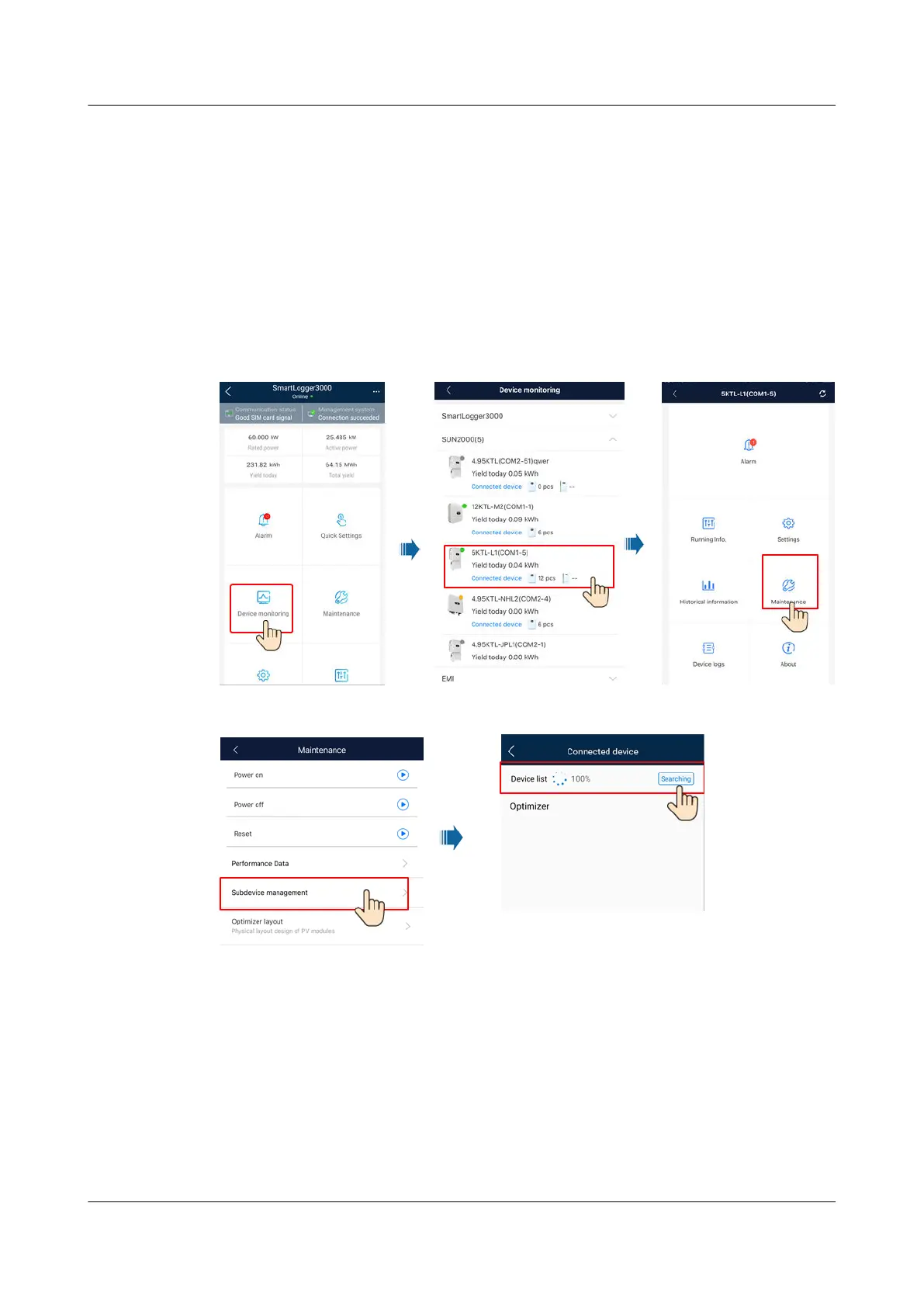7.2 Setting the Physical Layout of the Smart PV
Optimizers (Through the SmartLogger Screen on the
FusionSolar App)
Step 1 When the SmartPVMS is not connected, log in as an installer on the FusionSolar
app, and connect to the SmartLogger.
Step 2 On the SmartLogger home screen, tap Device monitoring, select the target
inverter, and tap Maintenance.
Step 3 Choose Maintenance > Subdevice management, and tap Subdevice.
Step 4 Choose Maintenanc > Optimizer layout.
SUN2000-4.95KTL-JPL1
User Manual 7 Human-Machine Interaction
Issue 05 (2023-02-17) Copyright © Huawei Technologies Co., Ltd. 67