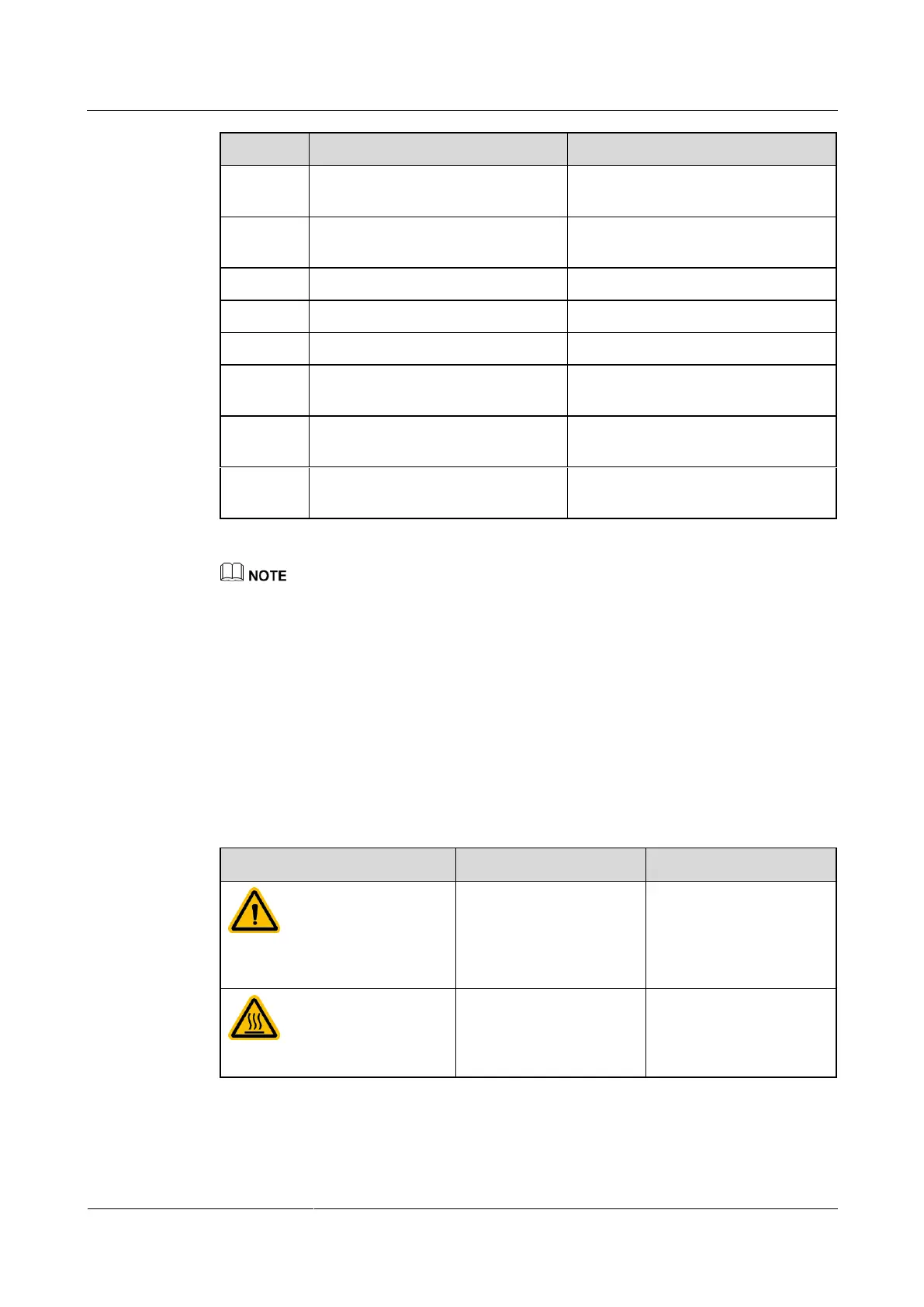SUN2000-43KTL-IN-C1
User Manual
Copyright © Huawei Technologies Co., Ltd.
Waterproof cable connector (inner
diameter: 18–44 mm)
Waterproof cable connector (inner
diameter: 24–32 mm)
Waterproof cable connector (inner
diameter: 14–18 mm)
DC input terminals (controlled by
DC SWITCH 1)
DC input terminals (controlled by
DC SWITCH 2)
Waterproof cable connector is abbreviated as waterproof connector in the following text.
Use the USB port only during maintenance (such as power-on setting, upgrade, and data export).
Ensure that the USB cover is tightened when the USB port is not in use.
2.3 Label Description
Symbols
Table 2-3 describes the labels on the SUN2000 enclosure and their meanings.
Table 2-3 Label description
Potential hazards exist
after the SUN2000 is
powered on. Take
protective measures when
operating the SUN2000.
Do not touch a running
SUN2000 because it
generates high
temperatures on the shell.