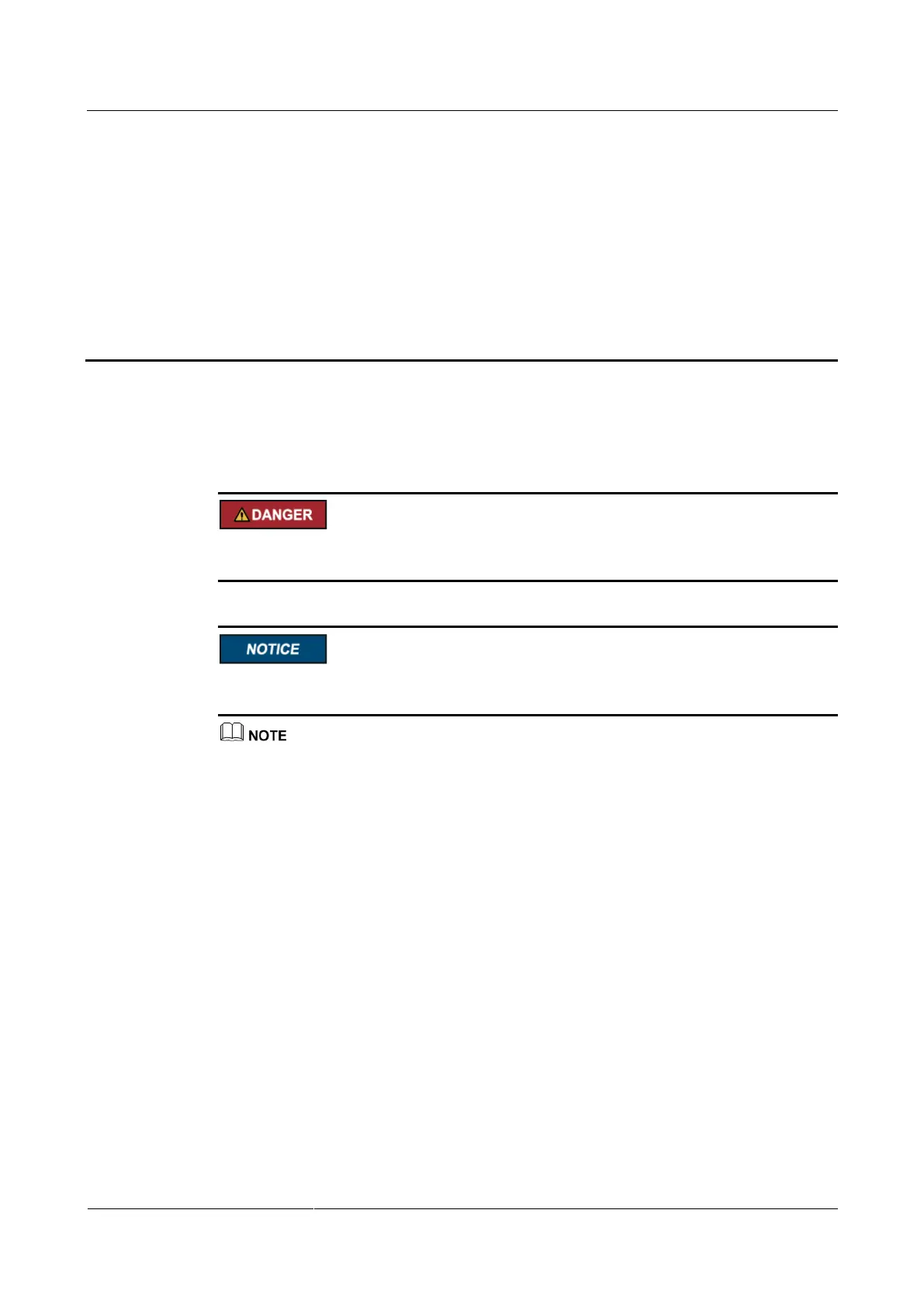SUN2000-43KTL-IN-C1
User Manual
Copyright © Huawei Technologies Co., Ltd.
5 Connecting Cables
Precautions
Before connecting cables, ensure that the two DC switches on the inverter are OFF. Otherwise,
the high voltage of the inverter may result in electric shocks.
To prevent poor cable connection due to overstress, it is recommended that the cables be bent
and reserved, and then connected to the appropriate ports.
The cable colors shown in the electrical connection drawings provided in this chapter are for reference
only. Select cables in accordance with local cable specifications (green-and-yellow wires are used for
grounding only).
5.1 Opening the Maintenance Compartment Door
Prerequisites