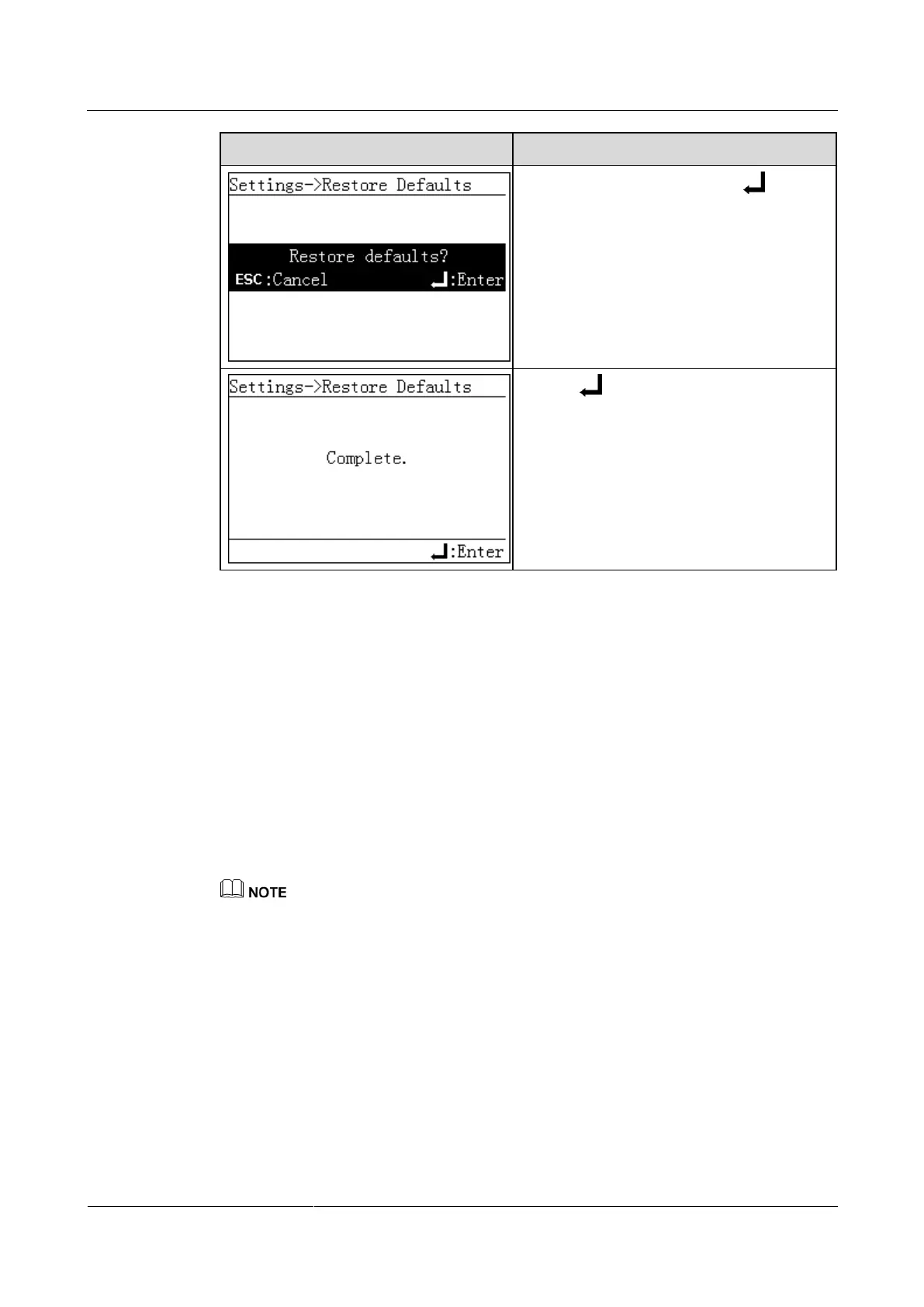7 Man-Machine Interaction
Huawei Proprietary and Confidential
Copyright © Huawei Technologies Co., Ltd.
5. On the displayed screen, press .
6. Press to complete the settings.
NOTE
After factory settings are restored, the display
language is English and the Wizard screen is
displayed.
----End
7.2.14 Enabling USB Guide Functions
USB guide functions can be enabled on the monitoring panel. Upgrade firmware, import
configurations, export configurations and export data with a USB flash drive when USB guide
functions have been enabled.
Context
The USB guide functions are described as follows:
Firmware upgrade: Upgrade the SUN2000 software.
Inverters can be upgraded in batches using the SmartLogger or NMS.
Configuration importing: Load an existing configuration file to the SUN2000 and update
the configuration parameters in batches (all parameter settings on the LCD).
Configuration exporting: Download the configuration parameters to the local computer
as a file.
Data exporting: Download the alarm records, performance data, and logs to the local
computer as a file to facilitate analysis.
Procedure
The following table lists the procedure for enabling USB guide functions. The parameter
values in the figures are for reference only.