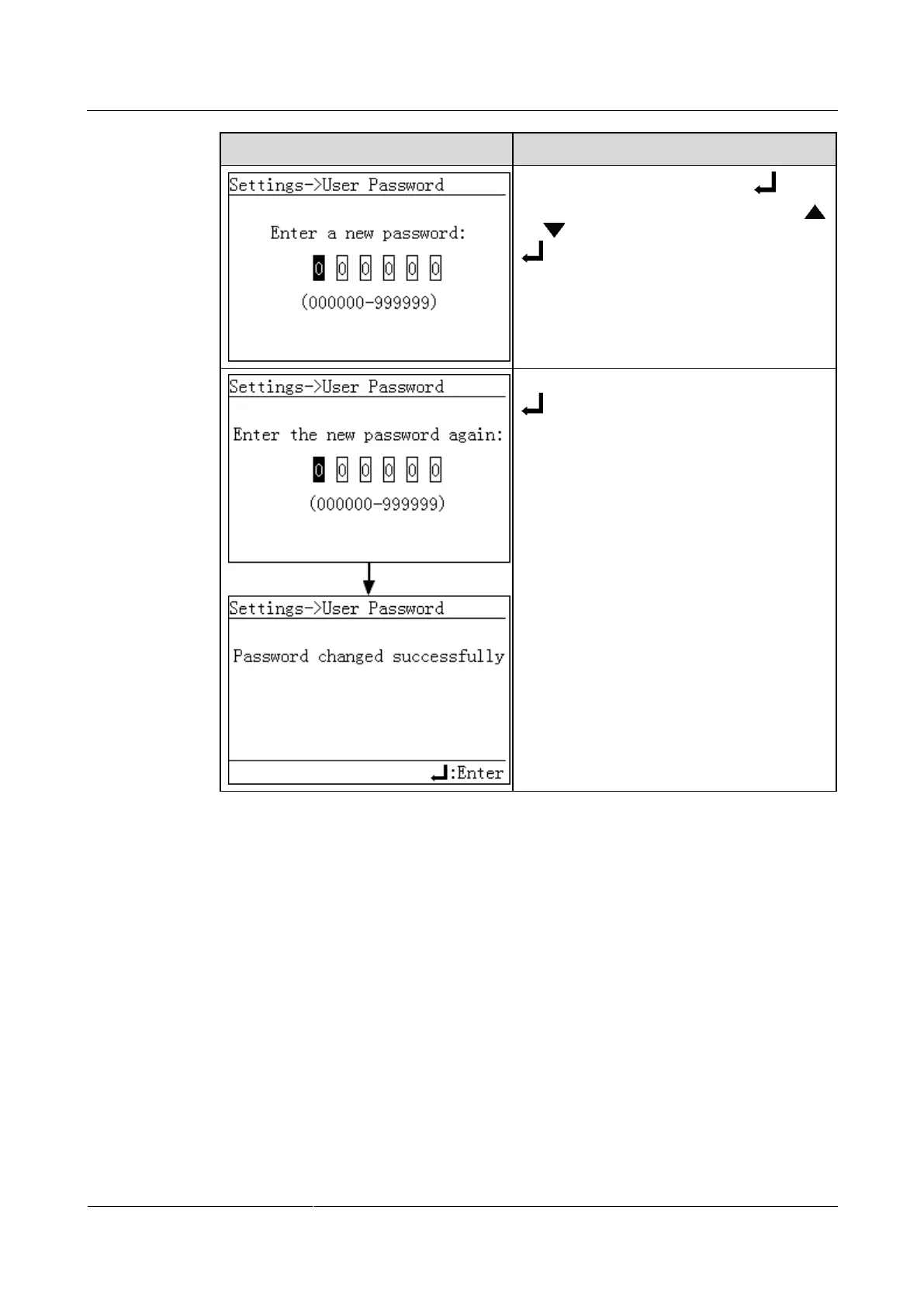7 Man-Machine Interaction
Huawei Proprietary and Confidential
Copyright © Huawei Technologies Co., Ltd.
6. Enter a new password and press .
Increase or decrease the value by pressing
or . Switch between digits by pressing
.
7. Enter the new password again and press
.
NOTE
Ensure that the re–entered password is the same as
the new password. Otherwise, an error message will
be displayed.
After the password has been changed, the
LCD displays a success message.
----End
7.2.8 Setting Communications Parameters
RS485 communications parameters such as the address, protocol, baud rate, and check mode
can be set on the monitoring panel.
Procedure
The following table lists the procedure for setting communications parameters. The
parameter values in the figures are for reference only.