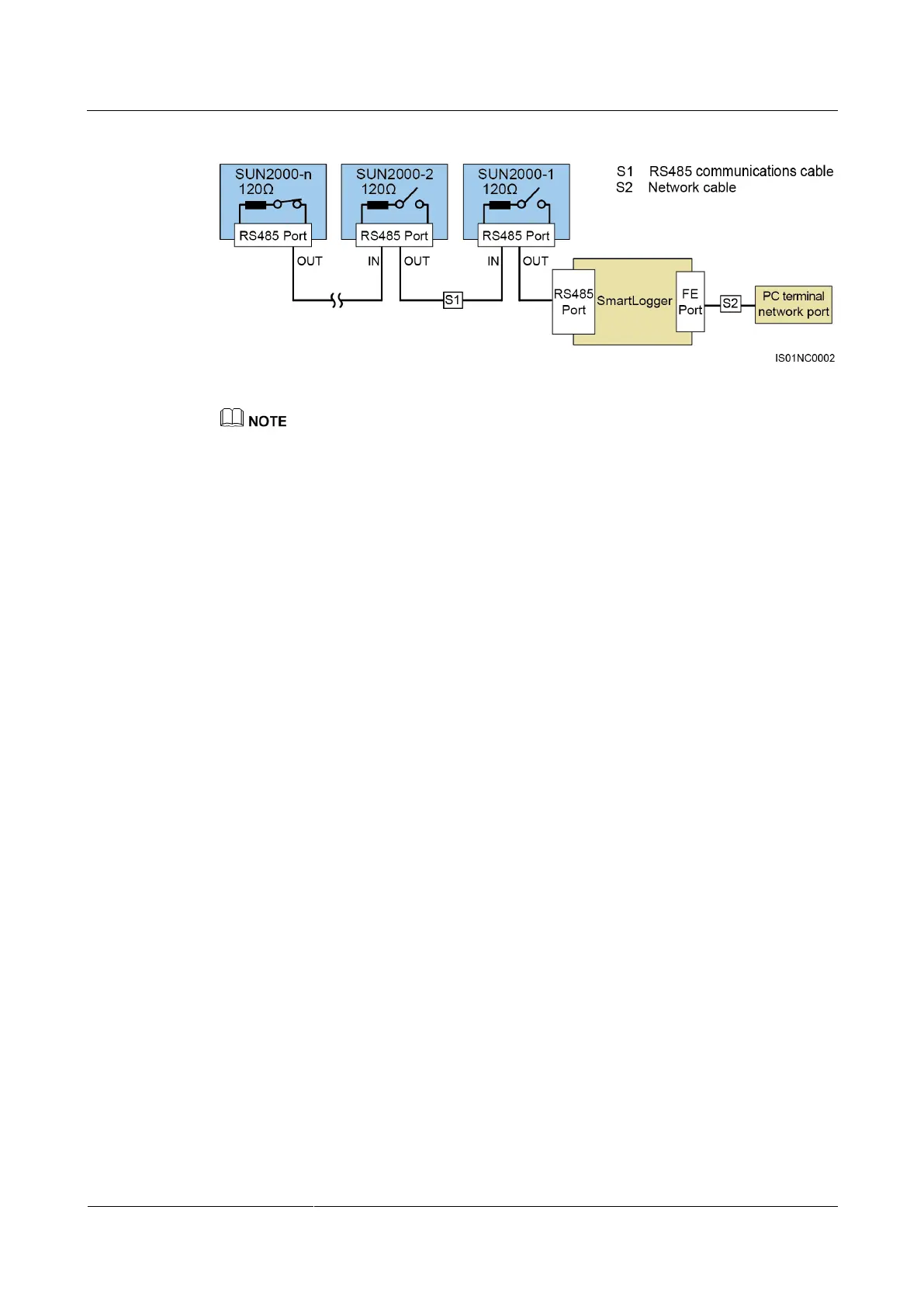Huawei Proprietary and Confidential
Copyright © Huawei Technologies Co., Ltd.
Figure 5-26 Communication mode for multiple SUN2000s
For the SUN2000 on the end of the chain, on the Comm. Param. screen of the LCD, set Match
Resistance to Connect (Disconnect by default) to enable the build-out resistor (see 7.2.8 Setting
Communications Parameters for details).
Match Resistance can also be set using the SUN2000 APP. For details, see the SUN2000 APP User
Manual. If the SUN2000 APP needs to be used for setting, ensure that the SUN2000 firmware
version is V100R001C81SPC101 or later.
The communications cable should be shorter than 1000 m.
If multiple SUN2000s need to communicate with one another and are connected to a PC over the
SmartLogger, a maximum of three daisy chains can be configured to support up to 80 devices. It is
recommended that the number of devices on each daisy chain be less than 30.
5.4.2 Connecting RS485 Communications Cables
Connect the SUN2000 to communications equipment (such as the data collector and PC)
using RS485 communications cables.
Context
A 24 AWG outdoor shielded network cable with the following specifications is recommended
for use as an RS485 communications cable:
With an internal resistance less than or equal to 1.5 ohms/10 m
With an outer diameter of 4.5-7.5 mm (8 core wires, each with a diameter of 1.00-1.07
mm)
A waterproof RJ45 connector has five parts: shielded plug, plastic housing, coupling nut, seal
ring, and sealing nut. See Figure 5-27.