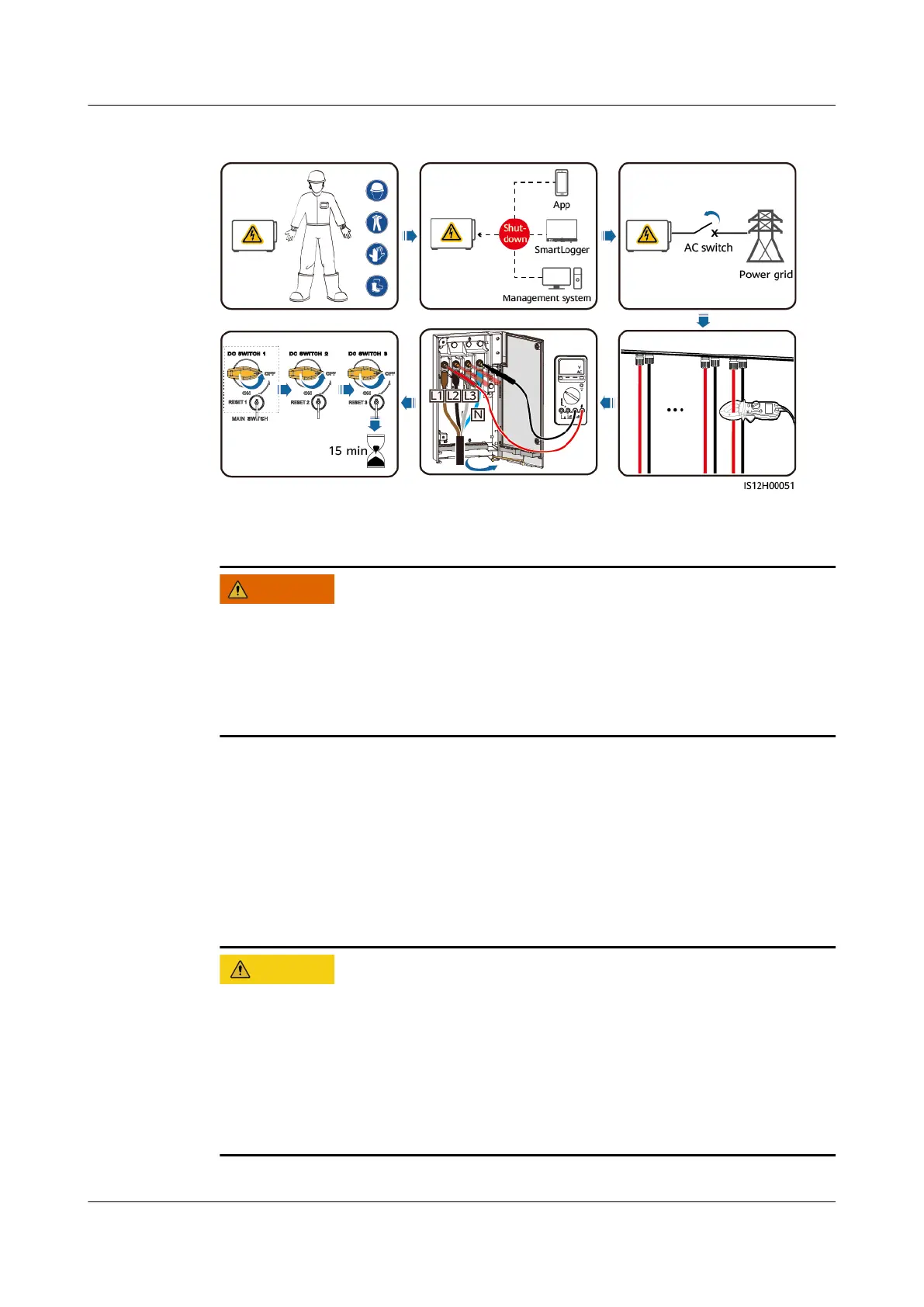Figure 8-1 Power-o for maintenance
Step 7 Wait for 15 minutes and troubleshoot or repair the inverter.
● Do not open the host panel for maintenance if the solar inverter is emitting
odor or smoke, or has obvious exceptions.
● If the solar inverter does not emit odor or smoke and is intact, repair or restart
it based on the alarm handling suggestions. Do not stand in front of the solar
inverter during the restart.
----End
8.3 Routine Maintenance
To ensure that the solar inverter can operate properly for a long term, you are
advised to perform routine maintenance on it as described in this chapter.
● Before cleaning the system, connecting cables, and maintaining the grounding
reliability, power o the system and ensure that the all DC switches on the
solar inverter are OFF.
● If you need to open the maintenance compartment door in rainy or snowy
days, take protective measures to prevent rain or snow from entering the
maintenance compartment. If unavoidable, do not open the maintenance
compartment door.
SUN2000-(100KTL, 110KTL, 115KTL)-M2
User Manual 8 Maintenance
Issue 02 (2022-06-30) Copyright © Huawei Technologies Co., Ltd. 89