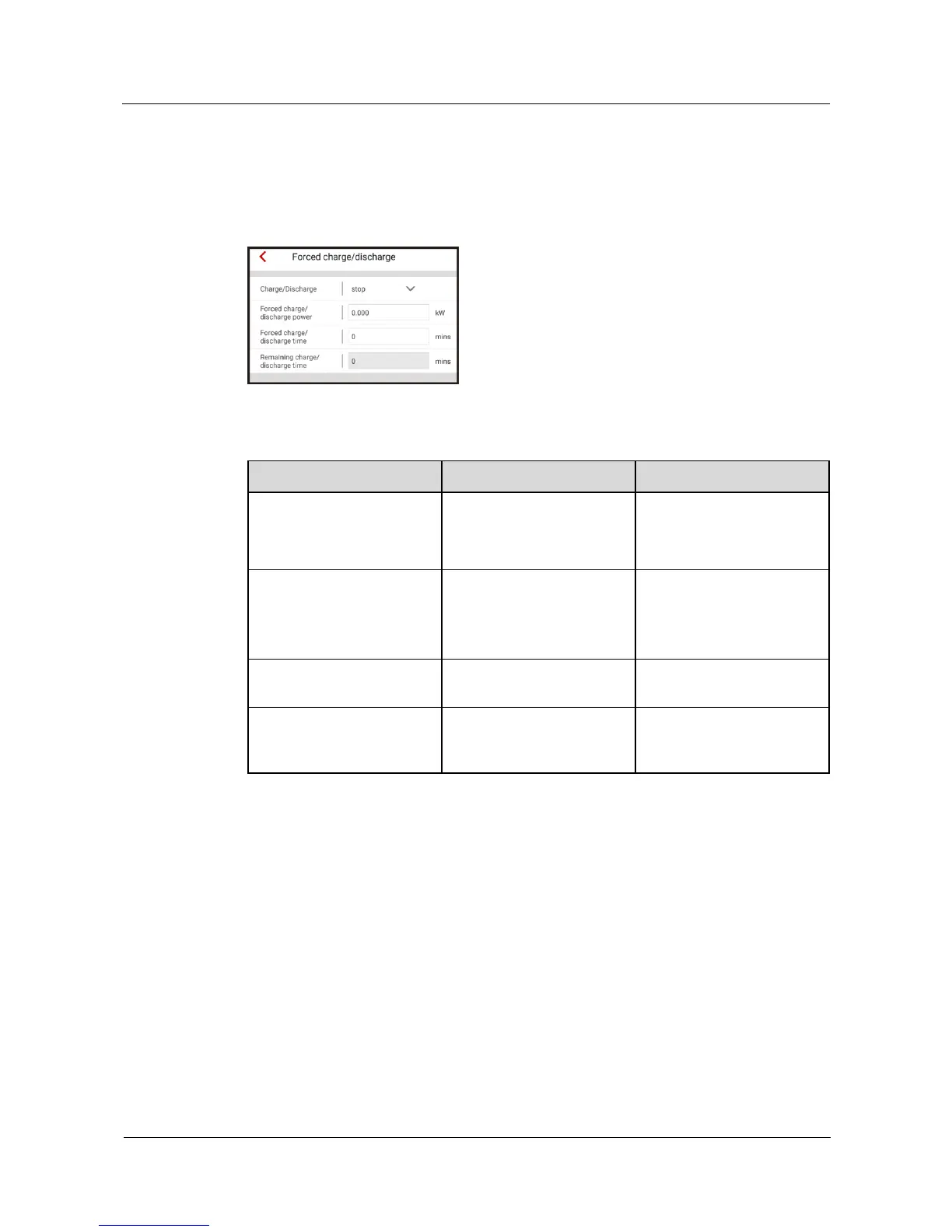SUN2000-(3.8KTL-11.4KTL)-USL0
User Manual
7 Operations on the Local FusionHome App
Huawei Proprietary and Confidential
Copyright © Huawei Technologies Co., Ltd.
Forced Charge/Discharge
Step 1 On the Operation console screen, choose Device maint > Energy control > Energy storage
control > Forced charge/discharge and perform operations as required.
Figure 7-30 Forced charge/discharge
Table 7-6 Description of forced charge/discharge parameters
The battery is charging or
discharging when the
command is set.
Stop
Charge power
Discharge power
Forcible chg/dis pwr (kW)
Specifies the forced
charge/discharge power.
Charge: [0, Maximum
charge power]
Discharge: [0, Maximum
discharge power]
Forcible chg/dis time (mins)
Specifies the forced
charge/discharge duration.
Remaining charge/discharge
time (mins)
Displays the remaining
charge/discharge time. This
parameter cannot be set.
----End
Charge battery with gird power
Step 1 On the Operation console screen, choose Device maint > Energy control > Energy storage
control > Charge battery with gird power and perform the required operation.