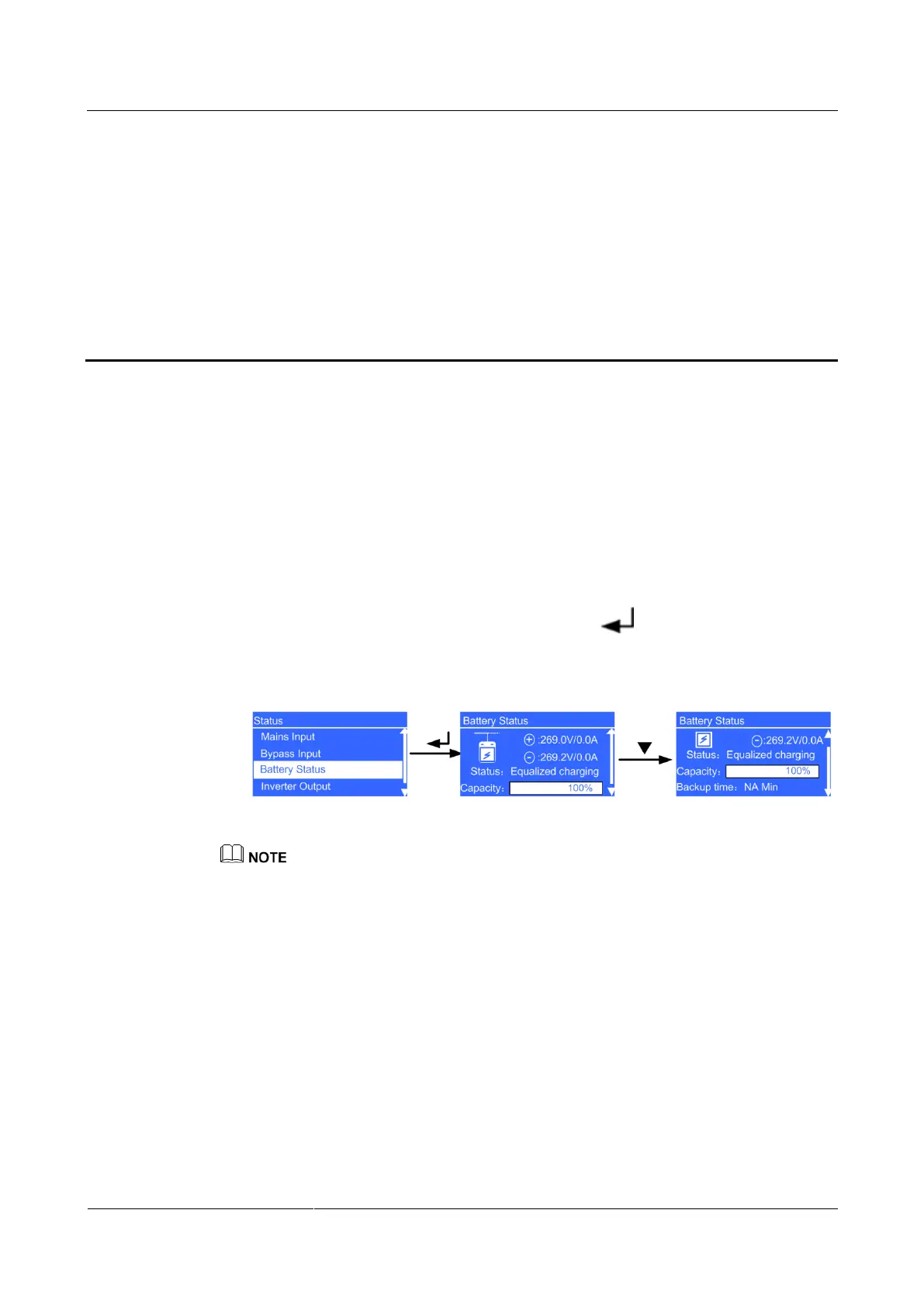UPS2000-G-(6 kVA-20 kVA)
User Manual
E Battery Shallow Discharge Test
Copyright © Huawei Technologies Co., Ltd.
E Battery Shallow Discharge Test
Context
A shallow discharge test method that tests the battery loop reliability and short-time backup
capacity after batteries are charged for a long time (60 days by default, 30 days to 90 days
configurable).
Procedure
Step 1 Check the battery status for test start conditions.
1. On the Main Menu screen, choose Status and click . On the Status screen, locate
Battery Status.
Figure E-1 Battery Status menu
Status: The battery status is NA (battery not connected or reversely connected), Equalized
charging, Float charging, Hibernating, or Discharging.
Capacity: indicates the remaining battery capacity.
Backup time: indicates the estimated discharge duration. The value is NA during battery charging.
2. Batteries in Hibernating state cannot start a shallow discharge test. Choose Control and
Maintain Batteries, and then click Manual Float Charging to switch the batteries to
the float charging state. If the batteries hibernate due to a charger alarm, the batteries can
switch between float charging and equalized charging only after the alarm is cleared.
