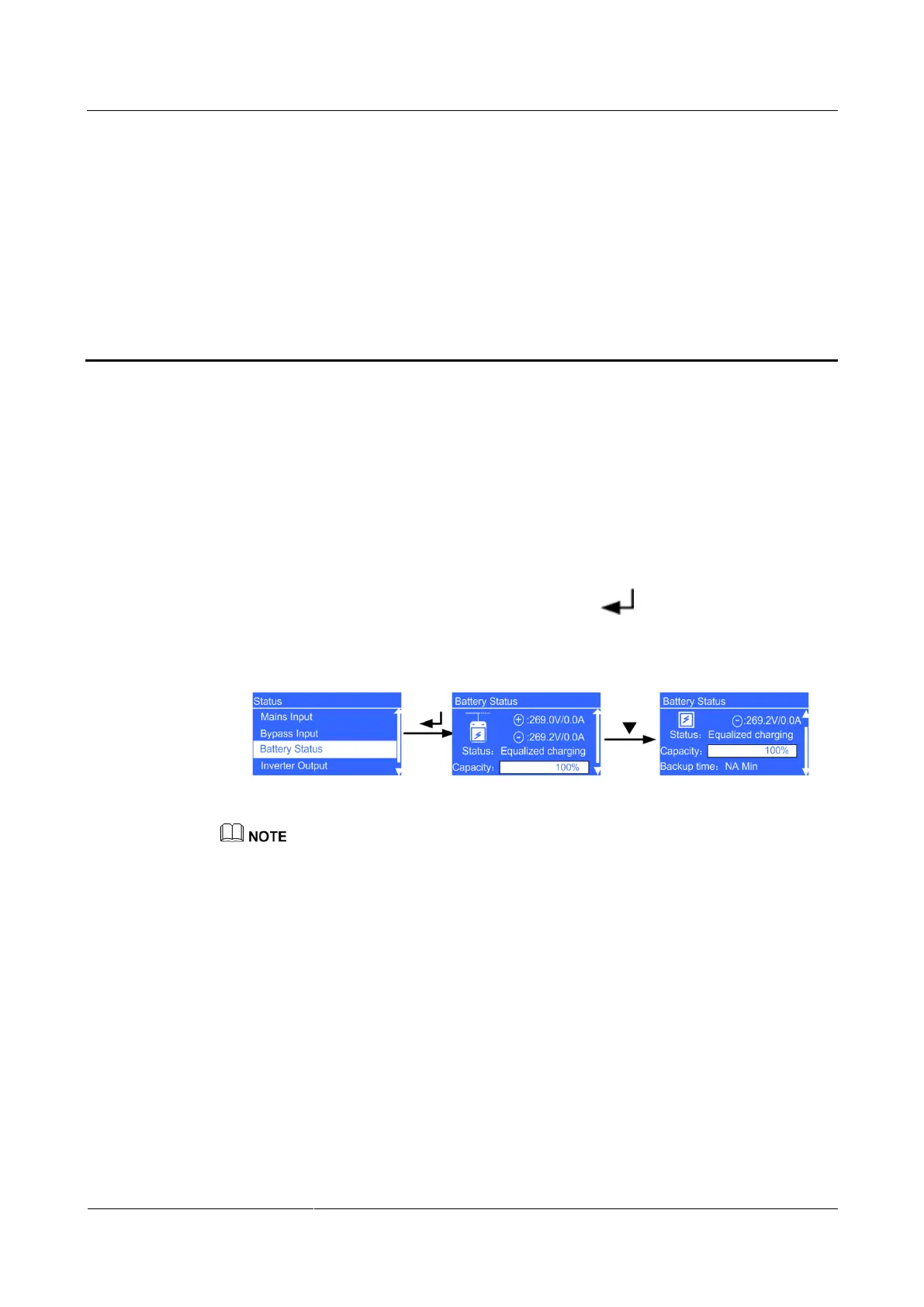UPS2000-G-(6 kVA-20 kVA)
User Manual
Copyright © Huawei Technologies Co., Ltd.
F Capacity Test
Context
A deep discharge test method that tests the battery real-time capability and long-time backup
capability after batteries have not experienced deep discharging for a long time.
Procedure
Step 1 Check the battery status for test start conditions.
1. On the Main Menu screen, choose Status and click . On the Status screen, locate
Battery Status.
Figure F-1 Battery Status menu
Status: The battery status is NA (battery not connected or reversely connected), Equalized
charging, Float charging, Hibernating, or Discharging.
Capacity: indicates the remaining battery capacity.
Backup time: indicates the estimated discharge duration. The value is NA during battery charging.
2. Batteries in Hibernating state cannot start a capacity test. Choose Control and
Maintain Batteries, and then click Manual Float Charging to switch the batteries to
the float charging state. Charge the batteries until the battery capacity reaches 100%. If
the batteries hibernate due to a charger alarm, the batteries can switch between float
charging and equalized charging only after the alarm is cleared.
