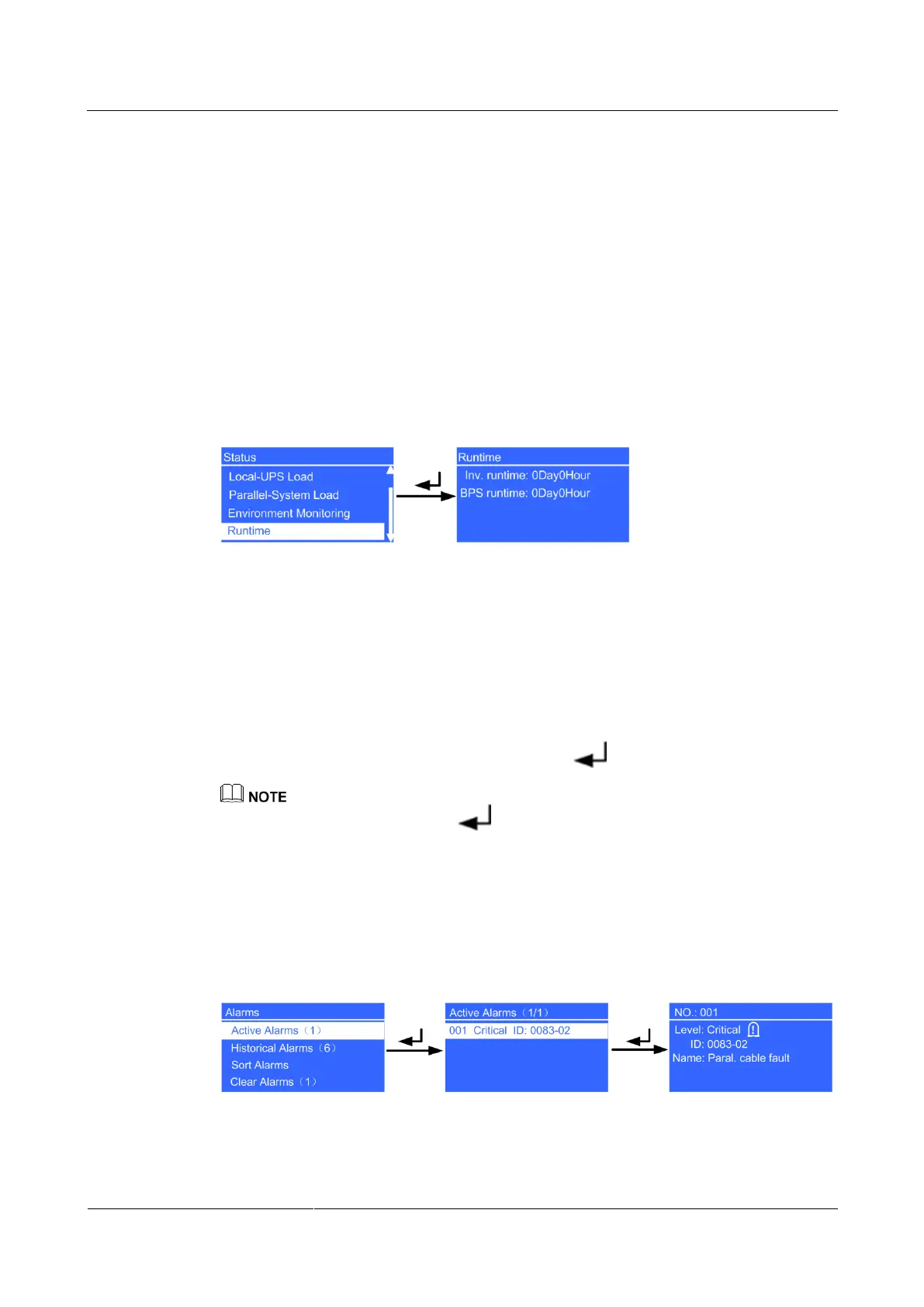UPS2000-G-(6 kVA-20 kVA)
User Manual
Copyright © Huawei Technologies Co., Ltd.
Ambient temp. parameter
Temperature detected by the ambient temperature and humidity sensor (used together
with an SNMP card; if the sensor is not connected, NA is displayed.)
Ambient humidity parameter
Temperature and humidity sensor humidity (Install an SNMP card and a temperature and
humidity sensor; if they are not installed, NA is displayed.)
Internal temp. parameter
Temperature in the UPS cabinet
Runtime Screen
Figure 4-20 shows the Runtime screen.
Figure 4-20 Runtime screen
Inv. runtime parameter
Time during which the UPS runs in inverter output state
BPS runtime parameter
UPS bypass running duration
4.6.2 Alarms Screen
On the Main Menu screen, select Alarms, and press . The Alarms screen is displayed.
When the buzzer buzzes, hold down for 2–5 seconds to mute it. The buzzer is muted when you
release the button. When the buzzer is mute, it can not be buzzes again, until a new alarm is generated.
Active Alarms Screen
The Active Alarms screen displays the active alarm information, such as the alarm serial
number, severity, ID, and name, as shown in Figure 4-21.
Figure 4-21 Active Alarms screen
