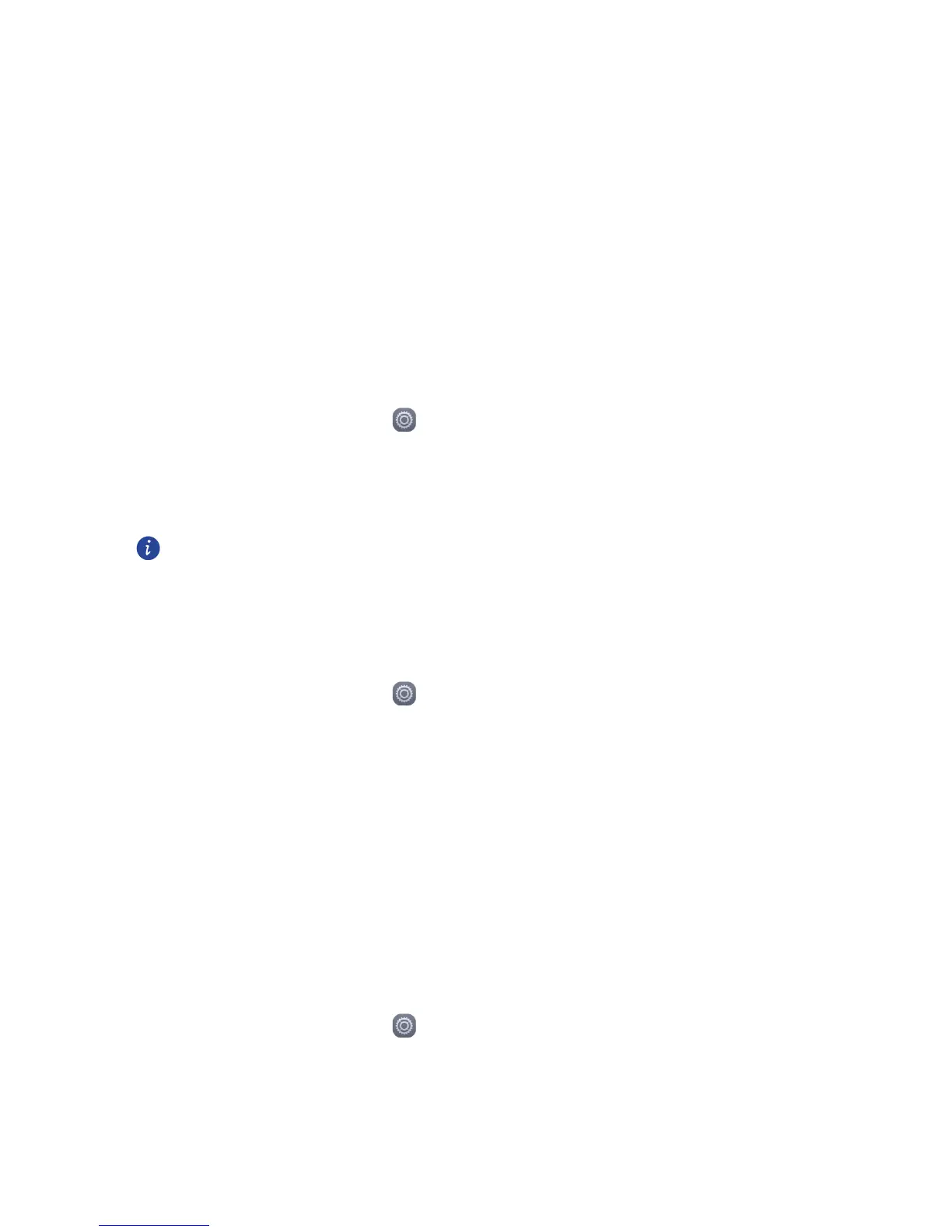27
Getting Connected
Mobile Networks
Your mobile phone will be automatically configured to use your network operator’s 2G/3G
service (if available) when you turn on the phone for the first time. Note that the SIM card
must be inserted.
Checking the Network Connection
1. On the home screen, touch .
2. Under All, touch More… > Mobile networks.
3. Touch Network operators or Access Point Names to check the network
connection.
Your mobile phone will automatically read the access point settings from the SIM
card (if any). For this reason, do not change the access point parameters; otherwise,
you might not be able to access network resources.
Turning on the Data Service
1. On the home screen, touch .
2. Under All, touch More… > Mobile networks.
3. Select the Data connection and then select desired SIM card to turn on the data
connection.
Wi-Fi
When you use your phone at home, you can connect to the Wi-Fi hotspot created from your
router. Some public locations, such as airports and libraries, may also have Wi-Fi networks
available for use.
Turning On Wi-Fi
1. On the home screen, touch .
2.
Under
All
, touch the Wi-Fi switch to turn on Wi-Fi.
