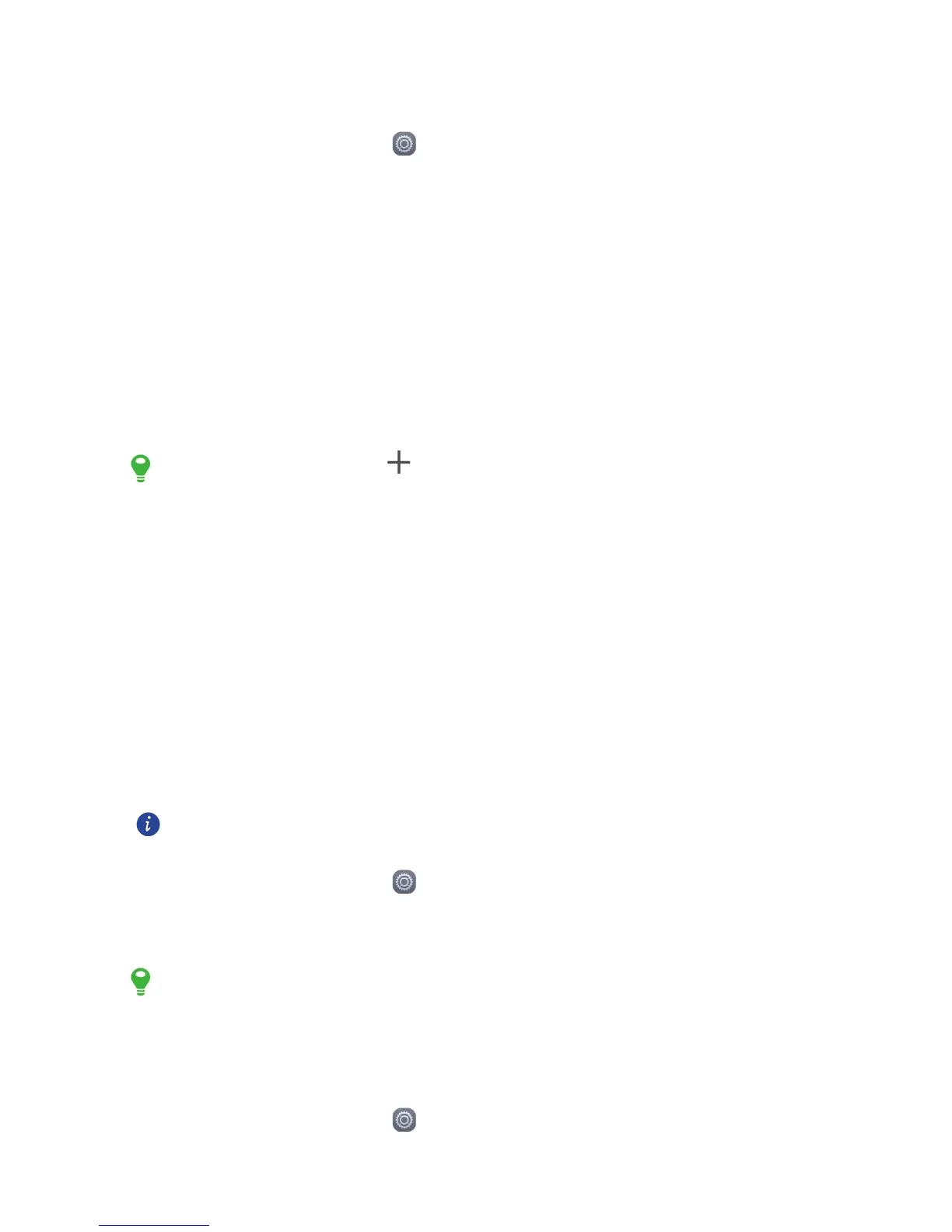28
Connecting to a Wireless Network
1. On the home screen, touch .
2. Touch the Wi-Fi switch to turn on Wi-Fi.
3. Touch Wi-Fi. Your phone then scans for available Wi-Fi networks and displays them.
4. Touch a Wi-Fi network to connect to it.
If you select an open network, you will be automatically connected to the network.
If you select a network that is secured with Wired Equivalent Privacy (WEP) and connect
to it for the first time, enter the password as prompted, and then touch
Connect
. If you
connect to a secured wireless network that you have already used, you will not be
prompted to enter the password again unless you have reset your mobile phone to its
default settings.
On the
Wi-Fi
screen, touch to add a new Wi-Fi network.
Sharing Your Phone’s Data Connection
You can share your mobile phone's data connection with a single computer via a USB cable:
USB tethering. You can share your mobile phone's data connection with a number of devices
at the same time, by turning your phone into a portable WLAN hotspot.
Sharing Your Phone’s Data Connection via USB
To use USB tethering in different operating systems, you may need to prepare your computer
to establish a network connection via USB.
You cannot share your mobile phone’s data connection and access its microSD card
via USB at the same time.
1. On the home screen, touch .
2. Under All, touch More… > Tethering & portable hotspot.
3. Select the USB tethering check box to share your data connection.
Please make sure the phone connected with PC via USB.
Sharing Your Phone’s Data Connection as a Portable Wi-Fi Hotspot
1. On the home screen, touch .
